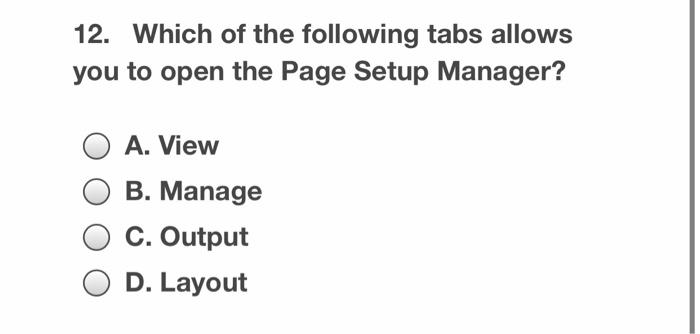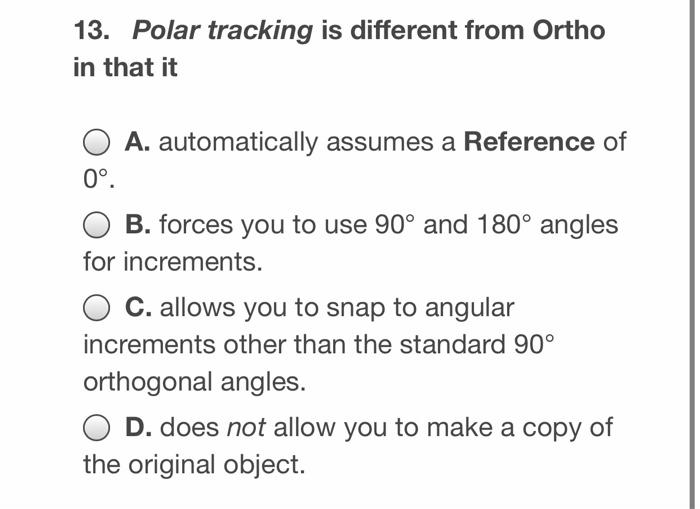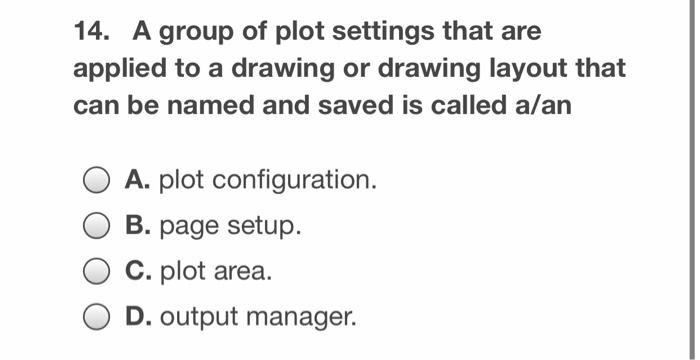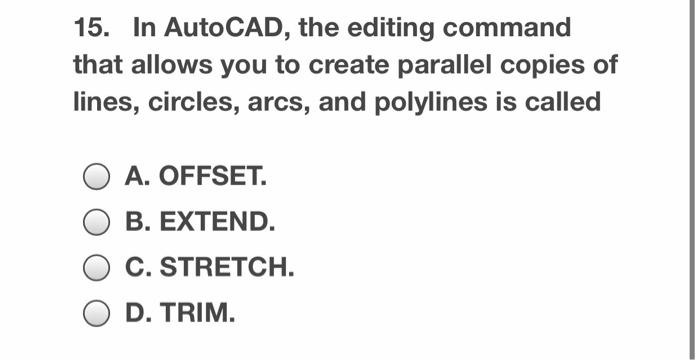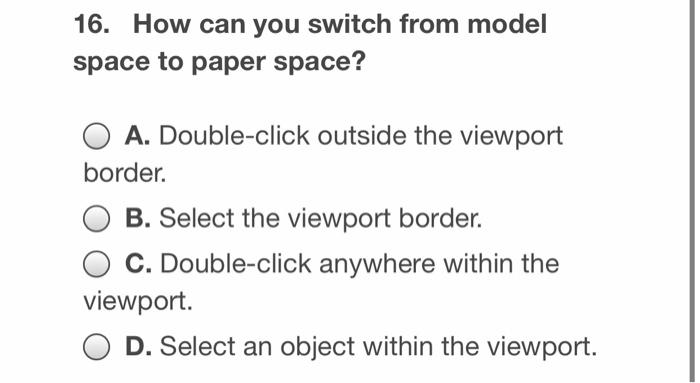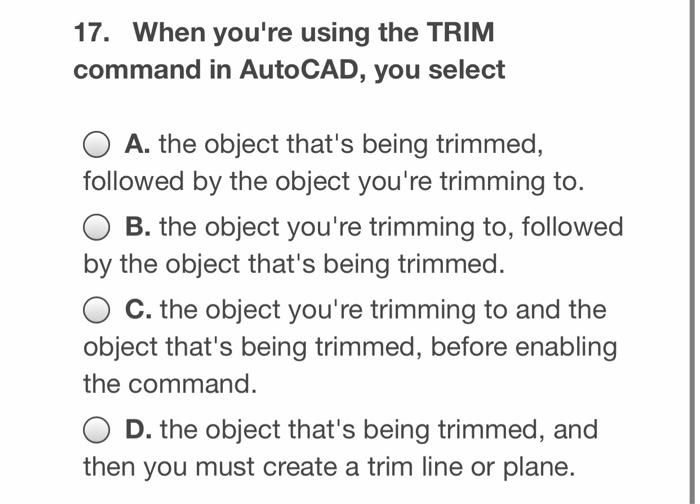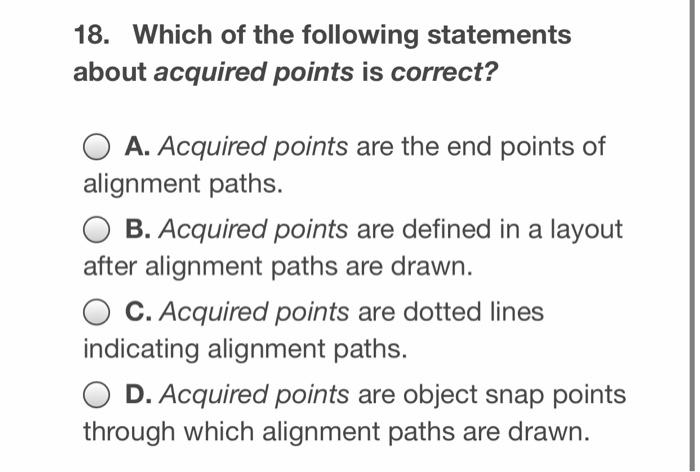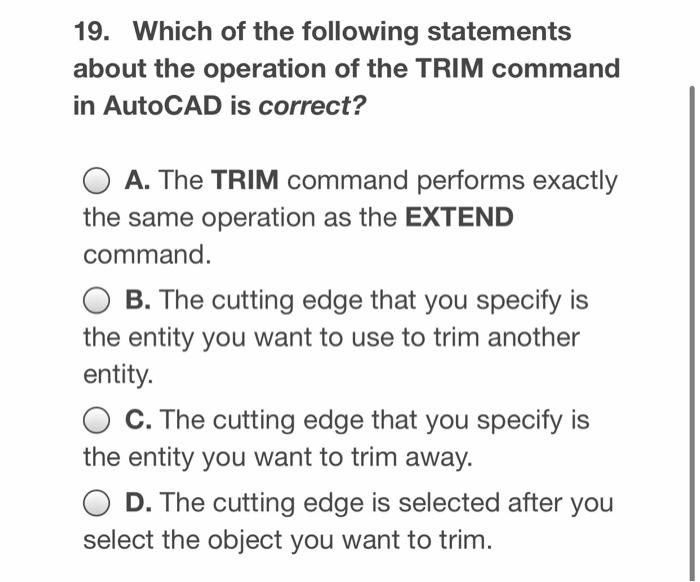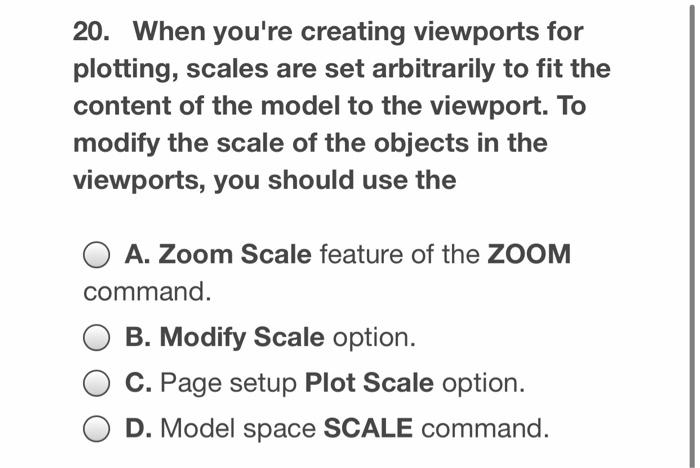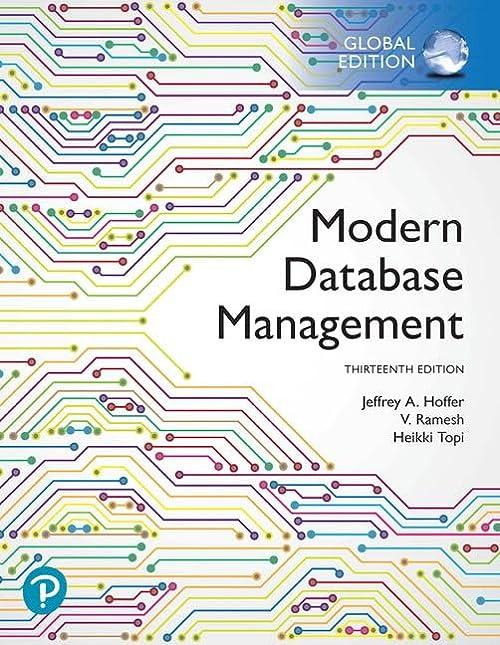12. Which of the following tabs allows you to open the Page Setup Manager? A. View B. Manage C. Output D. Layout 13. Polar tracking is different from Ortho in that it A. automatically assumes a Reference of 0. B. forces you to use 90 and 180 angles for increments. C. allows you to snap to angular increments other than the standard 90 orthogonal angles. D. does not allow you to make a copy of the original object. 14. A group of plot settings that are applied to a drawing or drawing layout that can be named and saved is called a/an A. plot configuration. B. page setup. C. plot area. D. output manager. 15. In AutoCAD, the editing command that allows you to create parallel copies of lines, circles, arcs, and polylines is called A. OFFSET. B. EXTEND. C. STRETCH. . D. TRIM. 16. How can you switch from model space to paper space? A. Double-click outside the viewport border. B. Select the viewport border. C. Double-click anywhere within the viewport. D. Select an object within the viewport. 17. When you're using the TRIM command in AutoCAD, you select A. the object that's being trimmed, followed by the object you're trimming to. B. the object you're trimming to, followed by the object that's being trimmed. C. the object you're trimming to and the object that's being trimmed, before enabling the command. D. the object that's being trimmed, and then you must create a trim line or plane. 18. Which of the following statements about acquired points is correct? A. Acquired points are the end points of alignment paths. O B. Acquired points are defined in a layout after alignment paths are drawn. C. Acquired points are dotted lines indicating alignment paths. D. Acquired points are object snap points through which alignment paths are drawn. 19. Which of the following statements about the operation of the TRIM command in AutoCAD is correct? A. The TRIM command performs exactly the same operation as the EXTEND command. B. The cutting edge that you specify is the entity you want to use to trim another entity. C. The cutting edge that you specify is the entity you want to trim away. D. The cutting edge is selected after you select the object you want to trim. 20. When you're creating viewports for plotting, scales are set arbitrarily to fit the content of the model to the viewport. To modify the scale of the objects in the viewports, you should use the A. Zoom Scale feature of the ZOOM command. B. Modify Scale option. C. Page setup Plot Scale option. D. Model space SCALE command