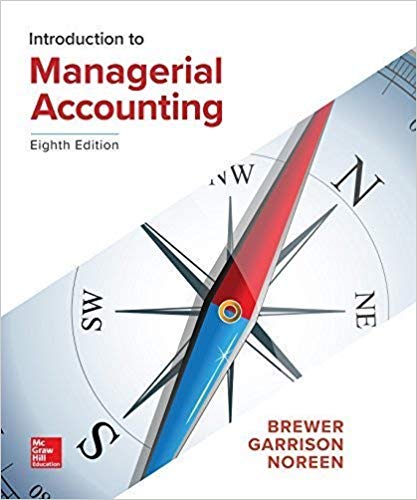123please help me with this
Winter 1, 2013 7/22/2012 Chapter 4. Ch 04 P35 Build a Model Except for charts and answers that must be written, only Excel formulas that use cell references or functions will be accepted for credit. Numeric answers in cells will not be accepted. a. Find the FV of $1,000 invested to earn 10% annually 5 years from now. Answer this question by using a math formula and also by using the Excel f unction wizard. Inputs: PV = 1000 I/YR = 10% N= 5 Formula: FV = PV(1+I)^N = Wizard (FV): Note: When you use the wizard and fill in the menu items, the result is the formula you see on the formula line if you click on cell E12. Put the pointer on E12 and then click the function wizard (fx) to see the completed menu. Also, it is generally easiest to fill in the wizard menus by clicking on one of the menu slots to activate the cursor and then clicking on the cell where the item is given. Then, hit the tab key to move down to the next menu slot to continue filling out the dialog box. Experiment by changing the input values to see how quickly the output values change. b. Now create a table that shows the FV at 0%, 5%, and 20% for 0, 1, 2, 3, 4, and 5 years. Then create a graph with years on the horizontal axis and FV on the vertical axis to display your results. Begin by typing in the row and column labels as shown below. We could fill in the table by inserting formulas in all the cells, but a better way is to use an Excel data table as described in the 2007 Excel tutorial (Tab 4 - Data Tables Graphs). We used the data table procedure. Note that the Row Input Cell is D9 and the Column Input Cell is D10, and we set Cell B32 equal to Cell E11. Then, we selected (highlighted) the range B32:E38, then clicked Data, Table, and filled in the menu items to complete the table. Years (D10): $0 1 2 3 4 5 Interest Rate (D9) 0% 5% $0.00 $0.00 $0.00 $0.00 $0.00 $0.00 $0.00 $0.00 $0.00 $0.00 $0.00 $0.00 20% $0.00 $0.00 $0.00 $0.00 $0.00 $0.00 To create the graph, first select the range C33:E38. Then click the chart wizard. Then follow the menu. It is easy to make a chart, but a lot of detailed steps are involved to format it so that it's "pretty." Pretty charts are generally not necessary to get the picture, though. Note that as the last item in the chart menu you are asked if you want to put the chart on the worksheet or on a separate tab. This is a matter of taste. We put the chart below on the spreadsheet so we could see how changes in the data lead to changes in the graph. Note that the inputs to the data table, hence to the graph, are now in the row and column heads. Change the 20% in Cell E32 to .3 (or 30%), then to .4, then to .5, etc., to see how the table and the chart changes. c. Find the PV of $1,000 due in 5 years if the discount rate is 10% per year. Again, work the problem with a formula and also by using the function wizard. Inputs: FV = I/YR = N= PV = FV/(1+I)^N = Formula: Wizard (PV): 1000 10% 5 Note: In the wizard's menu, use zero for Pmt because there are no periodic payments. Also, set the FV with a negative sign so that the PV will appear as a positive number. d. A security has a cost of $1,000 and will return $2,000 after 5 years. What rate of return does the s ecurity provide? Inputs: PV = FV = I/YR = N= -1000 2000 ? 5 Wizard (Rate): Note: Use zero for Pmt since there are no periodic payments. Note that the PV is given a negative sign because it is an outflow (cost to buy the security). Also, note that you must scroll down the menu to complete the inputs. e. Suppose California's population is 30 million people, and its population is expected to grow by 2% per year. How long would it take for the population to double? Inputs: PV = FV = I/YR = growth rate N= -30 60 2% ? Wizard (NPER): = Years to double. f. Find the PV of an ordinary annuity that pays $1,000 at the end of each of the next 5 years if the interest rate is 15%. Then find the FV of that same annuity. Inputs: PMT = N= I/YR = $1,000 5 15% PV: Use function wizard (PV) PV = FV: Use function wizard (FV) FV = g. How would the PV and FV of the above annuity change if it were an annuity due rather than an ordinary annuity? For the PV, each payment would be received one period sooner, hence would be discounted back one less year. This would make the PV larger. We can find the PV of the annuity due by finding the PV of an ordinary annuity and then multiplying it by (1 + I). PV annuity due = x = Exactly the same adjustment is made to find the FV of the annuity due. FV annuity due = x = h. What would the FV and the PV for parts a and c be if the interest rate were 10% with s emiannual c ompounding rather than 10% with annual compounding? Part a. FV with semiannual compounding: Inputs: PV = I/YR = N= Formula: FV = PV(1+I)^N = Wizard (FV): Orig. Inputs 1000 10% 5 New Inputs 1000 5% 10 Part c. PV with semiannual compounding: Inputs: FV = I/YR = N= Formula: PV = FV/(1+I)^N = Wizard (PV): Orig. Inputs 1000 10% 5 New Inputs 1000 5% 10 i. Find the PV and FV of an investment that makes the following end-of-year payments. The interest rate is 8%. Year 1 2 3 Payment 100 200 400 Rate = 8% To find the PV, use the NPV function: PV = Excel does not have a function for the sum of the future values for a set of uneven payments. Therefore, we must find this FV by some other method. Probably the easiest procedure is to simply compound each payment, then sum them, as is done below. Note that since the payments are received at the end of each year, the first payment is compounded for 2 years, the second for 1 year, and the third for 0 years. Year 1 2 3 Payment 100 200 400 x (1 + I )^(N-t) 1.17 1.08 1.00 = FV 116.64 216.00 4 00.00 Sum = An alternative procedure for finding the FV would be to find the PV of the series using the NPV function, then compound that amount, as is done below: PV = FV of PV = j. Suppose you bought a house and took out a mortgage for $50,000. The interest rate is 8.5%, and you must amortize the loan over 10 years with equal end-of-year payments. Set up an amortization schedule that shows the annual payments and the amount of each payment that repays the principal and the amount that constitutes interest expense to the borrower and interest income to the lender. Original amount of mortgage: Term of mortgage: Interest rate: 50000 10 0.085 Annual payment (use PMT function): Year Beg. Amt. 1 2 3 4 5 6 7 8 9 10 $0.00 $0.00 $0.00 $0.00 $0.00 $0.00 $0.00 $0.00 $0.00 Pmt $0.00 $0.00 $0.00 $0.00 $0.00 $0.00 $0.00 $0.00 $0.00 $0.00 Interest $0.00 $0.00 $0.00 $0.00 $0.00 $0.00 $0.00 $0.00 $0.00 $0.00 Principal $0.00 $0.00 $0.00 $0.00 $0.00 $0.00 $0.00 $0.00 $0.00 $0.00 End. Bal. $0.00 $0.00 $0.00 $0.00 $0.00 $0.00 $0.00 $0.00 $0.00 $0.00 (1) Create a graph that shows how the payments are divided between interest and principal repayment over time. Go back to cells D184 and D185, and change the interest rate and the term to maturity to see how the payments would change. (2) Suppose the loan called for 10 years of monthly payments, 120 payments in all, with the same original amount and the same nominal interest rate. What would the amortization schedule show now? Now we would have a 12 10 = 120-payment loan at a monthly rate of .085/12 = 0.007083333%. The monthly payment would be: Month Beg. Amt. 1 2 3 4 5 6 7 8 9 10 11 12 13 14 15 16 17 18 19 20 21 22 23 24 25 26 27 28 29 30 31 32 33 34 35 36 37 38 39 40 41 42 43 44 45 46 47 48 49 50 51 52 53 54 55 56 57 58 59 60 61 62 63 64 65 66 67 68 69 70 71 72 73 74 75 76 77 78 79 80 81 82 83 84 85 86 87 88 89 90 91 92 93 94 95 96 97 98 99 100 101 102 103 104 105 106 107 108 109 110 111 112 113 114 115 116 117 118 119 120 $0.00 $0.00 $0.00 $0.00 $0.00 $0.00 $0.00 $0.00 $0.00 $0.00 $0.00 $0.00 $0.00 $0.00 $0.00 $0.00 $0.00 $0.00 $0.00 $0.00 $0.00 $0.00 $0.00 $0.00 $0.00 $0.00 $0.00 $0.00 $0.00 $0.00 $0.00 $0.00 $0.00 $0.00 $0.00 $0.00 $0.00 $0.00 $0.00 $0.00 $0.00 $0.00 $0.00 $0.00 $0.00 $0.00 $0.00 $0.00 $0.00 $0.00 $0.00 $0.00 $0.00 $0.00 $0.00 $0.00 $0.00 $0.00 $0.00 $0.00 $0.00 $0.00 $0.00 $0.00 $0.00 $0.00 $0.00 $0.00 $0.00 $0.00 $0.00 $0.00 $0.00 $0.00 $0.00 $0.00 $0.00 $0.00 $0.00 $0.00 $0.00 $0.00 $0.00 $0.00 $0.00 $0.00 $0.00 $0.00 $0.00 $0.00 $0.00 $0.00 $0.00 $0.00 $0.00 $0.00 $0.00 $0.00 $0.00 $0.00 $0.00 $0.00 $0.00 $0.00 $0.00 $0.00 $0.00 $0.00 $0.00 $0.00 $0.00 $0.00 $0.00 $0.00 $0.00 $0.00 $0.00 $0.00 $0.00 Pmt $0.00 $0.00 $0.00 $0.00 $0.00 $0.00 $0.00 $0.00 $0.00 $0.00 $0.00 $0.00 $0.00 $0.00 $0.00 $0.00 $0.00 $0.00 $0.00 $0.00 $0.00 $0.00 $0.00 $0.00 $0.00 $0.00 $0.00 $0.00 $0.00 $0.00 $0.00 $0.00 $0.00 $0.00 $0.00 $0.00 $0.00 $0.00 $0.00 $0.00 $0.00 $0.00 $0.00 $0.00 $0.00 $0.00 $0.00 $0.00 $0.00 $0.00 $0.00 $0.00 $0.00 $0.00 $0.00 $0.00 $0.00 $0.00 $0.00 $0.00 $0.00 $0.00 $0.00 $0.00 $0.00 $0.00 $0.00 $0.00 $0.00 $0.00 $0.00 $0.00 $0.00 $0.00 $0.00 $0.00 $0.00 $0.00 $0.00 $0.00 $0.00 $0.00 $0.00 $0.00 $0.00 $0.00 $0.00 $0.00 $0.00 $0.00 $0.00 $0.00 $0.00 $0.00 $0.00 $0.00 $0.00 $0.00 $0.00 $0.00 $0.00 $0.00 $0.00 $0.00 $0.00 $0.00 $0.00 $0.00 $0.00 $0.00 $0.00 $0.00 $0.00 $0.00 $0.00 $0.00 $0.00 $0.00 $0.00 $0.00 Interest $0.00 $0.00 $0.00 $0.00 $0.00 $0.00 $0.00 $0.00 $0.00 $0.00 $0.00 $0.00 $0.00 $0.00 $0.00 $0.00 $0.00 $0.00 $0.00 $0.00 $0.00 $0.00 $0.00 $0.00 $0.00 $0.00 $0.00 $0.00 $0.00 $0.00 $0.00 $0.00 $0.00 $0.00 $0.00 $0.00 $0.00 $0.00 $0.00 $0.00 $0.00 $0.00 $0.00 $0.00 $0.00 $0.00 $0.00 $0.00 $0.00 $0.00 $0.00 $0.00 $0.00 $0.00 $0.00 $0.00 $0.00 $0.00 $0.00 $0.00 $0.00 $0.00 $0.00 $0.00 $0.00 $0.00 $0.00 $0.00 $0.00 $0.00 $0.00 $0.00 $0.00 $0.00 $0.00 $0.00 $0.00 $0.00 $0.00 $0.00 $0.00 $0.00 $0.00 $0.00 $0.00 $0.00 $0.00 $0.00 $0.00 $0.00 $0.00 $0.00 $0.00 $0.00 $0.00 $0.00 $0.00 $0.00 $0.00 $0.00 $0.00 $0.00 $0.00 $0.00 $0.00 $0.00 $0.00 $0.00 $0.00 $0.00 $0.00 $0.00 $0.00 $0.00 $0.00 $0.00 $0.00 $0.00 $0.00 $0.00 Principal $0.00 $0.00 $0.00 $0.00 $0.00 $0.00 $0.00 $0.00 $0.00 $0.00 $0.00 $0.00 $0.00 $0.00 $0.00 $0.00 $0.00 $0.00 $0.00 $0.00 $0.00 $0.00 $0.00 $0.00 $0.00 $0.00 $0.00 $0.00 $0.00 $0.00 $0.00 $0.00 $0.00 $0.00 $0.00 $0.00 $0.00 $0.00 $0.00 $0.00 $0.00 $0.00 $0.00 $0.00 $0.00 $0.00 $0.00 $0.00 $0.00 $0.00 $0.00 $0.00 $0.00 $0.00 $0.00 $0.00 $0.00 $0.00 $0.00 $0.00 $0.00 $0.00 $0.00 $0.00 $0.00 $0.00 $0.00 $0.00 $0.00 $0.00 $0.00 $0.00 $0.00 $0.00 $0.00 $0.00 $0.00 $0.00 $0.00 $0.00 $0.00 $0.00 $0.00 $0.00 $0.00 $0.00 $0.00 $0.00 $0.00 $0.00 $0.00 $0.00 $0.00 $0.00 $0.00 $0.00 $0.00 $0.00 $0.00 $0.00 $0.00 $0.00 $0.00 $0.00 $0.00 $0.00 $0.00 $0.00 $0.00 $0.00 $0.00 $0.00 $0.00 $0.00 $0.00 $0.00 $0.00 $0.00 $0.00 $0.00 End. Bal. $0.00 $0.00 $0.00 $0.00 $0.00 $0.00 $0.00 $0.00 $0.00 $0.00 $0.00 $0.00 $0.00 $0.00 $0.00 $0.00 $0.00 $0.00 $0.00 $0.00 $0.00 $0.00 $0.00 $0.00 $0.00 $0.00 $0.00 $0.00 $0.00 $0.00 $0.00 $0.00 $0.00 $0.00 $0.00 $0.00 $0.00 $0.00 $0.00 $0.00 $0.00 $0.00 $0.00 $0.00 $0.00 $0.00 $0.00 $0.00 $0.00 $0.00 $0.00 $0.00 $0.00 $0.00 $0.00 $0.00 $0.00 $0.00 $0.00 $0.00 $0.00 $0.00 $0.00 $0.00 $0.00 $0.00 $0.00 $0.00 $0.00 $0.00 $0.00 $0.00 $0.00 $0.00 $0.00 $0.00 $0.00 $0.00 $0.00 $0.00 $0.00 $0.00 $0.00 $0.00 $0.00 $0.00 $0.00 $0.00 $0.00 $0.00 $0.00 $0.00 $0.00 $0.00 $0.00 $0.00 $0.00 $0.00 $0.00 $0.00 $0.00 $0.00 $0.00 $0.00 $0.00 $0.00 $0.00 $0.00 $0.00 $0.00 $0.00 $0.00 $0.00 $0.00 $0.00 $0.00 $0.00 $0.00 $0.00 $0.00 To get the dialog box, click on fx, then Financial, then FV, then OK. Winter 1, 2013 Chapter 2. Ch 02 P14 Build a Model Except for charts and answers that must be written, only Excel formulas that use cell references or functions will be accepted for credit. Numeric answers in cells will not be accepted. a. Cumberland Industries' most recent sales were $455,000,000; operating costs (excluding depreciation) were equal to 85% of sales; net fixed assets were $67,000,000; depreciation amounted to 10% of net fixed assets; interest expenses were $8,550,000; the state-plus-federal corporate tax rate was 40% and Cumberland paid 25% of its net income out in dividends. Given this information, construct Cumberland's income statement. Also calculate total dividends and the addition to retained earnings. The input information required for the problem is outlined in the "Key Input Data" section below. Using this data and the balance sheet above, we constructed the income statement shown below. Key Input Data for Cumberland Industries (Thousands of dollars) Sales Revenue Expenses (excluding depreciation) as a percent of sales Net fixed assest Depr. as a % of net fixed assets Tax rate Interest expense Dividend Payout Ratio Cumberland Industries: Income Statement (Thousands of dollars) Sales Operating costs excluding depreciation EBITDA Depreciation (Cumberland has no amortization charges) EBIT Interest expense EBT Taxes (40%) Net income 2010 $455,000 85.0% $67,000 10.0% 40.0% $8,550 25% 2010 Common dividends Addition to retained earnings b. Cumberland Industries' partial balance sheets are shown below. Cumberland issued $10,000,000 of new common stock in the most recent year. Using this information and the results from part a, fill in the missing values for common stock, retained earnings, total common equity, and total liabilities and equity. Dollar value of common stock issued (in thousands of dollars) $10,000 Cumberland Industries December 31 Balance Sheets (in thousands of dollars) 2010 Assets Cash and cash equivalents Short-term investments Accounts Receivable Inventories Total current assets Net fixed assets Total assets Liabilities and equity Accounts payable Accruals Notes payable Total current liabilities Long-term debt Total liabilities Common stock Retained earnings Total common equity Total liabilities and equity Check for balancing (this should be zero): c. Construct the statement of cash flows for the most recent year. Statement of Cash Flows (in thousands of dollars) Operating Activities Net Income Adjustments: Noncash adjustment: Depreciation Due to changes in working capital: Due to change in accounts receivable Due to change in inventories Due to change in accounts payable Due to change in accruals Net cash provided (used) by operating activities Investing Activities Cash used to acquire gross fixed assets Due to change in short-term investments Net cash provided (used) by investing activities Financing Activities Due to change in long-term debt Due to change in notes payable Due to change in common stock Payment of common dividends Net cash provided (used) by financing activities Net increase/decrease in cash Add: Cash balance at the beginning of the year Cash balance at the end of the year 2009 $91,450 11,400 108,470 38,450 $249,770 67,000 $316,770 $74,625 15,100 85,527 34,982 $210,234 42,436 $252,670 $30,761 30,405 12,717 $73,883 80,263 $154,146 $23,109 22,656 14,217 $59,982 63,914 $123,896 $90,000 38,774 $128,774 $252,670 Winter 1, 2013 Chapter 3. Ch 03 P15 Build a Model Except for charts and answers that must be written, only Excel formulas that use cell references or functions will be accepted for credit. Numeric answers in cells will not be accepted. Joshua & White Technologies: December 31 Balance Sheets (Thousands of Dollars) Assets Cash and cash equivalents Short-term investments Accounts Receivable Inventories Total current assets Net fixed assets Total assets 2010 $21,000 3,759 52,500 84,000 $161,259 218,400 $379,659 2009 $20,000 3,240 48,000 56,000 $127,240 200,000 $327,240 Liabilities and equity Accounts payable Accruals Notes payable Total current liabilities Long-term debt Total liabilities Common stock Retained Earnings Total common equity Total liabilities and equity $33,600 12,600 19,929 $66,129 67,662 $133,791 183,793 62,075 $245,868 $379,659 $32,000 12,000 6,480 $50,480 58,320 $108,800 178,440 40,000 $218,440 $327,240 Joshua & White Technologies December 31 Income Statements (Thousands of Dollars) 2010 Sales $420,000 Expenses excluding depr. and amort. 327,600 EBITDA $92,400 Depreciation and Amortization 19,660 EBIT $72,740 Interest Expense 5,740 EBT $67,000 Taxes (40%) 26,800 Net Income $40,200 2009 $400,000 320,000 $80,000 18,000 $62,000 4,460 $57,540 23,016 $34,524 Common dividends Addition to retained earnings $18,125 $22,075 $17,262 $17,262 Other Data Year-end Stock Price # of shares (Thousands) Lease payment (Thousands of Dollars) Sinking fund payment (Thousands of Dollars) 2010 $100.00 4,052 $20,000 $0 2009 $96.00 4,000 $20,000 $0 Ratio Analysis Liquidity Ratios Current Ratio Quick Ratio Asset Management Ratios Inventory Turnover Days Sales Outstanding Fixed Assets Turnover Total Assets Turnover Debt Management Ratios Debt Ratio Times-interest-earned ratio EBITDA coverage ratio Profitability Ratios Profit Margin Basic Earning Power Return on Assets Return on Equity Market Value Ratios Earnings per share Price-to-earnings ratio Cash flow per share Price-to-cash flow ratio Book Value per share Market-to-book ratio 2010 2009 Industry Avg 2.58 1.53 7.69 47.45 2.04 1.23 32.1% 15.33 4.18 8.86% 19.48% 10.93% 16.10% NA 10.65 NA 7.11 NA 1.72 a. Has Joshua & White's liquidity position improved or worsened? Explain. b. Has Joshua & White's ability to manage its assets improved or worsened? Explain. c. How has Joshua & White's profitability changed during the last year? d. Perform an extended Du Pont analysis for Joshua & White for 2008 and 2009. What did you find? ROE = PM x TA Turnover x Equity Multiplier 2010 2009 e. Perform a common size analysis. What has happened to the composition Winter 1, 2013 Chapter 2. Ch 02 P14 Build a Model Except for charts and answers that must be written, only Excel formulas that use cell references or functions will be accepted for credit. Numeric answers in cells will not be accepted. a. Cumberland Industries' most recent sales were $455,000,000; operating costs (excluding depreciation) were equal to 85% of sales; net fixed assets were $67,000,000; depreciation amounted to 10% of net fixed assets; interest expenses were $8,550,000; the state-plus-federal corporate tax rate was 40% and Cumberland paid 25% of its net income out in dividends. Given this information, construct Cumberland's income statement. Also calculate total dividends and the addition to retained earnings. The input information required for the problem is outlined in the "Key Input Data" section below. Using this data and the balance sheet above, we constructed the income statement shown below. Key Input Data for Cumberland Industries (Thousands of dollars) Sales Revenue Expenses (excluding depreciation) as a percent of sales Net fixed assest Depr. as a % of net fixed assets Tax rate Interest expense Dividend Payout Ratio $455,000 85.0% $67,000 10.0% 40.0% $8,550 25% Cumberland Industries: Income Statement (Thousands of dollars) Sales Operating costs excluding depreciation EBITDA Depreciation (Cumberland has no amortization charges) EBIT Interest expense EBT Taxes (40%) Net income 2010 $455,000 $386,750 $68,250 $6,700 $61,550 $8,550 $53,000 $21,200 $31,800 Common dividends Addition to retained earnings 2010 $7,950 $23,850 b. Cumberland Industries' partial balance sheets are shown below. Cumberland issued $10,000,000 of new common stock in the most recent year. Using this information and the results from part a, fill in the missing values for common stock, retained earnings, total common equity, and total liabilities and equity. Dollar value of common stock issued (in thousands of dollars) $10,000 Cumberland Industries December 31 Balance Sheets (in thousands of dollars) 2010 2009 Assets Cash and cash equivalents Short-term investments Accounts Receivable Inventories Total current assets Net fixed assets Total assets $91,450 11,400 108,470 38,450 $249,770 67,000 $316,770 $74,625 15,100 85,527 34,982 $210,234 42,436 $252,670 Liabilities and equity Accounts payable Accruals Notes payable Total current liabilities Long-term debt Total liabilities Common stock Retained earnings Total common equity Total liabilities and equity $30,761 30,405 12,717 $73,883 80,263 $154,146 $100,000 62,624 $162,624 $316,770 $23,109 22,656 14,217 $59,982 63,914 $123,896 $90,000 38,774 $128,774 $252,670 Check for balancing (this should be zero): c. Construct the statement of cash flows for the most recent year. Statement of Cash Flows (in thousands of dollars) Operating Activities Net Income Adjustments: Noncash adjustment: Depreciation Due to changes in working capital: Due to change in accounts receivable Due to change in inventories Due to change in accounts payable Due to change in accruals Net cash provided (used) by operating activities ($22,943) ($3,468) $7,652 $7,749 $27,490 Investing Activities Cash used to acquire gross fixed assets Due to change in short-term investments Net cash provided (used) by investing activities ($31,264) $3,700 ($27,564) Financing Activities Due to change in long-term debt Due to change in notes payable Due to change in common stock Payment of common dividends Net cash provided (used) by financing activities $16,349 ($1,500) $10,000 ($7,950) $16,899 Net increase/decrease in cash Add: Cash balance at the beginning of the year Cash balance at the end of the year $16,825 $74,625 $91,450 $31,800 $6,700 Winter 1, 2013 Chapter 3. Ch 03 P15 Build a Model Except for charts and answers that must be written, only Excel formulas that use cell references or functions will be accepted for credit. Numeric answers in cells will not be accepted. Joshua & White Technologies: December 31 Balance Sheets (Thousands of Dollars) Assets Cash and cash equivalents Short-term investments Accounts Receivable Inventories Total current assets Net fixed assets Total assets 2010 $21,000 3,759 52,500 84,000 $161,259 218,400 $379,659 2009 $20,000 3,240 48,000 56,000 $127,240 200,000 $327,240 Liabilities and equity Accounts payable Accruals Notes payable Total current liabilities Long-term debt Total liabilities Common stock Retained Earnings Total common equity Total liabilities and equity $33,600 12,600 19,929 $66,129 67,662 $133,791 183,793 62,075 $245,868 $379,659 $32,000 12,000 6,480 $50,480 58,320 $108,800 178,440 40,000 $218,440 $327,240 Joshua & White Technologies December 31 Income Statements (Thousands of Dollars) 2010 Sales $420,000 Expenses excluding depr. and amort. 327,600 EBITDA $92,400 Depreciation and Amortization 19,660 EBIT $72,740 Interest Expense 5,740 EBT $67,000 Taxes (40%) 26,800 Net Income $40,200 2009 $400,000 320,000 $80,000 18,000 $62,000 4,460 $57,540 23,016 $34,524 Common dividends Addition to retained earnings $18,125 $22,075 $17,262 $17,262 Other Data Year-end Stock Price # of shares (Thousands) Lease payment (Thousands of Dollars) Sinking fund payment (Thousands of Dollars) 2010 $100.00 4,052 $20,000 $0 2009 $96.00 4,000 $20,000 $0 Ratio Analysis Liquidity Ratios Current Ratio Quick Ratio Asset Management Ratios Inventory Turnover Days Sales Outstanding Fixed Assets Turnover Total Assets Turnover Debt Management Ratios Debt Ratio Times-interest-earned ratio EBITDA coverage ratio Profitability Ratios Profit Margin Basic Earning Power Return on Assets Return on Equity Market Value Ratios Earnings per share Price-to-earnings ratio Cash flow per share Price-to-cash flow ratio Book Value per share Market-to-book ratio 2010 2009 Industry Avg 2.44 1.17 2.52 1.41 2.58 1.53 5.00 45.63 1.92 1.11 7.14 43.80 2.00 1.22 7.69 47.45 2.04 1.23 35.2% 12.67 4.37 33.2% 13.90 4.09 32.1% 15.33 4.18 9.57% 19.16% 10.59% 16.35% 8.63% 18.95% 10.55% 15.80% 8.86% 19.48% 10.93% 16.10% $9.92 10.08 $7.30 13.71 $60.68 1.65 $8.63 11.12 NA NA $54.61 1.76 NA 10.65 NA 7.11 NA 1.72 a. Has Joshua & White's liquidity position improved or worsened? Explain. Joshua & White's liquidity position has worsened. Both 2009 and 2010 has seen liquidity ratios lesser than the industry average. Moreover, the ratios have been on a declining trend. b. Has Joshua & White's ability to manage its assets improved or worsened? Explain. Joshua & White's ability to manage its assets has worsened. Both 2009 and 2010 has seen asset management ratios lesser than the industry average. Moreover, the ratios have been on a declining trend. c. How has Joshua & White's profitability changed during the last year? Joshua & White's profitability has improved during the last year. d. Perform an extended Du Pont analysis for Joshua & White for 2008 and 2009. What did you find? ROE = PM x TA Turnover x Equity Multiplier 2010 16.35% 9.57% 1.11 1.54 2009 15.80% 8.63% 1.22 1.50 I found that the ROE has increased from 2009 to 2010 and the major contribution towards the increase was a rise in the profit margin. Equity multiplier too increased marginally from 2009 to 2010. e. Perform a common size analysis. What has happened to the composition Winter 1, 2013 7/22/2012 Chapter 4. Ch 04 P35 Build a Model Except for charts and answers that must be written, only Excel formulas that use cell references or functions will be accepted for credit. Numeric answers in cells will not be accepted. a. Find the FV of $1,000 invested to earn 10% annually 5 years from now. Answer this question by using a math formula and also by using the Excel function wizard. Inputs: PV = 1000 I/YR = 10% N = 5 Formula: FV = PV(1+I)^N = $1,610.51 Wizard (FV): $1,610.51 Note: When you use the wizard and fill in the menu items, the result is the formula you see on the formula line if you click on cell E12. Put the pointer on E12 and then click the function wizard (fx) to see the completed menu. Also, it is generally easiest to fill in the wizard menus by clicking on one of the menu slots to activate the cursor and then clicking on the cell where the item is given. Then, hit the tab key to move down to the next menu slot to continue filling out the dialog box. Experiment by changing the input values to see how quickly the output values change. b. Now create a table that shows the FV at 0%, 5%, and 20% for 0, 1, 2, 3, 4, and 5 years. Then create a graph with years on the horizontal axis and FV on the vertical axis to display your results. Begin by typing in the row and column labels as shown below. We could fill in the table by inserting formulas in all the cells, but a better way is to use an Excel data table as described in the 2007 Excel tutorial (Tab 4 - Data Tables Graphs). We used the data table procedure. Note that the Row Input Cell is D9 and the Column Input Cell is D10, and we set Cell B32 equal to Cell E11. Then, we selected (highlighted) the range B32:E38, then clicked Data, Table, and filled in the menu items to complete the table. Years (D10): $1,610.51 0 1 2 3 4 5 Interest Rate (D9) 0% 5% $1,000.00 $1,000.00 $1,000.00 $1,050.00 $1,000.00 $1,102.50 $1,000.00 $1,157.63 $1,000.00 $1,215.51 $1,000.00 $1,276.28 20% $1,000.00 $1,200.00 $1,440.00 $1,728.00 $2,073.60 $2,488.32 To create the graph, first select the range C33:E38. Then click the chart wizard. Then follow the menu. It is easy to make a chart, but a lot of detailed steps are involved to format it so that it's "pretty." Pretty charts are generally not necessary to get the picture, though. Note that as the last item in the chart menu you are asked if you want to put the chart on the worksheet or on a separate tab. This is a matter of taste. We put the chart below on the spreadsheet so we could see how changes in the data lead to changes in the graph. Note that the inputs to the data table, hence to the graph, are now in the row and column heads. Change the 20% in Cell E32 to .3 (or 30%), then to .4, then to .5, etc., to see how the table and the chart changes. FV as Func tion o f T ime and Rate $3,000 $2,500 Future Value $2,000 Colu mn C $1,500 Colu mn D $1,000 $500 $0 0 0.5 1 1.5 2 2.5 Yea rs 3 3.5 4 4.5 5 c. Find the PV of $1,000 due in 5 years if the discount rate is 10% per year. Again, work the problem with a formula and also by using the function wizard. Inputs: FV = I/YR = N = PV = FV/(1+I)^N = Formula: Wizard (PV): 1000 10% 5 $620.92 $620.92 Note: In the wizard's menu, use zero for Pmt because there are no periodic payments. Also, set the FV with a negative sign so that the PV will appear as a positive number. d. A security has a cost of $1,000 and will return $2,000 after 5 years. What rate of return does the security provide? Inputs: PV = FV = I/YR = N = -1000 2000 ? 5 Wizard (Rate): 14.87% Note: Use zero for Pmt since there are no periodic payments. Note that the PV is given a negative sign because it is an outflow (cost to buy the security). Also, note that you must scroll down the menu to complete the inputs. e. Suppose California's population is 30 million people, and its population is expected to grow by 2% per year. How long would it take for the population to double? Inputs: PV = FV = I/YR = growth rate N = -30 60 2% ? Wizard (NPER): 35.00 = Years to double. f. Find the PV of an ordinary annuity that pays $1,000 at the end of each of the next 5 years if the interest rate is 15%. Then find the FV of that same annuity. Inputs: PMT = N= I/YR = $1,000 5 15% PV: Use function wizard (PV) PV = $3,352.16 FV: Use function wizard (FV) FV = $6,742.38 g. How would the PV and FV of the above annuity change if it were an annuity due rather than an ordinary annuity? For the PV, each payment would be received one period sooner, hence would be discounted back one less year. This would make the PV larger. We can find the PV of the annuity due by finding the PV of an ordinary annuity and then multiplying it by (1 + I). PV annuity due = $3,352.16 x 115% = $3,854.98 115% = $7,753.74 Exactly the same adjustment is made to find the FV of the annuity due. FV annuity due = $6,742.38 x h. What would the FV and the PV for parts a and c be if the interest rate were 10% with semiannual compounding rather than 10% with annual compounding? Part a. FV with semiannual compounding: Inputs: PV = I/YR = N = Formula: FV = PV(1+I)^N = Wizard (FV): Orig. Inputs 1000 10% 5 $1,610.51 $1,610.51 New Inputs 1000 5% 10 $1,628.89 $1,628.89 Part c. PV with semiannual compounding: Inputs: FV = I/YR = N = Formula: PV = FV/(1+I)^N = Wizard (PV): Orig. Inputs 1000 10% 5 $620.92 $620.92 New Inputs 1000 5% 10 $613.91 $613.91 i. Find the PV and FV of an investment that makes the following end-of-year payments. The interest rate is 8%. Year 1 2 3 Payment 100 200 400 Rate = 8% To find the PV, use the NPV function: PV = $581.59 Excel does not have a function for the sum of the future values for a set of uneven payments. Therefore, we must find this FV by some other method. Probably the easiest procedure is to simply compound each payment, then sum them, as is done below. Note that since the payments are received at the end of each year, the first payment is compounded for 2 years, the second for 1 year, and the third for 0 years. Year 1 2 3 Payment 100 200 400 x (1 + I )^(N-t) 1.17 1.08 1.00 = Sum = FV 116.64 216.00 400.00 $732.64 An alternative procedure for finding the FV would be to find the PV of the series using the NPV function, then compound that amount, as is done below: PV = FV of PV = $581.59 $732.64 j. Suppose you bought a house and took out a mortgage for $50,000. The interest rate is 8.5%, and you must amortize the loan over 10 years with equal end-of-year payments. Set up an amortization schedule that shows the annual payments and the amount of each payment that repays the principal and the amount that constitutes interest expense to the borrower and interest income to the lender. Original amount of mortgage: Term of mortgage: Interest rate: 50000 10 0.085 Annual payment (use PMT function): Year 1 2 3 4 5 6 7 8 9 10 Beg. Amt. $50,000.00 $46,629.61 $42,972.75 $39,005.04 $34,700.09 $30,029.21 $24,961.31 $19,462.63 $13,496.57 $7,023.40 -$7,620.39 Pmt $7,620.39 $7,620.39 $7,620.39 $7,620.39 $7,620.39 $7,620.39 $7,620.39 $7,620.39 $7,620.39 $7,620.39 Interest $4,250.00 $3,963.52 $3,652.68 $3,315.43 $2,949.51 $2,552.48 $2,121.71 $1,654.32 $1,147.21 $596.99 Principal $3,370.39 $3,656.87 $3,967.70 $4,304.96 $4,670.88 $5,067.90 $5,498.67 $5,966.06 $6,473.18 $7,023.40 End. Bal. $46,629.61 $42,972.75 $39,005.04 $34,700.09 $30,029.21 $24,961.31 $19,462.63 $13,496.57 $7,023.40 $0.00 (1) Create a graph that shows how the payments are divided between interest and principal repayment over time. Breakdown of payments $8,000.00 $6,000.00 $4,000.00 $2,000.00 Principal Inte re st $0.00 1 2 3 4 5 6 7 8 9 10 Years Go back to cells D184 and D185, and change the interest rate and the term to maturity to see how the payments would change. (2) Suppose the loan called for 10 years of monthly payments, 120 payments in all, with the same original amount and the same nominal interest rate. What would the amortization schedule show now? Now we would have a 12 10 = 120-payment loan at a monthly rate of .085/12 = 0.007083333%. The monthly payment would be: -$619.93 Month 1 2 3 4 5 6 7 8 9 10 11 12 13 14 15 16 17 18 19 20 21 22 23 24 25 26 27 28 29 30 31 32 33 34 35 36 37 38 39 40 41 42 43 44 45 46 47 48 49 50 51 52 53 54 55 56 57 58 59 60 61 62 63 64 65 66 67 68 69 70 71 72 73 74 75 76 77 78 79 80 81 82 83 84 85 86 87 88 89 90 91 92 93 94 95 96 97 98 99 100 101 102 103 104 105 106 107 108 109 110 111 112 113 114 115 116 117 118 119 120 Beg. Amt. $50,000.00 $49,734.24 $49,466.59 $49,197.05 $48,925.60 $48,652.23 $48,376.92 $48,099.67 $47,820.44 $47,539.24 $47,256.05 $46,970.85 $46,683.63 $46,394.38 $46,103.08 $45,809.71 $45,514.27 $45,216.74 $44,917.09 $44,615.33 $44,311.42 $44,005.37 $43,697.14 $43,386.74 $43,074.13 $42,759.31 $42,442.26 $42,122.97 $41,801.41 $41,477.57 $41,151.44 $40,823.01 $40,492.24 $40,159.13 $39,823.66 $39,485.82 $39,145.58 $38,802.94 $38,457.86 $38,110.34 $37,760.36 $37,407.90 $37,052.95 $36,695.48 $36,335.47 $35,972.92 $35,607.80 $35,240.10 $34,869.78 $34,496.85 $34,121.27 $33,743.04 $33,362.12 $32,978.51 $32,592.18 $32,203.11 $31,811.29 $31,416.69 $31,019.30 $30,619.09 $30,216.05 $29,810.15 $29,401.37 $28,989.71 $28,575.12 $28,157.60 $27,737.12 $27,313.66 $26,887.21 $26,457.73 $26,025.21 $25,589.63 $25,150.96 $24,709.18 $24,264.28 $23,816.22 $23,364.99 $22,910.56 $22,452.92 $21,992.03 $21,527.88 $21,060.44 $20,589.69 $20,115.61 $19,638.16 $19,157.34 $18,673.11 $18,185.45 $17,694.33 $17,199.74 $16,701.64 $16,200.02 $15,694.84 $15,186.08 $14,673.72 $14,157.73 $13,638.09 $13,114.76 $12,587.73 $12,056.96 $11,522.44 $10,984.13 $10,442.00 $9,896.04 $9,346.21 $8,792.48 $8,234.83 $7,673.24 $7,107.66 $6,538.08 $5,964.46 $5,386.78 $4,805.01 $4,219.11 $3,629.07 $3,034.85 $2,436.42 $1,833.75 $1,226.81 $615.57 Pmt $619.93 $619.93 $619.93 $619.93 $619.93 $619.93 $619.93 $619.93 $619.93 $619.93 $619.93 $619.93 $619.93 $619.93 $619.93 $619.93 $619.93 $619.93 $619.93 $619.93 $619.93 $619.93 $619.93 $619.93 $619.93 $619.93 $619.93 $619.93 $619.93 $619.93 $619.93 $619.93 $619.93 $619.93 $619.93 $619.93 $619.93 $619.93 $619.93 $619.93 $619.93 $619.93 $619.93 $619.93 $619.93 $619.93 $619.93 $619.93 $619.93 $619.93 $619.93 $619.93 $619.93 $619.93 $619.93 $619.93 $619.93 $619.93 $619.93 $619.93 $619.93 $619.93 $619.93 $619.93 $619.93 $619.93 $619.93 $619.93 $619.93 $619.93 $619.93 $619.93 $619.93 $619.93 $619.93 $619.93 $619.93 $619.93 $619.93 $619.93 $619.93 $619.93 $619.93 $619.93 $619.93 $619.93 $619.93 $619.93 $619.93 $619.93 $619.93 $619.93 $619.93 $619.93 $619.93 $619.93 $619.93 $619.93 $619.93 $619.93 $619.93 $619.93 $619.93 $619.93 $619.93 $619.93 $619.93 $619.93 $619.93 $619.93 $619.93 $619.93 $619.93 $619.93 $619.93 $619.93 $619.93 $619.93 $619.93 $619.93 Interest $354.17 $352.28 $350.39 $348.48 $346.56 $344.62 $342.67 $340.71 $338.73 $336.74 $334.73 $332.71 $330.68 $328.63 $326.56 $324.49 $322.39 $320.29 $318.16 $316.03 $313.87 $311.70 $309.52 $307.32 $305.11 $302.88 $300.63 $298.37 $296.09 $293.80 $291.49 $289.16 $286.82 $284.46 $282.08 $279.69 $277.28 $274.85 $272.41 $269.95 $267.47 $264.97 $262.46 $259.93 $257.38 $254.81 $252.22 $249.62 $246.99 $244.35 $241.69 $239.01 $236.32 $233.60 $230.86 $228.11 $225.33 $222.53 $219.72 $216.89 $214.03 $211.16 $208.26 $205.34 $202.41 $199.45 $196.47 $193.47 $190.45 $187.41 $184.35 $181.26 $178.15 $175.02 $171.87 $168.70 $165.50 $162.28 $159.04 $155.78 $152.49 $149.18 $145.84 $142.49 $139.10 $135.70 $132.27 $128.81 $125.33 $121.83 $118.30 $114.75 $111.17 $107.57 $103.94 $100.28 $96.60 $92.90 $89.16 $85.40 $81.62 $77.80 $73.96 $70.10 $66.20 $62.28 $58.33 $54.35 $50.35 $46.31 $42.25 $38.16 $34.04 $29.89 $25.71 $21.50 $17.26 $12.99 $8.69 $4.36 Principal $265.76 $267.64 $269.54 $271.45 $273.37 $275.31 $277.26 $279.22 $281.20 $283.19 $285.20 $287.22 $289.25 $291.30 $293.36 $295.44 $297.54 $299.64 $301.77 $303.90 $306.06 $308.22 $310.41 $312.61 $314.82 $317.05 $319.30 $321.56 $323.84 $326.13 $328.44 $330.77 $333.11 $335.47 $337.84 $340.24 $342.65 $345.07 $347.52 $349.98 $352.46 $354.96 $357.47 $360.00 $362.55 $365.12 $367.71 $370.31 $372.93 $375.58 $378.24 $380.92 $383.61 $386.33 $389.07 $391.82 $394.60 $397.39 $400.21 $403.04 $405.90 $408.77 $411.67 $414.58 $417.52 $420.48 $423.46 $426.46 $429.48 $432.52 $435.58 $438.67 $441.78 $444.91 $448.06 $451.23 $454.43 $457.65 $460.89 $464.15 $467.44 $470.75 $474.08 $477.44 $480.82 $484.23 $487.66 $491.11 $494.59 $498.10 $501.63 $505.18 $508.76 $512.36 $515.99 $519.64 $523.33 $527.03 $530.77 $534.52 $538.31 $542.12 $545.96 $549.83 $553.73 $557.65 $561.60 $565.58 $569.58 $573.62 $577.68 $581.77 $585.89 $590.04 $594.22 $598.43 $602.67 $606.94 $611.24 $615.57 End. Bal. $49,734.24 $49,466.59 $49,197.05 $48,925.60 $48,652.23 $48,376.92 $48,099.67 $47,820.44 $47,539.24 $47,256.05 $46,970.85 $46,683.63 $46,394.38 $46,103.08 $45,809.71 $45,514.27 $45,216.74 $44,917.09 $44,615.33 $44,311.42 $44,005.37 $43,697.14 $43,386.74 $43,074.13 $42,759.31 $42,442.26 $42,122.97 $41,801.41 $41,477.57 $41,151.44 $40,823.01 $40,492.24 $40,159.13 $39,823.66 $39,485.82 $39,145.58 $38,802.94 $38,457.86 $38,110.34 $37,760.36 $37,407.90 $37,052.95 $36,695.48 $36,335.47 $35,972.92 $35,607.80 $35,240.10 $34,869.78 $34,496.85 $34,121.27 $33,743.04 $33,362.12 $32,978.51 $32,592.18 $32,203.11 $31,811.29 $31,416.69 $31,019.30 $30,619.09 $30,216.05 $29,810.15 $29,401.37 $28,989.71 $28,575.12 $28,157.60 $27,737.12 $27,313.66 $26,887.21 $26,457.73 $26,025.21 $25,589.63 $25,150.96 $24,709.18 $24,264.28 $23,816.22 $23,364.99 $22,910.56 $22,452.92 $21,992.03 $21,527.88 $21,060.44 $20,589.69 $20,115.61 $19,638.16 $19,157.34 $18,673.11 $18,185.45 $17,694.33 $17,199.74 $16,701.64 $16,200.02 $15,694.84 $15,186.08 $14,673.72 $14,157.73 $13,638.09 $13,114.76 $12,587.73 $12,056.96 $11,522.44 $10,984.13 $10,442.00 $9,896.04 $9,346.21 $8,792.48 $8,234.83 $7,673.24 $7,107.66 $6,538.08 $5,964.46 $5,386.78 $4,805.01 $4,219.11 $3,629.07 $3,034.85 $2,436.42 $1,833.75 $1,226.81 $615.57 $0.00 To get the dialog box, click on fx, then Financial, then FV, then OK