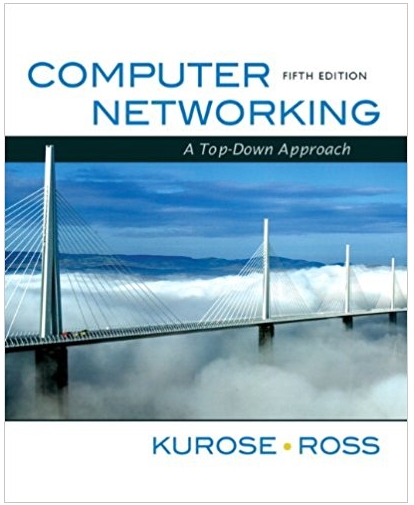Answered step by step
Verified Expert Solution
Question
1 Approved Answer
13. Save and back up switch configuration files 14. Determine enhanced switching technologies and select switching technique for your network and subnetworks. 15. Configure
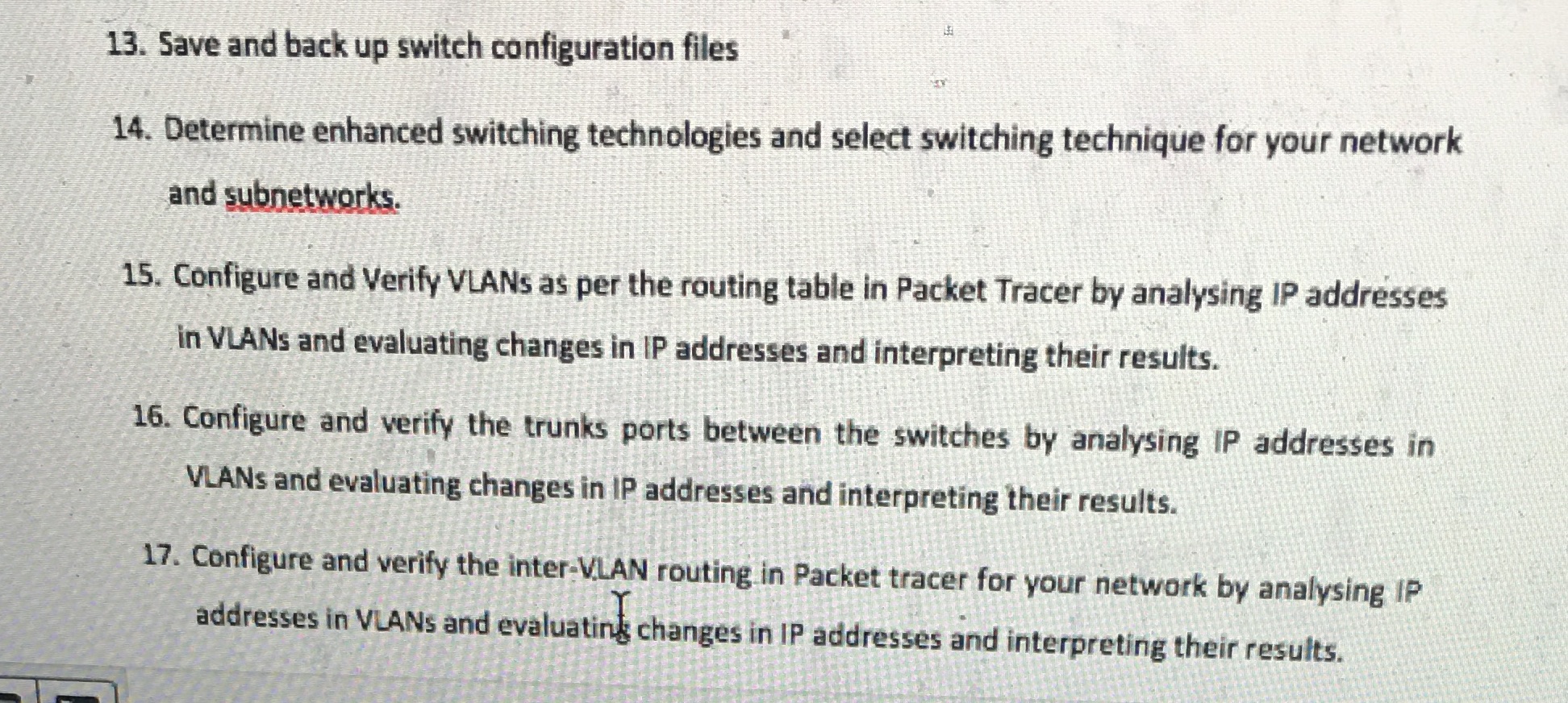
13. Save and back up switch configuration files 14. Determine enhanced switching technologies and select switching technique for your network and subnetworks. 15. Configure and Verify VLANs as per the routing table in Packet Tracer by analysing IP addresses in VLANs and evaluating changes in IP addresses and interpreting their results. 16. Configure and verify the trunks ports between the switches by analysing IP addresses in VLANS and evaluating changes in IP addresses and interpreting their results. 17. Configure and verify the inter-VLAN routing in Packet tracer for your network by analysing IP addresses in VLANs and evaluating changes in IP addresses and interpreting their results.
Step by Step Solution
There are 3 Steps involved in it
Step: 1

Get Instant Access to Expert-Tailored Solutions
See step-by-step solutions with expert insights and AI powered tools for academic success
Step: 2

Step: 3

Ace Your Homework with AI
Get the answers you need in no time with our AI-driven, step-by-step assistance
Get Started