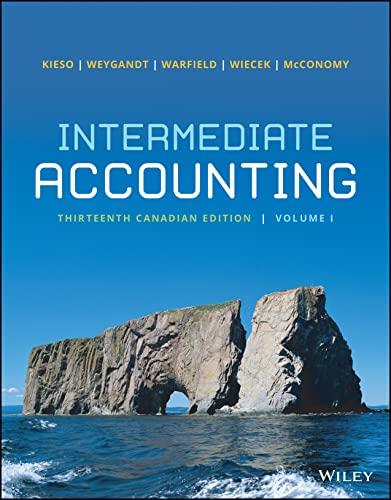138 Ensure that the Facilities worksheet-is active. Enter a reference to the beginning loan balance in cell-B12 and enter a reference to the payment amount-in-cell-C12.. 140 Enter a function-in-cell-D12, based on the payment and loan details, that calculates the amount-of-interest paid on the first payment. Be sure to use the appropriate absolute, relative, or mixed cell-references. 150 Enter a function in cell:E12, based on the payment and loan details, that calculates the amount of principal paid on the first payment. Be sure to use the appropriate absolute, relative, or mixed-cell-references. Enter a formula in cell-F12-to calculate the remaining balance after the current payment. The remaining balance is calculated by subtracting the principal payment from the balance in colu B.. 160 170 Enter a function-in-cell G12, based on the payment and loan details, that calculates the amount-of-cumulative interest paid on the first payment. Be sure to use the appropriate absolute, relative, or mixed cell references, 18 196 200 Enter a function in cell H12, based on the payment and loan details, that calculates the amount of cumulative principal paid on the first payment. Be sure to use the appropriate absolute relative, or mixed cell-references. Enter a reference to the remaining balance of payment 1-in-cell-B13. Use the fill-handle to copy the functions created in the prior steps down to complete the amortization table. Ensure the Sales worksheet is active. Enter a function-in-cell B8-to-create a custom transaction number. The transaction number should be comprised of the item-number listed-in- cell-C8 combined with the quantity-in-cell D8 and the first initial of the payment type in cell E8 Use Auto Fill to copy the function down, completing the data in column-Bo Enter a nested function in cell G8 that displays the word Flag if the Payment Type is Credit and the Amount is greater than or equal to $4000. Otherwise, the function will display a blank cell Use Auto-Fill to copy the function down, completing the data-in-column-G-- 210 Beta Manufacturing Facility Amortization Table Loan Details Loan $312,227.32 Periodic Rate 0.479% # of Payments 60 Payment Amount Principal Interest Paid Repayment Remaining Balance Cumulative Interest Cumulative Principal Payment Details Payment $6,000.00 APR 5.75% 8 Years 5 9 Pmts per Year 12 10 Payment Beginning 11 Number Balance 12 1 13 2 14 3 15 4 16 5 17 6 18 7 19 8 20 9 21 10 22 11 23 12 24 13 25 14 26 15 27 16 28 17 29 18 30 31 20 32 21 33 22 34 22 35 24 36 25 37 26 38 27 39 28 Insurance Scenario Summary Facilities Sales Ready . Tvne here in care