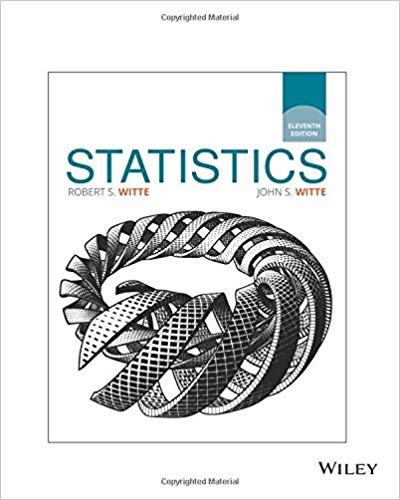Answered step by step
Verified Expert Solution
Question
1 Approved Answer
14. If D250 contains the formula =VLOOKUP(C250,C253:D256,2,0) and F250 contains =E250*D250, then using the information presented below, the result in F250 will be: A

14. If D250 contains the formula =VLOOKUP(C250,C253:D256,2,0) and F250 contains =E250*D250, then using the information presented below, the result in F250 will be: A B 249 250 Product Pro 4 251 252 Product 253 Pro 1 254 Pro 2 255 Pro 3 256 Pro 4 257 a. Pro 4 b. $22.00 C. $25.00 d. $60.00 e. None of the above C D E F Price QTY Total Price $22.00 $25.00 $24.50 $30.00 ( 5. To create the below pivot table, with Sales Reps in the columns and Regions in the rows, and the total numbe of units sold by each Sales Rep in each Region, the proper item in the Values (red shaded) field is: B D G K M N A 1 2 PivotTable Fields Sum of Units Column Labels 4 Row Labels Chin Franks Gault Pham Sioux Smith Grand Total Choose fields to add to report 5 Bellen 1,209 1,585 1,596 1,383 1,536 1,317 8,626 Date 6 Carlota 7 Quad 8 Sunset 1,240 1,499 1,545 1,717 1,396 1,346 8,743 Product 9 Sunshine 10 Grand Total 1,441 1,470 1,334 1,033 1,691 1,420 1,327 1,354 1,091 1,327 1,401 1,724 1,420 958 1,809 1,579 1,353 1,868 6,637 6,866 7,375 7,039 7,377 7,675 8,389 Region 8,224 8,987 Sales Rep Customer 42,969 Units 11 Sales 12 COGS 13 Years 14 15 16 MORE TABLES. Drag fields between areas below: 17 18 T FILTERS 19 COLUMNS Sales Rep 20 21 22 23 24 25 26 27 VALUES ROWS 28 29 Product 30 31 32 33 34 35 36 37 38 a. Sum of Units b. Units Total C. Count of Units d. Units Count e. None of the above Defer Layout Update UPDATE
Step by Step Solution
There are 3 Steps involved in it
Step: 1

Get Instant Access to Expert-Tailored Solutions
See step-by-step solutions with expert insights and AI powered tools for academic success
Step: 2

Step: 3

Ace Your Homework with AI
Get the answers you need in no time with our AI-driven, step-by-step assistance
Get Started