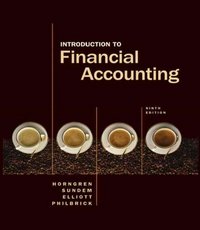Answered step by step
Verified Expert Solution
Question
1 Approved Answer
1.5 300000 Payables ? Trade Account: For this account, examine the Control Data tab for your company code (USXX). Look at the Account Group entry.
1.5 300000 Payables ? Trade Account: For this account, examine the Control Data tab for your company code (USXX). Look at the Account Group entry. Describe what this field represents.
4.1 What did the system do as an application control? That is, how did the system know that this was wrong?
- 5.1Explainhowtheabovedatacanbeastrongcontrolinthepurchasingprocess.Thinkabouthowthisdatamighthelpdetectapurchasingagentwasengagedinfraud.
 SAP Project Part I Purchase-to-Pay Example Assignment Submission This Purchase-to-Pay submission is due on Thursday, Nov. 17, 2016, at the beginning of class. Complete the requirements in this file and turn in a printed copy. This submission is 18 points of the SAP Project points. The Order-to-Cash submission will make up the remaining 17 points of the SAP Project points. This is the document you are to complete and turn in for the SAP Project. The task and subtask numbers refer to the same task and subtask identified in the SAP Project Part 1 Purchase-to-Pay instruction document. Your Name________Yixuan Mao___________Your SAP Userid# _____AIS-021___________ Tasks 1.2 & 1.3. The SAP system is able to close the books at the end of a period by simply pressing a button. Examine the bank account (a real account) and cost of goods sold (a nominal account) and find what attribute the system would use to determine whether the account should be closed. Write this attribute for each of these two accounts. 1.2 100000 Bank Account: According to the \"control in chart of accounts\" area, this account is a Balance Sheet account and its account group is Liquid Assets. It is a real account. So, it is a permanent account and doesn't need to be closed at the end of a period. 1.3 780000 Cost of Goods Sold: According to the \"control in chart of accounts\" area, this account is a P&L statement account and its account group is Profit & Loss Accounts. It is a nominal account. So, it is a temporary account and should be closed at the end of a period. 1.4 310000 Goods Receipt/ Invoice Receipt: This account is a special suspense or temporary account. Discuss the function of this account and what its status should be after the successful completion of the purchasing transaction. Double check your answer after you complete this assignment to see if you want to modify your answer. The goods receipt/Invoice Receipt account is used to post to whenever goods that are not yet invoiced have been received or when invoices arrive before the delivery of goods. The GR/IR account is maintained temporarily to record the flow in order to accommodate the timing difference between an invoice being created and delivery of goods. And, the cost of the goods we receive should match the amount on the purchase order, but it may be different from the true cost that is billed and we can only know the true cost after the invoice arrives. So, that's why we 1.5 300000 Payables - Trade Account: For this account, examine the Control Data tab for your need this temporary account Its to deal withgroup this problem and reduce accounts, the risk ofwhich accounting errors. This account for Vendors. is a Reconciliation a general company code is (USXX). Look at account the Account Group entry. Describe what this field isrepresents. ledgerthe account that receives postings subsidiary ledgers. all entries in this account should After successful completion of thefrom purchasing transaction, be zeroed out. 1 3.1 What type of application control is used on the field \"Net Weight\"? (Pick from the list of controls on page 3 of this assignment.) The application control used on the field \"Net Weight\" is reasonableness test because the value is allowed only when it no more than the value in the Gross Weight 3.2 What type of application control is used on the field \"Base Unit of Measure\"? (Pick from the list of controls on page 3 of this assignment.) The application control used on the field \"Base Unit of Measure\" is validity check because only a fixed limited set of values are allowed End of Task 3. What message did you receive at the end of this task? Material OLHT21 created 4.1 What did the system do as an application control? That is, how did the system know that this was wrong? As an application control, the system contains a list of zip codes and can compare them to the city and the state already stored. By using validity check, it can identify whether the data entered was correct. 4.2 The \"Rec. Account\" is a very important field. Explain this field. (Hint: This links back to It account is very important because it links to the accounts payable and this is the vendor that we the you looked at in the chartback of accounts.) are buying from. This links to the G.L. control account which in the purchasing cycle is accounts payable. However, the system allows a company to set up multiple reconciliation accounts. For example, a company may want to separate the vendors by geographic region. This is easily done by having different AP control controls for different geographic regions. 2 4.4 What are the payment terms from this vendor? Since we are a new customer for this vendor, we may be able to negotiate better terms in the future. What factors would probably be important to the vendor to give us more favorable terms? The payment terms are Payable Immediately Due Net, which means the entire amount is due when the invoice received and there are no early payment discounts. This indicates that the vendor isn't willing to extend our company credit, so factors like paying on time and having a better credit rating is important to the vendor to give us more favorable terms. End of Task 4. What message did you receive at the end of this task? Vendor VENDOR21 has been created for company code US21 purchasing organization US21 5.1 Explain how the above data can be a strong control in the purchasing process. Think about how this data might help detect a purchasing agent was engaged in fraud. This data can be a strong control because by entering these data, the system will know the minimum and standard quantity for a given product so that it will not let orders happen out of this range. This is a range check. This allows us to save data with respect to the relationship and conditions for a given product and a specific vendor - hence it allows us to compare prices, delivery conditions, minimum and normal order quantities, etc. With this information we may use one vendor for normal purchases because of a lower price and a different vendor for rush orders because of shortened delivery times. 3 End of Task 5. Write the Information Record number here. 5300000007 Task 6 See the Table to Track Changes in Accounts at the end of this file. Data is to be entered into the table now and after task 7, task 9, task 11, and task 13. 7.1 When you click on enter, the description of the material, unit of measure and price will be filled in. Where did this data come from? This data came from the product master data which describes the basic information of products 7.2 Note the warning at the bottom of the screen regarding the delivery date. What kind of an edit check is this warning? It is a reasonableness test that the delivery date entered is allowed only when it is reasonable that it should be 2 days later because the delivery time is 2 days End of Task 7. Write the purchase order number and the date you entered it into the system here. 4500000005, 11/5/2016 Task 8 To complete task 8, record any changes in the accounts after completing task 7 in the table at the end of this sheet. End of Task 9. Write the material document number here. 5000000005 4 Task 10. To complete task 10, record any changes in the accounts after completing task 9 in the table at the end of this sheet. End of Task 11. Write the vendor invoice number and the date you entered it into the system here. 5105600105, 11/5/2016 Task 12. To complete task 12, record any changes in the accounts after completing task 11 in the table at the end of this sheet. End of Task 13. Write the document number and the date you entered the payment into the system here. 1500000000, 11/5/2016 Task 14. To complete task 14, record any changes in the accounts after completing task13 in the table at the end of this sheet. Task 15 By using the information contained within the table at the end of this solution, construct all of the journal entries that were made by SAP for these transactions 9. 11, and 13. For each journal entry, the accounts debited and credited and the dollar amounts involved ** Hint: Think of how the GR/IR account is used as a temporary suspense or holding account for the timing differences between when the goods are received from the vendor and when the invoice is received for those same goods TASK #9: Resale Merchandise $1,500 Goods Received/Invoice Received $1,500 TASK #11: Goods Received/Invoice Received $1,500 Accounts Payable $1,500 TASK #13: Accounts Payable Cash $1,500 $1,500 5 Table to Track Changes in Accounts Enter the change in value for each of these accounts after each step noted. Indicate an increase in the account with a plus sign, and indicate a decrease in the account with a minus sign. For some of the transactions, there is no value in the account, so you may get an error message when trying to display the balance. This is normal and means that the balance in the account is zero. Refer to the instructions for Task 6 or the SAP PowerPoint for help in looking up account balances in the system. MM Inventory Quantity GL Inventory GL Cash GL A/P GR/IR Vendor Subledger Change in amount as a result of task 5 0 0 0 0 0 0 Change in amount as a result of task 7 0 0 0 0 0 0 Change in amount as a result of task 9 50 $1500 0 0 -$1500 0 Change in amount as a result of task 11 50 $1500 0 -$1500 0 -$1500 Change in amount as a result of task 13 50 $1500 -$1500 0 0 0 After completing all of the tasks Check the Line Item Journal again with the code S_ALR_87012291. Be sure to use today's date (or the date of transaction) as the posting date. Use the print screen (Control-Alt-Print Screen to copy) feature to copy the items listed and then paste them into this assignment submission. Make sure the screens that you paste are big enough for a reader to distinguish the details. 6 7
SAP Project Part I Purchase-to-Pay Example Assignment Submission This Purchase-to-Pay submission is due on Thursday, Nov. 17, 2016, at the beginning of class. Complete the requirements in this file and turn in a printed copy. This submission is 18 points of the SAP Project points. The Order-to-Cash submission will make up the remaining 17 points of the SAP Project points. This is the document you are to complete and turn in for the SAP Project. The task and subtask numbers refer to the same task and subtask identified in the SAP Project Part 1 Purchase-to-Pay instruction document. Your Name________Yixuan Mao___________Your SAP Userid# _____AIS-021___________ Tasks 1.2 & 1.3. The SAP system is able to close the books at the end of a period by simply pressing a button. Examine the bank account (a real account) and cost of goods sold (a nominal account) and find what attribute the system would use to determine whether the account should be closed. Write this attribute for each of these two accounts. 1.2 100000 Bank Account: According to the \"control in chart of accounts\" area, this account is a Balance Sheet account and its account group is Liquid Assets. It is a real account. So, it is a permanent account and doesn't need to be closed at the end of a period. 1.3 780000 Cost of Goods Sold: According to the \"control in chart of accounts\" area, this account is a P&L statement account and its account group is Profit & Loss Accounts. It is a nominal account. So, it is a temporary account and should be closed at the end of a period. 1.4 310000 Goods Receipt/ Invoice Receipt: This account is a special suspense or temporary account. Discuss the function of this account and what its status should be after the successful completion of the purchasing transaction. Double check your answer after you complete this assignment to see if you want to modify your answer. The goods receipt/Invoice Receipt account is used to post to whenever goods that are not yet invoiced have been received or when invoices arrive before the delivery of goods. The GR/IR account is maintained temporarily to record the flow in order to accommodate the timing difference between an invoice being created and delivery of goods. And, the cost of the goods we receive should match the amount on the purchase order, but it may be different from the true cost that is billed and we can only know the true cost after the invoice arrives. So, that's why we 1.5 300000 Payables - Trade Account: For this account, examine the Control Data tab for your need this temporary account Its to deal withgroup this problem and reduce accounts, the risk ofwhich accounting errors. This account for Vendors. is a Reconciliation a general company code is (USXX). Look at account the Account Group entry. Describe what this field isrepresents. ledgerthe account that receives postings subsidiary ledgers. all entries in this account should After successful completion of thefrom purchasing transaction, be zeroed out. 1 3.1 What type of application control is used on the field \"Net Weight\"? (Pick from the list of controls on page 3 of this assignment.) The application control used on the field \"Net Weight\" is reasonableness test because the value is allowed only when it no more than the value in the Gross Weight 3.2 What type of application control is used on the field \"Base Unit of Measure\"? (Pick from the list of controls on page 3 of this assignment.) The application control used on the field \"Base Unit of Measure\" is validity check because only a fixed limited set of values are allowed End of Task 3. What message did you receive at the end of this task? Material OLHT21 created 4.1 What did the system do as an application control? That is, how did the system know that this was wrong? As an application control, the system contains a list of zip codes and can compare them to the city and the state already stored. By using validity check, it can identify whether the data entered was correct. 4.2 The \"Rec. Account\" is a very important field. Explain this field. (Hint: This links back to It account is very important because it links to the accounts payable and this is the vendor that we the you looked at in the chartback of accounts.) are buying from. This links to the G.L. control account which in the purchasing cycle is accounts payable. However, the system allows a company to set up multiple reconciliation accounts. For example, a company may want to separate the vendors by geographic region. This is easily done by having different AP control controls for different geographic regions. 2 4.4 What are the payment terms from this vendor? Since we are a new customer for this vendor, we may be able to negotiate better terms in the future. What factors would probably be important to the vendor to give us more favorable terms? The payment terms are Payable Immediately Due Net, which means the entire amount is due when the invoice received and there are no early payment discounts. This indicates that the vendor isn't willing to extend our company credit, so factors like paying on time and having a better credit rating is important to the vendor to give us more favorable terms. End of Task 4. What message did you receive at the end of this task? Vendor VENDOR21 has been created for company code US21 purchasing organization US21 5.1 Explain how the above data can be a strong control in the purchasing process. Think about how this data might help detect a purchasing agent was engaged in fraud. This data can be a strong control because by entering these data, the system will know the minimum and standard quantity for a given product so that it will not let orders happen out of this range. This is a range check. This allows us to save data with respect to the relationship and conditions for a given product and a specific vendor - hence it allows us to compare prices, delivery conditions, minimum and normal order quantities, etc. With this information we may use one vendor for normal purchases because of a lower price and a different vendor for rush orders because of shortened delivery times. 3 End of Task 5. Write the Information Record number here. 5300000007 Task 6 See the Table to Track Changes in Accounts at the end of this file. Data is to be entered into the table now and after task 7, task 9, task 11, and task 13. 7.1 When you click on enter, the description of the material, unit of measure and price will be filled in. Where did this data come from? This data came from the product master data which describes the basic information of products 7.2 Note the warning at the bottom of the screen regarding the delivery date. What kind of an edit check is this warning? It is a reasonableness test that the delivery date entered is allowed only when it is reasonable that it should be 2 days later because the delivery time is 2 days End of Task 7. Write the purchase order number and the date you entered it into the system here. 4500000005, 11/5/2016 Task 8 To complete task 8, record any changes in the accounts after completing task 7 in the table at the end of this sheet. End of Task 9. Write the material document number here. 5000000005 4 Task 10. To complete task 10, record any changes in the accounts after completing task 9 in the table at the end of this sheet. End of Task 11. Write the vendor invoice number and the date you entered it into the system here. 5105600105, 11/5/2016 Task 12. To complete task 12, record any changes in the accounts after completing task 11 in the table at the end of this sheet. End of Task 13. Write the document number and the date you entered the payment into the system here. 1500000000, 11/5/2016 Task 14. To complete task 14, record any changes in the accounts after completing task13 in the table at the end of this sheet. Task 15 By using the information contained within the table at the end of this solution, construct all of the journal entries that were made by SAP for these transactions 9. 11, and 13. For each journal entry, the accounts debited and credited and the dollar amounts involved ** Hint: Think of how the GR/IR account is used as a temporary suspense or holding account for the timing differences between when the goods are received from the vendor and when the invoice is received for those same goods TASK #9: Resale Merchandise $1,500 Goods Received/Invoice Received $1,500 TASK #11: Goods Received/Invoice Received $1,500 Accounts Payable $1,500 TASK #13: Accounts Payable Cash $1,500 $1,500 5 Table to Track Changes in Accounts Enter the change in value for each of these accounts after each step noted. Indicate an increase in the account with a plus sign, and indicate a decrease in the account with a minus sign. For some of the transactions, there is no value in the account, so you may get an error message when trying to display the balance. This is normal and means that the balance in the account is zero. Refer to the instructions for Task 6 or the SAP PowerPoint for help in looking up account balances in the system. MM Inventory Quantity GL Inventory GL Cash GL A/P GR/IR Vendor Subledger Change in amount as a result of task 5 0 0 0 0 0 0 Change in amount as a result of task 7 0 0 0 0 0 0 Change in amount as a result of task 9 50 $1500 0 0 -$1500 0 Change in amount as a result of task 11 50 $1500 0 -$1500 0 -$1500 Change in amount as a result of task 13 50 $1500 -$1500 0 0 0 After completing all of the tasks Check the Line Item Journal again with the code S_ALR_87012291. Be sure to use today's date (or the date of transaction) as the posting date. Use the print screen (Control-Alt-Print Screen to copy) feature to copy the items listed and then paste them into this assignment submission. Make sure the screens that you paste are big enough for a reader to distinguish the details. 6 7 Step by Step Solution
There are 3 Steps involved in it
Step: 1

Get Instant Access to Expert-Tailored Solutions
See step-by-step solutions with expert insights and AI powered tools for academic success
Step: 2

Step: 3

Ace Your Homework with AI
Get the answers you need in no time with our AI-driven, step-by-step assistance
Get Started