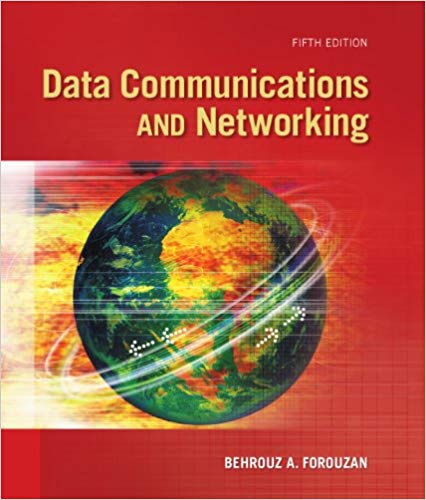Answered step by step
Verified Expert Solution
Question
1 Approved Answer
15 In WebGoat skip down to the Unvalidated Parameters heading and select How to exploit Hidden Fields. 16 On your Web Developer Toolbar, select
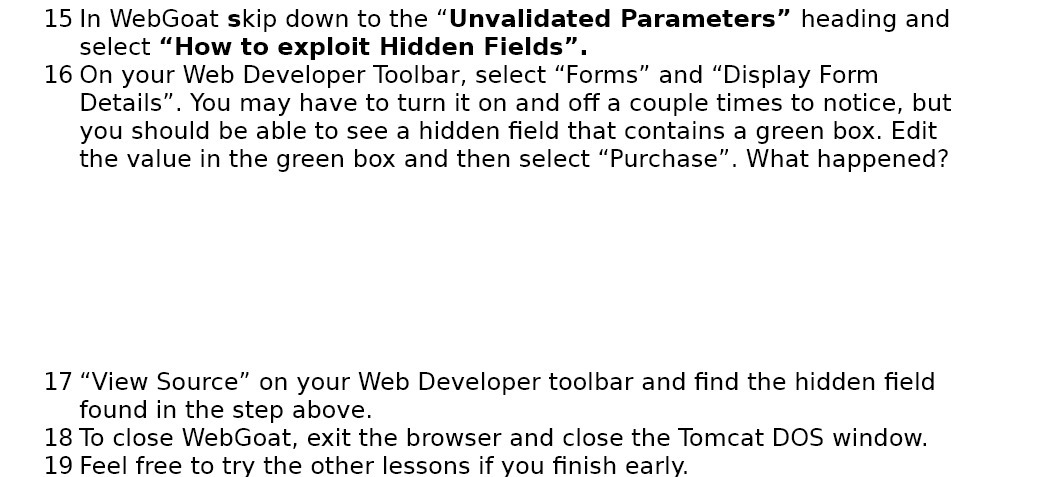
15 In WebGoat skip down to the "Unvalidated Parameters" heading and select "How to exploit Hidden Fields". 16 On your Web Developer Toolbar, select "Forms" and "Display Form Details". You may have to turn it on and off a couple times to notice, but you should be able to see a hidden field that contains a green box. Edit the value in the green box and then select "Purchase". What happened? 17 "View Source" on your Web Developer toolbar and find the hidden field found in the step above. 18 To close WebGoat, exit the browser and close the Tomcat DOS window. 19 Feel free to try the other lessons if you finish early.
Step by Step Solution
There are 3 Steps involved in it
Step: 1

Get Instant Access to Expert-Tailored Solutions
See step-by-step solutions with expert insights and AI powered tools for academic success
Step: 2

Step: 3

Ace Your Homework with AI
Get the answers you need in no time with our AI-driven, step-by-step assistance
Get Started