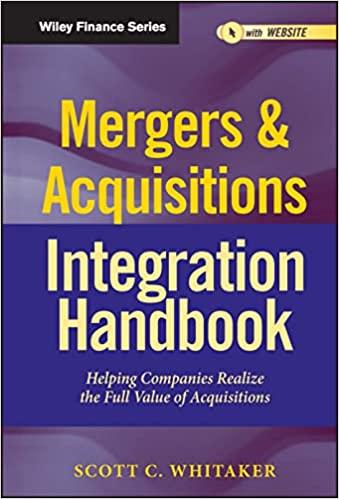Question
16 Make the Direct Marketing 2 worksheet active. Create a scenario named Best Case , using Number of Ads and Click Rate. Enter these values
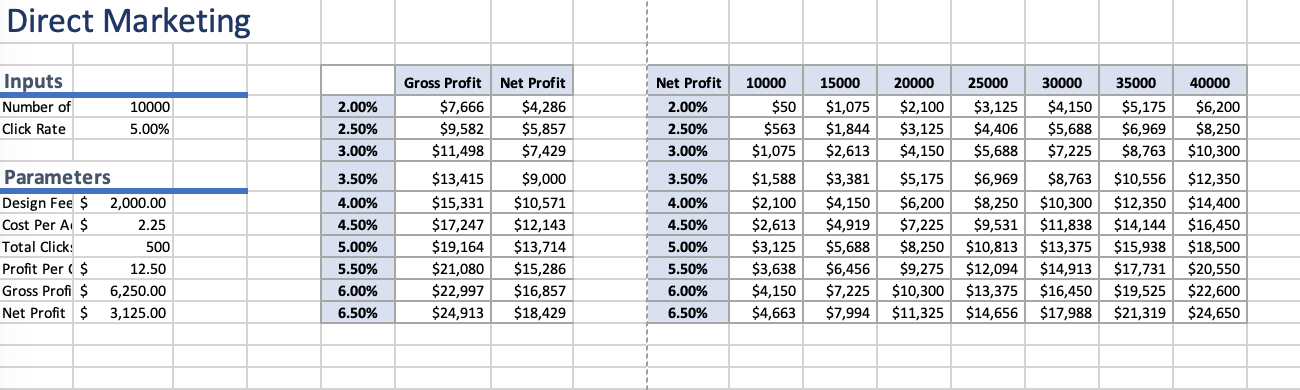
| 16 | Make the Direct Marketing 2 worksheet active. Create a scenario named Best Case, using Number of Ads and Click Rate. Enter these values for the scenario: 40000, and 6.5%. | 4 |
| 17 | Create a second scenario named Worst Case, using the same changing cells. Enter these values for the scenario: 10000, and 1%. | 4 |
| 18 | Create a third scenario named Most Likely, using the same changing cells. Enter these values for the scenario: 10000, and 6.83%. | 4 |
| 19 | Generate a scenario summary report using Gross Profit and Net Income. | 4 |
| 20 | Return to the Direct Marketing 2 worksheet. Load the Solver add-in if it is not already loaded. Launch Solver and set the objective to calculate a net profit of $20,000. | 4 |
| 21 | Use Number of Ads and Click Rate (B4:B5) as changing variable cells. | 4 |
| 22 | Set a constraint to ensure Number of Ads purchased is less than or equal to 40,000. | 2 |
| 23 | Set a constraint to ensure Click Rate is less than or equal to 7%. (Mac users should enter the value in decimal form. Example .07) | 2 |
| 24 | Solve the problem. Generate the Answer Report. | 3 |
| 25 | Create a footer on all worksheets with your name on the left side, the sheet name code in the center, and the file name code on the right side. | 4 |
| 26 | Save and close Exp19_Excel_Ch06_CAP_DirectMarketing.xlsx. Exit Excel. Submit the file as directed. | 0 |
Step by Step Solution
There are 3 Steps involved in it
Step: 1

Get Instant Access to Expert-Tailored Solutions
See step-by-step solutions with expert insights and AI powered tools for academic success
Step: 2

Step: 3

Ace Your Homework with AI
Get the answers you need in no time with our AI-driven, step-by-step assistance
Get Started