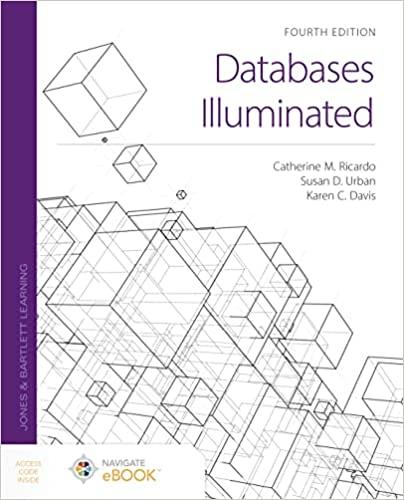Answered step by step
Verified Expert Solution
Question
1 Approved Answer
16. Switch to the All Groups PivotTable worksheet. Refresh the PivotTable data, then verify that the 2023 Membership value for the Astronomy Society in row
16. Switch to the All Groups PivotTable worksheet. Refresh the PivotTable data, then verify that the 2023 Membership value for the Astronomy Society in row 6 reflects the change you made in the previous step. 17. Apply the Light Blue, Pivot Style Medium 2 PivotTable style to the PivotTable. 18. Add the Office field to the Filters area of the Pivot Table. Filter the table so that only organizations with private offices are visible.
can you please solve this please and show it in excel sheet how to find the answers?
thank you appreciate it
Step by Step Solution
There are 3 Steps involved in it
Step: 1

Get Instant Access to Expert-Tailored Solutions
See step-by-step solutions with expert insights and AI powered tools for academic success
Step: 2

Step: 3

Ace Your Homework with AI
Get the answers you need in no time with our AI-driven, step-by-step assistance
Get Started