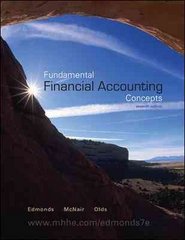Question
16. The workflow order for processing payroll as reflected by icons on the Home page is Select one: a. Process Payroll Forms, Enter Time, Pay
16.
The workflow order for processing payroll as reflected by icons on the Home page is
Select one:
a. Process Payroll Forms, Enter Time, Pay Liabilities, then Pay Employees.
b. Enter Time, Pay Employees, Pay Liabilities, then Write Checks.
c. Process Payroll Forms, Enter Time, Pay Employees, then Pay Liabilities.
d. Enter Time, Pay Employees, Pay Liabilities, then Process Payroll Forms.
Question 17
Question text
To change the format of the Create Invoices window and/or the printed invoice, first
Select one:
a. click Edit on the Main Menu bar and select New Invoice.
b. click New on the Main tab and make a copy of the invoice you wish to customize.
c. click the Memorize icon on the Main tab.
d. click the Formatting tab and then click the Manage Templates icon and make a copy of the invoice you wish to customize.
Question 18
Question text
To change the size of a column in a report,
Select one:
a. click the Customize Report button.
b. click Additional Customization.
c. click the Display tab in the Modify Report dialog box.
d. click and drag on the vertical dotted bar next to the column title heading.
Question 19
Question text
To have fields of information appear on the screen and/or on the report and in a desired order, you use the
Select one:
a. Layout Designer window.
b. Edit Invoice window.
c. Basic Customization window.
d. Additional Customization window.
Question 20
Question text
To include a custom field in the Vendor Center,
Select one:
a. open the QuickReport for any vendor and then click the Customize Report button.
b. add the field as an item in the Item List.
c. open the Vendor Center and then click the Define Fields button.
d. open any vendor in the Edit Vendor window, then on the Additional Info tab, click the Define Fields button.
Question 21
Question text
To protect a fiscal year's data by restricting access so that changes cannot be made, you need to
Select one:
a. create a backup copy of the company file.
b. memorize the transaction journal.
c. set the closing date.
d. memorize all transactions and financial statements.
Question 22
Question text
When you click these tabs on the Home page, you will be taken to the respective center.
Select one:
a. Vendors, Customers, and Employees
b. Company, Banking, and Reports
c. Vendors, Customers, Employees, and Reports
d. Lists, Company, and Banking
Question 23
Question text
Which icons are not displayed in the Banking section of the Home page?
Select one:
a. Accept Credit Cards and Create Sales Receipts
b. Record Deposits and Reconcile
c. Write Checks and Check Register
d. Print Checks and Enter Credit Card Charges
Question 24
Question text
Which is not an option at the Send Report to Excel window?
Select one:
a. Update an existing worksheet
b. Export formulas
c. Replace an existing worksheet
d. Create new worksheet
Question 25
Question text
Which of the following cannot be done by using the row of buttons at the top of a Reports window?
Select one:
a. customize the presentation of the report
b. make comments on a report
c. memorize a transaction
d. memorize settings in a report
Question 26
Question text
Which of the following financial reports can be presented in graph format using QuickBooks?
Select one:
a. Accounts Payable, Budget vs. Actual
b. Income and Expense, Net Worth
c. Accounts Receivable, Sales
d. All of the choices are correct.
Question 27
Question text
Which of the following is not a choice in the Categories section of the Left Icon bar?
Select one:
a. Financial Statements
b. My Shortcuts
c. Run Favorite Reports
d. View Balances
Question 28
Question text
Which of the following is not true about the Home page?
Select one:
a. The default can be changed so the Home page appears or does not appear each time a company file is opened.
b. Icons can be removed for preferences that have been activated.
c. To add an icon, the related feature must first be activated.
d. It provides a way to access Centers and Activities windows.
Question 29
Question text
Which of the following is not true about the Left Icon bar?
Select one:
a. The Left Icon bar can be customized to add or delete icons.
b. The Left Icon bar can be used to access Lists/Centers, Activities windows, and Reports.
c. When a window is open in QuickBooks, it can be added to the Left Icon bar.
d. The Left Icon bar must always be displayed in QuickBooks.
Question 30
Question text
Which of the following is not true regarding fiscal year closing in QuickBooks?
Select one:
a. The net income for the fiscal year is automatically transferred to an Owner's Equity systems default account on the balance sheet.
b. At the beginning of the new fiscal year, all the revenue and expense accounts will begin with zero balances.
c. If a Drawings account existed and you wanted to close it, you would need to manually record an adjusting entry in the Make General Journal Entries window.
d. You are required to close the books on fiscal year end.
Step by Step Solution
There are 3 Steps involved in it
Step: 1

Get Instant Access to Expert-Tailored Solutions
See step-by-step solutions with expert insights and AI powered tools for academic success
Step: 2

Step: 3

Ace Your Homework with AI
Get the answers you need in no time with our AI-driven, step-by-step assistance
Get Started