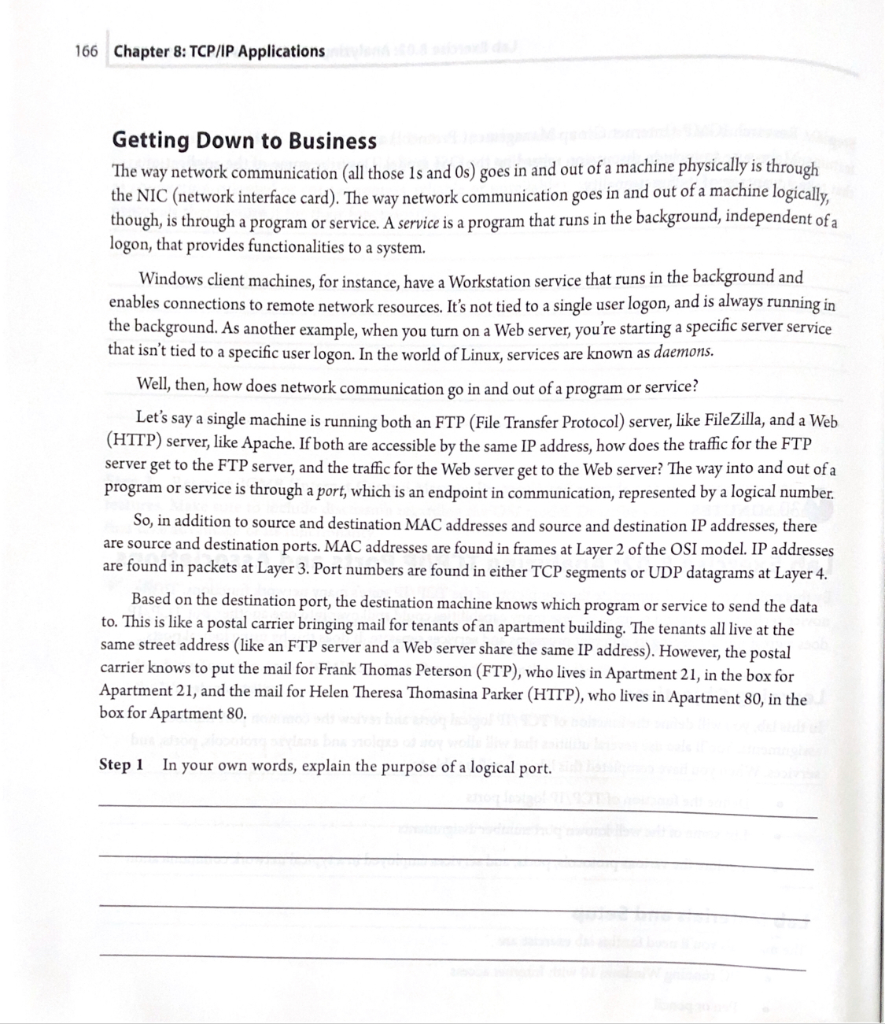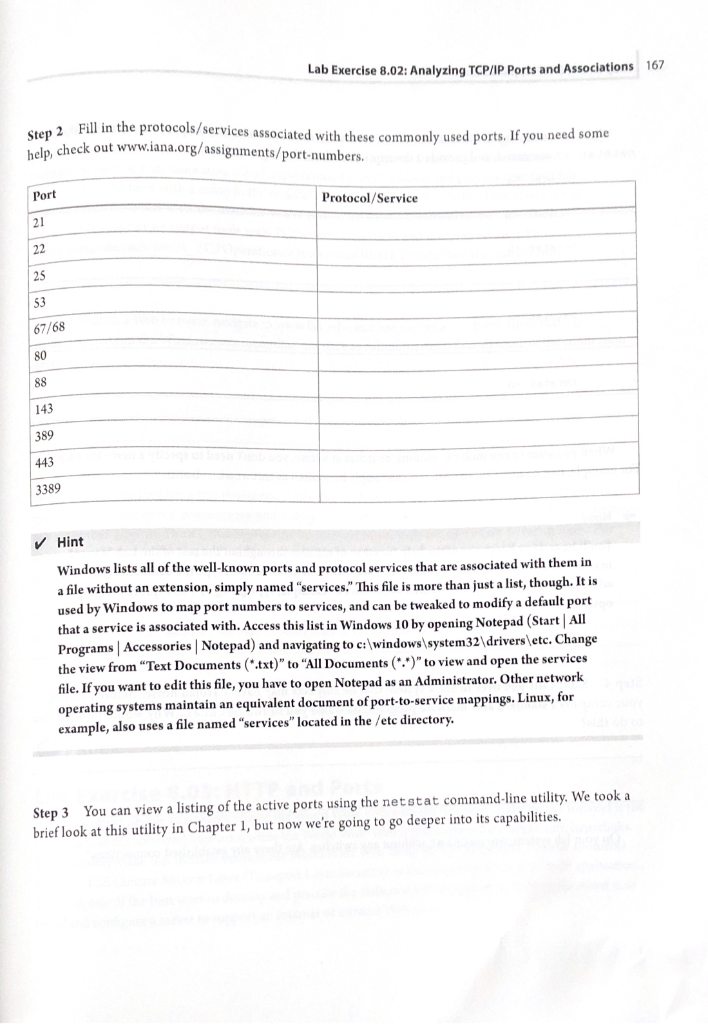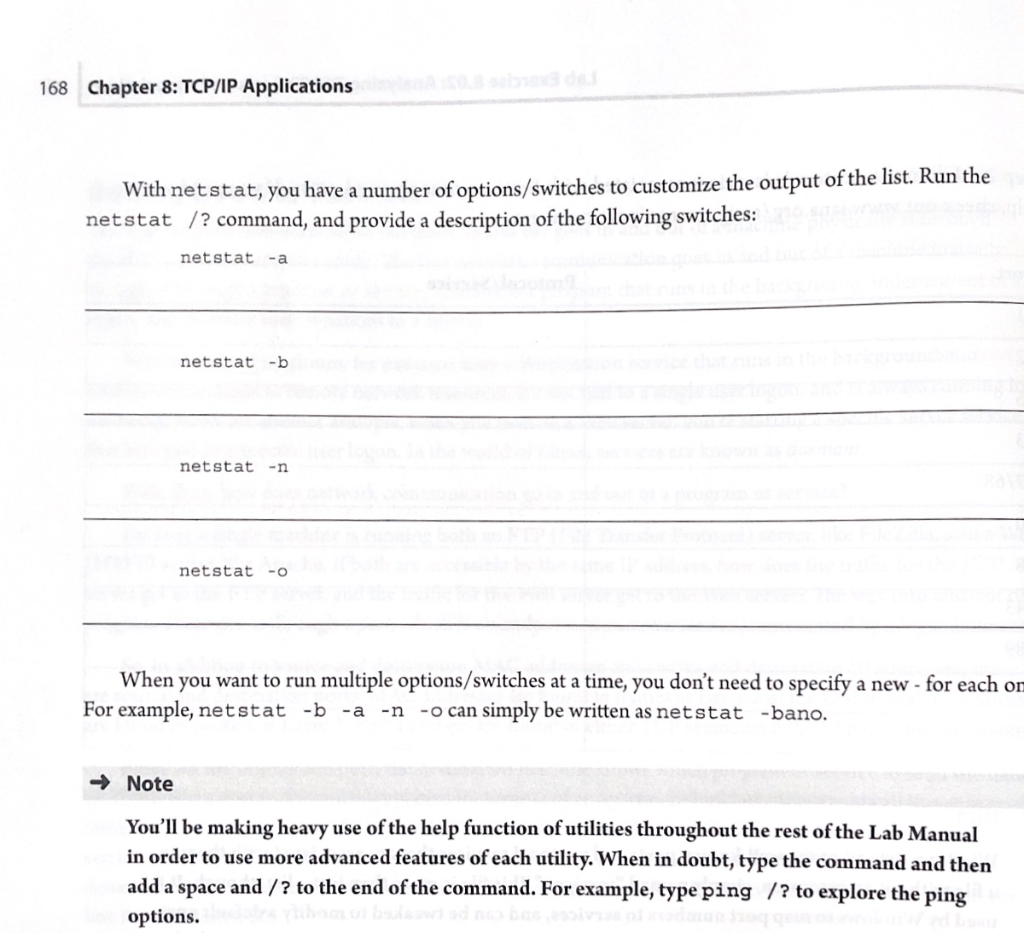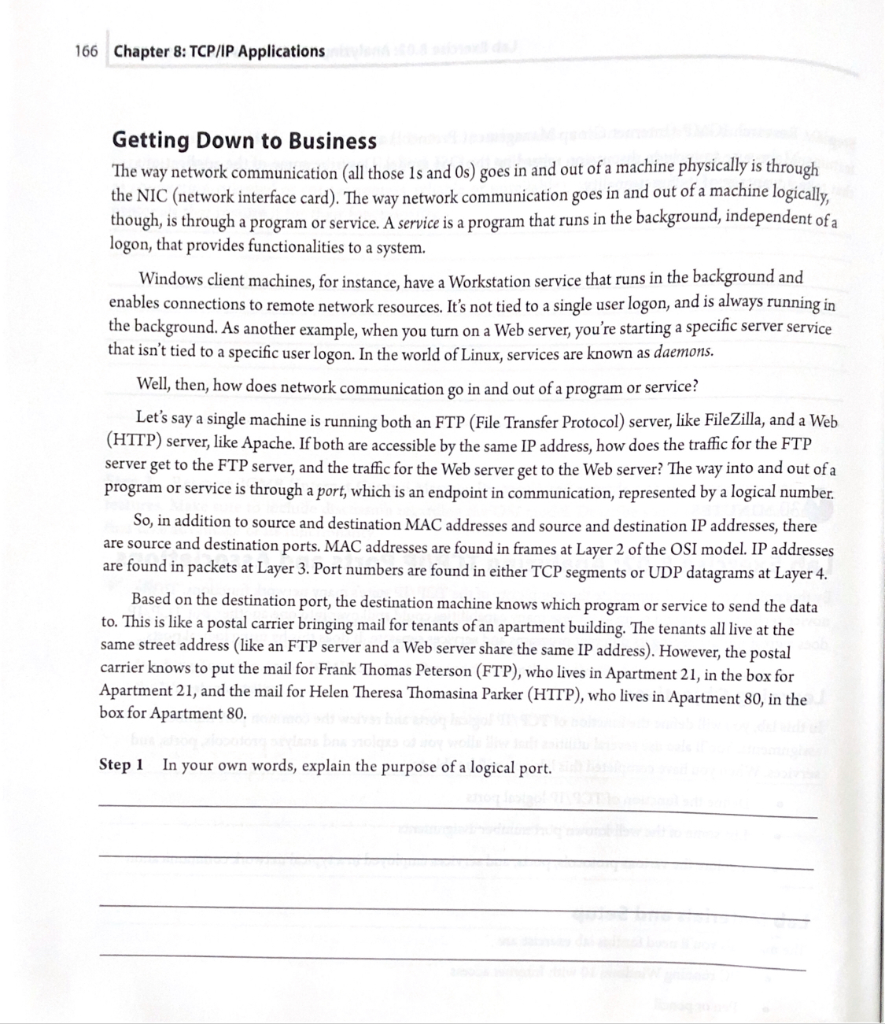
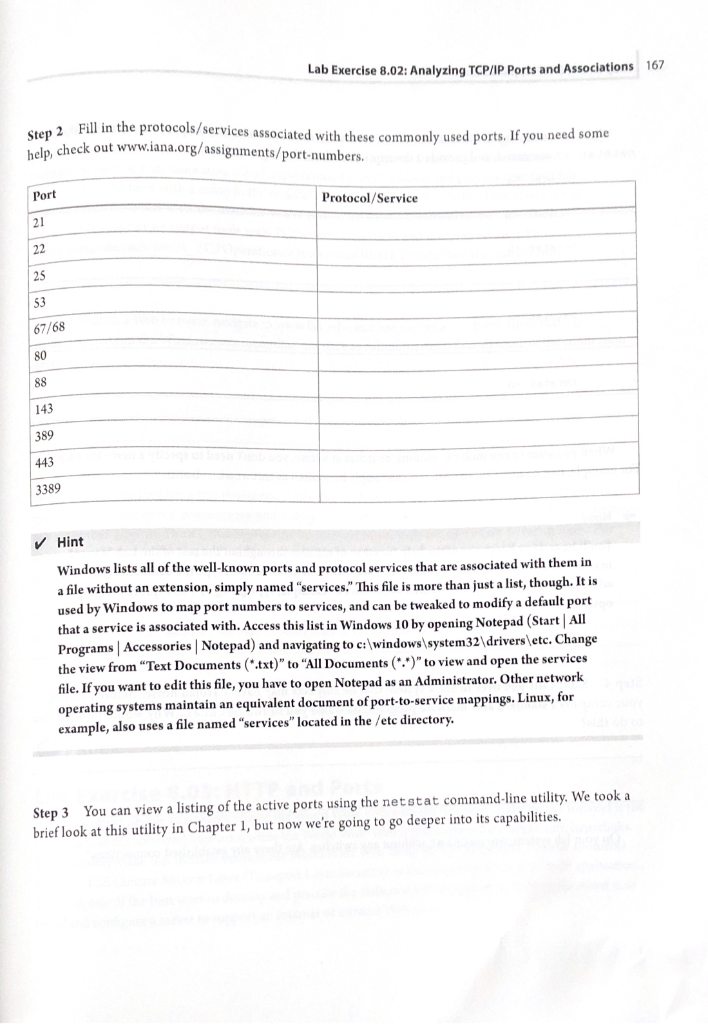
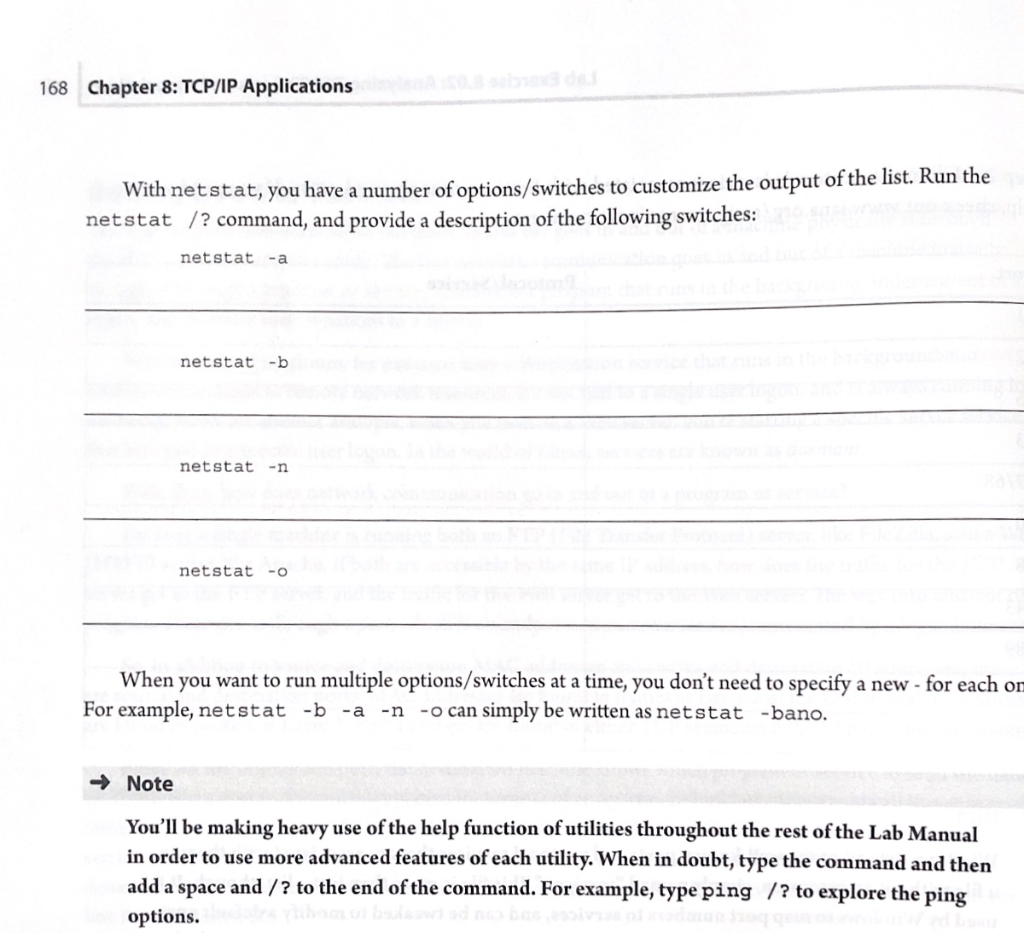
166 Chapter 8: TCP/IP Applications Getting Down to Business The way network communication all those ls and Os) goes in and out of a machine physically is through the NIC (network interface card). The way network communication goes in and out of a machine logically though, is through a program or service. A service is a program that runs in the background, independent of a logon, that provides functionalities to a system. Windows client machines, for instance, have a Workstation service that runs in the background and enables connections to remote network resources. It's not tied to a single user logon, and is always running in the background. As another example, when you turn on a Web server, you're starting a specific server service that isn't tied to a specific user logon. In the world of Linux, services are known as daemons. Well, then, how does network communication go in and out of a program or service? Let's say a single machine is running both an FTP (File Transfer Protocol) server, like FileZilla, and a Web (HTTP) server, like Apache. If both are accessible by the same IP address, how does the traffic for the FTP server get to the FTP server, and the traffic for the Web server get to the Web server? The way into and out of a program or service is through a port, which is an endpoint in communication, represented by a logical number. So, in addition to source and destination MAC addresses and source and destination IP addresses, there are source and destination ports. MAC addresses are found in frames at Layer 2 of the OSI model. IP addresses are found in packets at Layer 3. Port numbers are found in either TCP segments or UDP datagrams at Layer 4. Based on the destination port, the destination machine knows which program or service to send the data to. This is like a postal carrier bringing mail for tenants of an apartment building. The tenants all live at the same street address (like an FTP server and a Web server share the same IP address). However, the postal carrier knows to put the mail for Frank Thomas Peterson (FTP), who lives in Apartment 21, in the box for Apartment 21, and the mail for Helen Theresa Thomasina Parker (HTTP), who lives in Apartment 80, in the box for Apartment 80. Step 1 In your own words, explain the purpose of a logical port. Lab Exercise 8.02: Analyzing TCP/IP Ports and Associations 167 ep 2 Fill in the protocols/services associated with these commonly used ports. If you need some check out www.iana.org/assignments/port numbers. Port Protocol/Service 67/68 389 443 3389 Hint Windows lists all of the well-known ports and protocol services that are associated with them in a file without an extension, simply named "services." This file is more than just a list, though. It is used by Windows to map port numbers to services, and can be tweaked to modify a default port that a service is associated with. Access this list in Windows 10 by opening Notepad (Start All Programs Accessories Notepad) and navigating to c:\Windows\system32\drivers etc. Change the view from "Text Documents (*.txt)" to "All Documents (**)"to view and open the services file. If you want to edit this file, you have to open Notepad as an Administrator. Other network operating systems maintain an equivalent document of port-to-service mappings. Linux, for example, also uses a file named "services" located in the /etc directory. Step 3 You can view a listing of the active ports using the netstat command-line utility. We took a brief look at this utility in Chapter 1, but now we're going to go deeper into its capabilities. 168 Chapter 8: TCP/IP Applications with netstat, you have a number of options/switches to customize the output of the list. Run the netstat /? command, and provide a description of the following switches: netstat -a netstat -b netstat en netstat -O When you want to run multiple options/switches at a time, you don't need to specify a new - for each or For example, netstat -b -a -n -o can simply be written as netstat -bano. Note You'll be making heavy use of the help function of utilities throughout the rest of the Lab Manual in order to use more advanced features of each utility. When in doubt, type the command and then add a space and /? to the end of the command. For example, type ping /? to explore the ping options