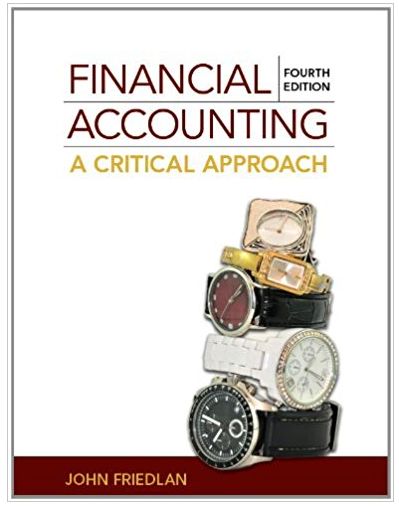Before you prepare the eight adjusting journal entries below in an Excel spreadsheet, please make sure corrections have been made to any previous journal
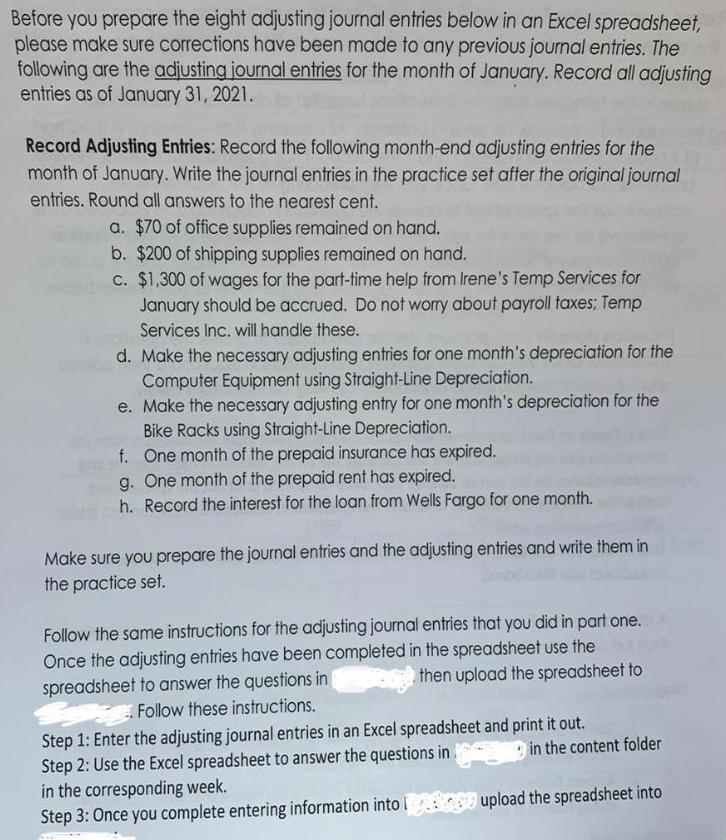
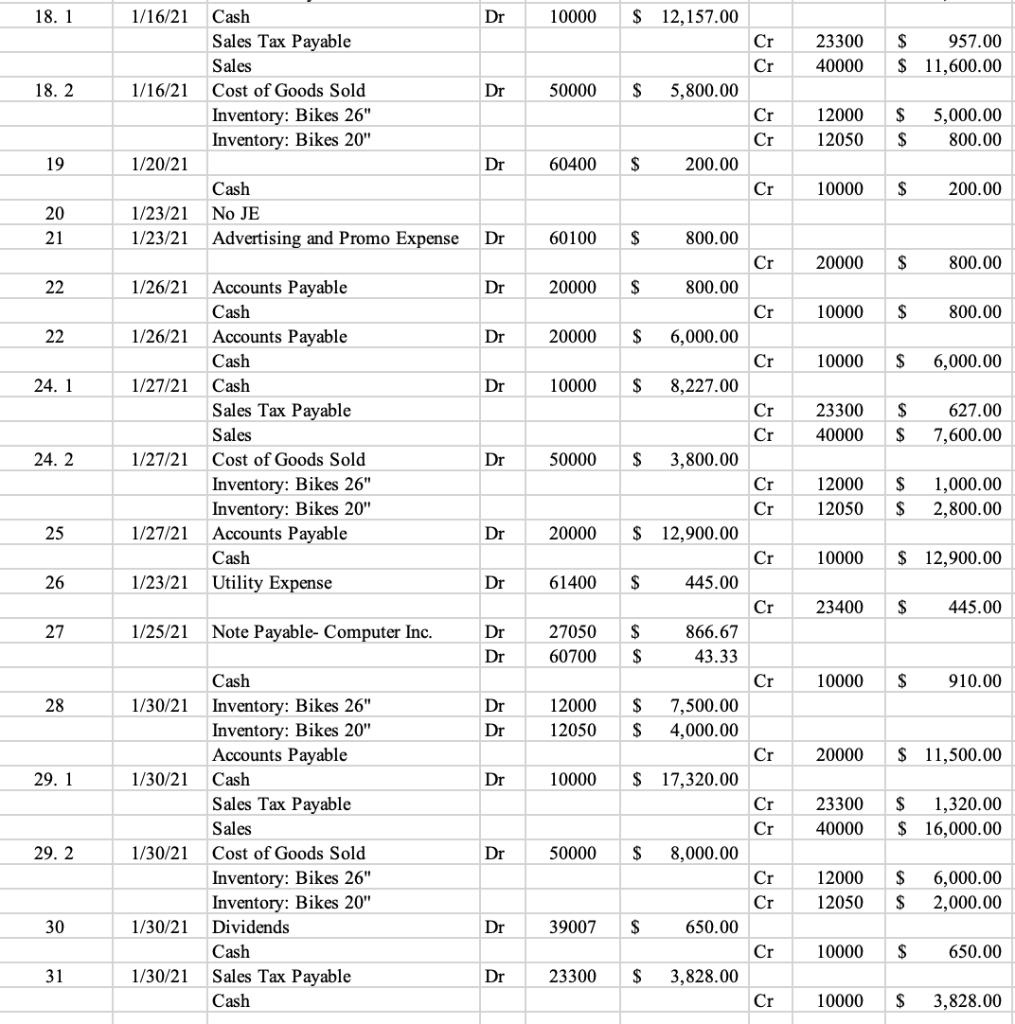
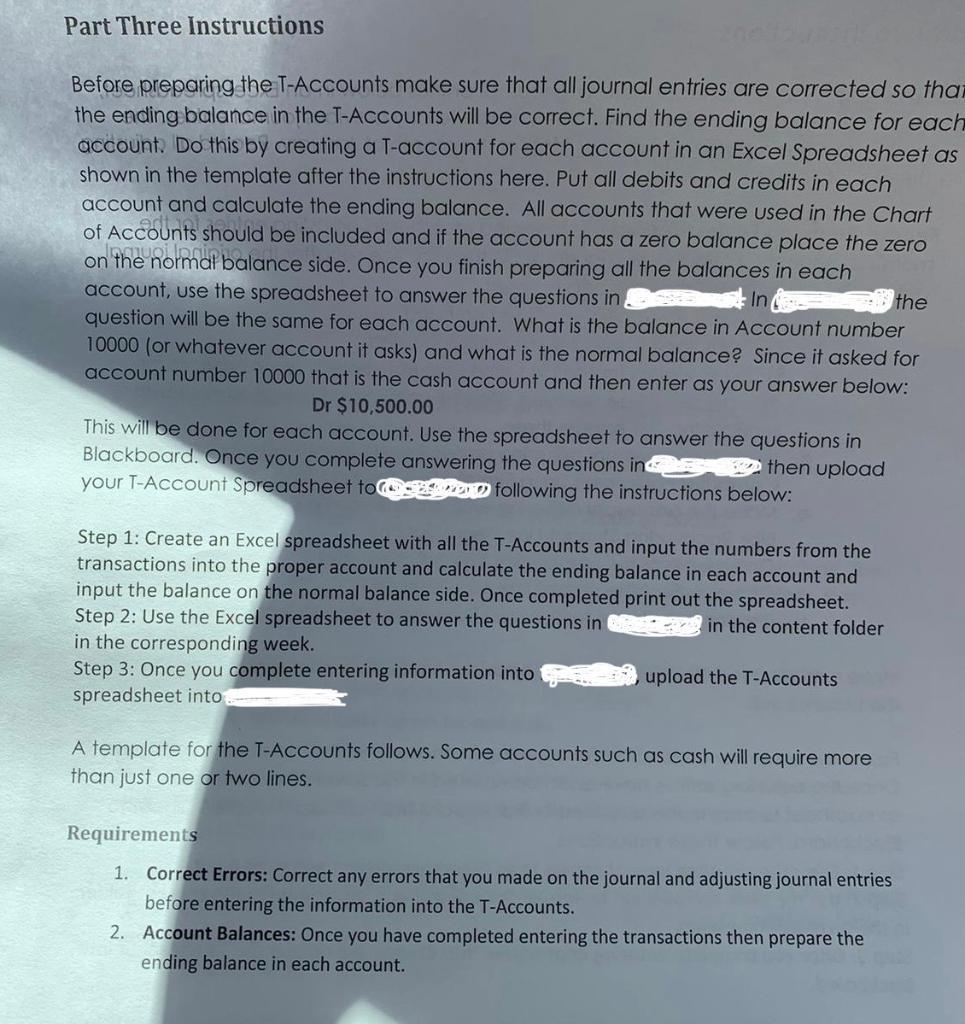
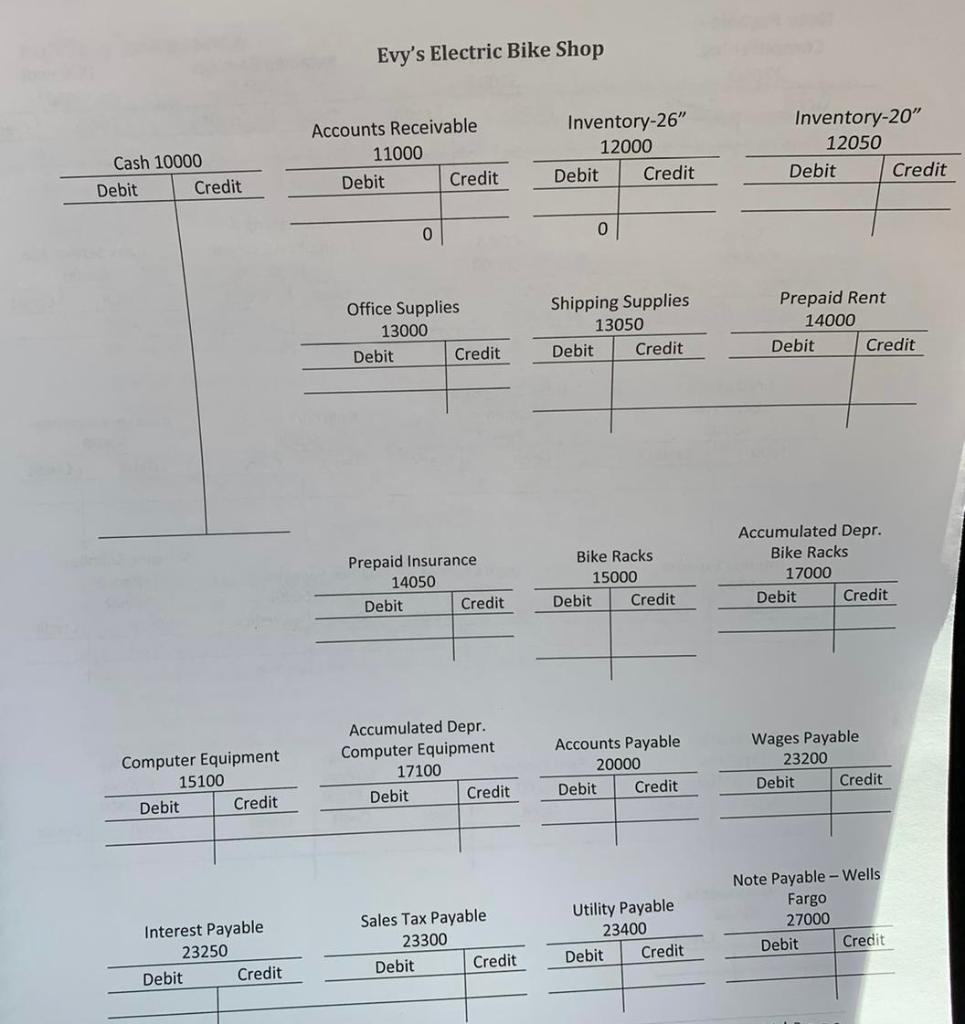
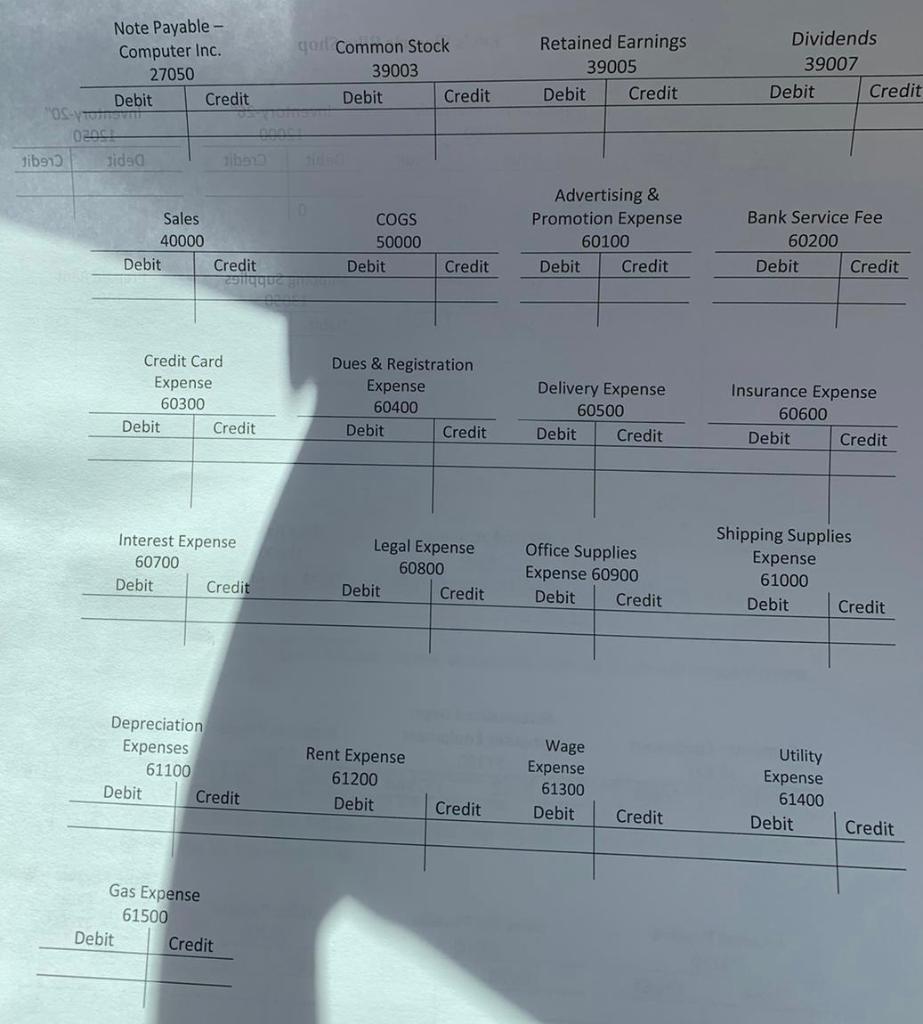
Before you prepare the eight adjusting journal entries below in an Excel spreadsheet, please make sure corrections have been made to any previous journal entries. The following are the adjusting journal entries for the month of January. Record all adjusting entries as of January 31, 2021. Record Adjusting Entries: Record the following month-end adjusting entries for the month of January. Write the journal entries in the practice set after the original journal entries. Round all answers to the nearest cent. a. $70 of office supplies remained on hand. b. $200 of shipping supplies remained on hand. c. $1,300 of wages for the part-time help from Irene's Temp Services for January should be accrued. Do not worry about payroll taxes; Temp Services Inc. will handle these. d. Make the necessary adjusting entries for one month's depreciation for the Computer Equipment using Straight-Line Depreciation. e. Make the necessary adjusting entry for one month's depreciation for the Bike Racks using Straight-Line Depreciation. f. One month of the prepaid insurance has expired. g. One month of the prepaid rent has expired. h. Record the interest for the loan from Wells Fargo for one month. Make sure you prepare the journal entries and the adjusting entries and write them in the practice set. Follow the same instructions for the adjusting journal entries that you did in part one. Once the adjusting entries have been completed in the spreadsheet use the spreadsheet to answer the questions in then upload the spreadsheet to Follow these instructions. Step 1: Enter the adjusting journal entries in an Excel spreadsheet and print it out. Step 2: Use the Excel spreadsheet to answer the questions in in the corresponding week. Step 3: Once you complete entering information into in the content folder 260 upload the spreadsheet into 18. 1 18. 2 19 20 21 22 22 24. 1 24. 2 25 26 27 28 29. 1 29. 2 30 31 1/16/21 1/16/21 1/20/21 1/26/21 1/26/21 1/27/21 Cash 1/23/21 No JE 1/23/21 Advertising and Promo Expense Dr 1/27/21 1/27/21 1/25/21 Cash Sales Tax Payable Sales Cost of Goods Sold Inventory: Bikes 26" Inventory: Bikes 20" 1/23/21 Utility Expense 1/30/21 Accounts Payable Cash Accounts Payable Cash Cash Sales Tax Payable Sales Cost of Goods Sold Inventory: Bikes 26" Inventory: Bikes 20" Accounts Payable Cash 1/30/21 Cash 1/30/21 Inventory: Bikes 26" Inventory: Bikes 20" Accounts Payable Note Payable- Computer Inc. Cash Sales Tax Payable Sales Cost of Goods Sold Inventory: Bikes 26" Inventory: Bikes 20" 1/30/21 Dividends Dr Cash 1/30/21 Sales Tax Payable Cash Dr Dr Dr Dr Dr Dr Dr Dr Dr Dr Dr Dr Dr Dr Dr Dr 10000 $ 12,157.00 50000 $ 60400 $ 60100 S 20000 $ 10000 $ 50000 $ 20000 20000 $ 6,000.00 61400 $ 27050 $ 60700 $ 5,800.00 200.00 50000 $ 800.00 $ 12,900.00 39007 $ 800.00 23300 $ 8,227.00 3,800.00 12000 $ 7,500.00 12050 $ 4,000.00 445.00 10000 $ 17,320.00 866.67 43.33 8,000.00 650.00 3,828.00 Cr Cr Cr Cr Cr Cr Cr Cr Cr Cr Cr Cr Cr Cr Cr Cr Cr Cr Cr Cr Cr Cr 23300 40000 12000 $ 5,000.00 12050 S 800.00 10000 $ 20000 $ 10000 $ 10000 $ 957.00 $ 11,600.00 23300 $ 40000 $ 10000 10000 20000 S 23400 $ 23300 40000 12000 $ 1,000.00 12050 $ 2,800.00 10000 200.00 $ 800.00 800.00 6,000.00 $ 12,900.00 627.00 7,600.00 S 445.00 910.00 $ 11,500.00 $ 1,320.00 $ 16,000.00 12000 S 6,000.00 12050 S 2,000.00 10000 $ 650.00 3,828.00 Part Three Instructions Before preparing the T-Accounts make sure that all journal entries are corrected so than the ending balance in the T-Accounts will be correct. Find the ending balance for each account. Do this by creating a T-account for each account in an Excel Spreadsheet as shown in the template after the instructions here. Put all debits and credits in each account and calculate the ending balance. All accounts that were used in the Chart of Accounts should be included and if the account has a zero balance place the zero Jollonic on the normal balance side. Once you finish preparing all the balances in each account, use the spreadsheet to answer the questions in In the question will be the same for each account. What is the balance in Account number 10000 (or whatever account it asks) and what is the normal balance? Since it asked for account number 10000 that is the cash account and then enter as your answer below: Dr $10,500.00 This will be done for each account. Use the spreadsheet to answer the questions in Blackboard. Once you complete answering the questions in your T-Account Spreadsheet to then upload following the instructions below: Step 1: Create an Excel spreadsheet with all the T-Accounts and input the numbers from the transactions into the proper account and calculate the ending balance in each account and input the balance on the normal balance side. Once completed print out the spreadsheet. Step 2: Use the Excel spreadsheet to answer the questions in in the content folder in the corresponding week. upload the T-Accounts Step 3: Once you complete entering information into spreadsheet into A template for the T-Accounts follows. Some accounts such as cash will require more than just one or two lines. Requirements 1. Correct Errors: Correct any errors that you made on the journal and adjusting journal entries before entering the information into the T-Accounts. 2. Account Balances: Once you have completed entering the transactions then prepare the ending balance in each account. Cash 10000 Debit Computer Equipment Credit 15100 Debit Debit Credit Interest Payable 23250 Credit Evy's Electric Bike Shop Accounts Receivable 11000 Debit Debit Office Supplies 13000 Debit 0 Prepaid Insurance 14050 Credit 17100 Debit Credit Accumulated Depr. Computer Equipment Debit Credit Credit Sales Tax Payable 23300 Credit Inventory-26" 12000 Debit Debit Shipping Supplies 13050 0 Debit Credit Bike Racks 15000 Credit Debit Credit Accounts Payable 20000 Credit Utility Payable 23400 Debit Credit Inventory-20" 12050 Debit Prepaid Rent 14000 Debit Accumulated Depr. Bike Racks 17000 Debit Wages Payable 23200 Debit Credit Credit Debit Credit Note Payable-Wells Fargo 27000 Credit Credit Note Payable- Computer Inc. 27050 Jib910 Debit "OS-Vromovni 02051 sidsa Debit Sales 40000 Debit Debit Credit Card Expense 60300 Debit Depreciation Expenses 61100 Debit Credit Interest Expense 60700 Gas Expense 61500 Credit 2911qque gila Credit Credit Credit qon Common Stock 39003 Credit Debit 2460 COGS 50000 Debit Debit Dues & Registration Expense 60400 Credit Debit Credit Rent Expense 61200 Debit Legal Expense 60800 Credit Credit Credit Retained Earnings Debit Credit 39005 Advertising & Promotion Expense Debit 60100 Delivery Expense 60500 Credit Debit Credit Debit Office Supplies Expense 60900 Debit Wage Expense 61300 Credit Credit Dividends 39007 Debit Bank Service Fee 60200 Debit 60600 Insurance Expense Debit Debit Credit Shipping Supplies Expense 61000 Utility Expense 61400 Credit Debit Credit Credit Credit Before you prepare the eight adjusting journal entries below in an Excel spreadsheet, please make sure corrections have been made to any previous journal entries. The following are the adjusting journal entries for the month of January. Record all adjusting entries as of January 31, 2021. Record Adjusting Entries: Record the following month-end adjusting entries for the month of January. Write the journal entries in the practice set after the original journal entries. Round all answers to the nearest cent. a. $70 of office supplies remained on hand. b. $200 of shipping supplies remained on hand. c. $1,300 of wages for the part-time help from Irene's Temp Services for January should be accrued. Do not worry about payroll taxes; Temp Services Inc. will handle these. d. Make the necessary adjusting entries for one month's depreciation for the Computer Equipment using Straight-Line Depreciation. e. Make the necessary adjusting entry for one month's depreciation for the Bike Racks using Straight-Line Depreciation. f. One month of the prepaid insurance has expired. g. One month of the prepaid rent has expired. h. Record the interest for the loan from Wells Fargo for one month. Make sure you prepare the journal entries and the adjusting entries and write them in the practice set. Follow the same instructions for the adjusting journal entries that you did in part one. Once the adjusting entries have been completed in the spreadsheet use the spreadsheet to answer the questions in then upload the spreadsheet to Follow these instructions. Step 1: Enter the adjusting journal entries in an Excel spreadsheet and print it out. Step 2: Use the Excel spreadsheet to answer the questions in in the corresponding week. Step 3: Once you complete entering information into in the content folder 260 upload the spreadsheet into 18. 1 18. 2 19 20 21 22 22 24. 1 24. 2 25 26 27 28 29. 1 29. 2 30 31 1/16/21 1/16/21 1/20/21 1/26/21 1/26/21 1/27/21 Cash 1/23/21 No JE 1/23/21 Advertising and Promo Expense Dr 1/27/21 1/27/21 1/25/21 Cash Sales Tax Payable Sales Cost of Goods Sold Inventory: Bikes 26" Inventory: Bikes 20" 1/23/21 Utility Expense 1/30/21 Accounts Payable Cash Accounts Payable Cash Cash Sales Tax Payable Sales Cost of Goods Sold Inventory: Bikes 26" Inventory: Bikes 20" Accounts Payable Cash 1/30/21 Cash 1/30/21 Inventory: Bikes 26" Inventory: Bikes 20" Accounts Payable Note Payable- Computer Inc. Cash Sales Tax Payable Sales Cost of Goods Sold Inventory: Bikes 26" Inventory: Bikes 20" 1/30/21 Dividends Dr Cash 1/30/21 Sales Tax Payable Cash Dr Dr Dr Dr Dr Dr Dr Dr Dr Dr Dr Dr Dr Dr Dr Dr 10000 $ 12,157.00 50000 $ 60400 $ 60100 S 20000 $ 10000 $ 50000 $ 20000 20000 $ 6,000.00 61400 $ 27050 $ 60700 $ 5,800.00 200.00 50000 $ 800.00 $ 12,900.00 39007 $ 800.00 23300 $ 8,227.00 3,800.00 12000 $ 7,500.00 12050 $ 4,000.00 445.00 10000 $ 17,320.00 866.67 43.33 8,000.00 650.00 3,828.00 Cr Cr Cr Cr Cr Cr Cr Cr Cr Cr Cr Cr Cr Cr Cr Cr Cr Cr Cr Cr Cr Cr 23300 40000 12000 $ 5,000.00 12050 S 800.00 10000 $ 20000 $ 10000 $ 10000 $ 957.00 $ 11,600.00 23300 $ 40000 $ 10000 10000 20000 S 23400 $ 23300 40000 12000 $ 1,000.00 12050 $ 2,800.00 10000 200.00 $ 800.00 800.00 6,000.00 $ 12,900.00 627.00 7,600.00 S 445.00 910.00 $ 11,500.00 $ 1,320.00 $ 16,000.00 12000 S 6,000.00 12050 S 2,000.00 10000 $ 650.00 3,828.00 Part Three Instructions Before preparing the T-Accounts make sure that all journal entries are corrected so thar the ending balance in the T-Accounts will be correct. Find the ending balance for each account. Do this by creating a T-account for each account in an Excel Spreadsheet as shown in the template after the instructions here. Put all debits and credits in each account and calculate the ending balance. All accounts that were used in the Chart of Accounts should be included and if the account has a zero balance place the zero Jollonic on the normal balance side. Once you finish preparing all the balances in each account, use the spreadsheet to answer the questions in In the question will be the same for each account. What is the balance in Account number 10000 (or whatever account it asks) and what is the normal balance? Since it asked for account number 10000 that is the cash account and then enter as your answer below: Dr $10,500.00 This will be done for each account. Use the spreadsheet to answer the questions in Blackboard. Once you complete answering the questions in your T-Account Spreadsheet to then upload following the instructions below: Step 1: Create an Excel spreadsheet with all the T-Accounts and input the numbers from the transactions into the proper account and calculate the ending balance in each account and input the balance on the normal balance side. Once completed print out the spreadsheet. Step 2: Use the Excel spreadsheet to answer the questions in in the content folder in the corresponding week. upload the T-Accounts Step 3: Once you complete entering information into spreadsheet into A template for the T-Accounts follows. Some accounts such as cash will require more than just one or two lines. Requirements 1. Correct Errors: Correct any errors that you made on the journal and adjusting journal entries before entering the information into the T-Accounts. 2. Account Balances: Once you have completed entering the transactions then prepare the ending balance in each account. Cash 10000 Debit Computer Equipment Credit 15100 Debit Debit Credit Interest Payable 23250 Credit Evy's Electric Bike Shop Accounts Receivable 11000 Debit Debit Office Supplies 13000 Debit 0 Prepaid Insurance 14050 Credit 17100 Debit Credit Accumulated Depr. Computer Equipment Debit Credit Credit Sales Tax Payable 23300 Credit Inventory-26" 12000 Debit Debit Shipping Supplies 13050 0 Debit Credit Bike Racks 15000 Credit Debit Credit Accounts Payable 20000 Credit Utility Payable 23400 Debit Credit Inventory-20" 12050 Debit Prepaid Rent 14000 Debit Accumulated Depr. Bike Racks 17000 Debit Wages Payable 23200 Debit Credit Credit Debit Credit Note Payable-Wells Fargo 27000 Credit Credit Note Payable- Computer Inc. 27050 Jib910 Debit "OS-Vromovni 02051 sidsa Debit Sales 40000 Debit Debit Credit Card Expense 60300 Debit Depreciation Expenses 61100 Debit Credit Interest Expense 60700 Gas Expense 61500 Credit 2911qque gila Credit Credit Credit qon Common Stock 39003 Credit Debit 2460 COGS 50000 Debit Debit Dues & Registration Expense 60400 Credit Debit Credit Rent Expense 61200 Debit Legal Expense 60800 Credit Credit Credit Retained Earnings Debit Credit 39005 Advertising & Promotion Expense Debit 60100 Delivery Expense 60500 Credit Debit Credit Debit Office Supplies Expense 60900 Debit Wage Expense 61300 Credit Credit Dividends 39007 Debit Bank Service Fee 60200 Debit 60600 Insurance Expense Debit Debit Credit Shipping Supplies Expense 61000 Utility Expense 61400 Credit Debit Credit Credit Credit Before you prepare the eight adjusting journal entries below in an Excel spreadsheet, please make sure corrections have been made to any previous journal entries. The following are the adjusting journal entries for the month of January. Record all adjusting entries as of January 31, 2021. Record Adjusting Entries: Record the following month-end adjusting entries for the month of January. Write the journal entries in the practice set after the original journal entries. Round all answers to the nearest cent. a. $70 of office supplies remained on hand. b. $200 of shipping supplies remained on hand. c. $1,300 of wages for the part-time help from Irene's Temp Services for January should be accrued. Do not worry about payroll taxes; Temp Services Inc. will handle these. d. Make the necessary adjusting entries for one month's depreciation for the Computer Equipment using Straight-Line Depreciation. e. Make the necessary adjusting entry for one month's depreciation for the Bike Racks using Straight-Line Depreciation. f. One month of the prepaid insurance has expired. g. One month of the prepaid rent has expired. h. Record the interest for the loan from Wells Fargo for one month. Make sure you prepare the journal entries and the adjusting entries and write them in the practice set. Follow the same instructions for the adjusting journal entries that you did in part one. Once the adjusting entries have been completed in the spreadsheet use the spreadsheet to answer the questions in then upload the spreadsheet to Follow these instructions. Step 1: Enter the adjusting journal entries in an Excel spreadsheet and print it out. Step 2: Use the Excel spreadsheet to answer the questions in in the corresponding week. Step 3: Once you complete entering information into in the content folder 260 upload the spreadsheet into 18. 1 18. 2 19 20 21 22 22 24. 1 24. 2 25 26 27 28 29. 1 29. 2 30 31 1/16/21 1/16/21 1/20/21 1/26/21 1/26/21 1/27/21 Cash 1/23/21 No JE 1/23/21 Advertising and Promo Expense Dr 1/27/21 1/27/21 1/25/21 Cash Sales Tax Payable Sales Cost of Goods Sold Inventory: Bikes 26" Inventory: Bikes 20" 1/23/21 Utility Expense 1/30/21 Accounts Payable Cash Accounts Payable Cash Cash Sales Tax Payable Sales Cost of Goods Sold Inventory: Bikes 26" Inventory: Bikes 20" Accounts Payable Cash 1/30/21 Cash 1/30/21 Inventory: Bikes 26" Inventory: Bikes 20" Accounts Payable Note Payable- Computer Inc. Cash Sales Tax Payable Sales Cost of Goods Sold Inventory: Bikes 26" Inventory: Bikes 20" 1/30/21 Dividends Dr Cash 1/30/21 Sales Tax Payable Cash Dr Dr Dr Dr Dr Dr Dr Dr Dr Dr Dr Dr Dr Dr Dr Dr 10000 $ 12,157.00 50000 $ 60400 $ 60100 S 20000 $ 10000 $ 50000 $ 20000 20000 $ 6,000.00 61400 $ 27050 $ 60700 $ 5,800.00 200.00 50000 $ 800.00 $ 12,900.00 39007 $ 800.00 23300 $ 8,227.00 3,800.00 12000 $ 7,500.00 12050 $ 4,000.00 445.00 10000 $ 17,320.00 866.67 43.33 8,000.00 650.00 3,828.00 Cr Cr Cr Cr Cr Cr Cr Cr Cr Cr Cr Cr Cr Cr Cr Cr Cr Cr Cr Cr Cr Cr 23300 40000 12000 $ 5,000.00 12050 S 800.00 10000 $ 20000 $ 10000 $ 10000 $ 957.00 $ 11,600.00 23300 $ 40000 $ 10000 10000 20000 S 23400 $ 23300 40000 12000 $ 1,000.00 12050 $ 2,800.00 10000 200.00 $ 800.00 800.00 6,000.00 $ 12,900.00 627.00 7,600.00 S 445.00 910.00 $ 11,500.00 $ 1,320.00 $ 16,000.00 12000 S 6,000.00 12050 S 2,000.00 10000 $ 650.00 3,828.00 Part Three Instructions Before preparing the T-Accounts make sure that all journal entries are corrected so than the ending balance in the T-Accounts will be correct. Find the ending balance for each account. Do this by creating a T-account for each account in an Excel Spreadsheet as shown in the template after the instructions here. Put all debits and credits in each account and calculate the ending balance. All accounts that were used in the Chart of Accounts should be included and if the account has a zero balance place the zero Jollonic on the normal balance side. Once you finish preparing all the balances in each account, use the spreadsheet to answer the questions in In the question will be the same for each account. What is the balance in Account number 10000 (or whatever account it asks) and what is the normal balance? Since it asked for account number 10000 that is the cash account and then enter as your answer below: Dr $10,500.00 This will be done for each account. Use the spreadsheet to answer the questions in Blackboard. Once you complete answering the questions in your T-Account Spreadsheet to then upload following the instructions below: Step 1: Create an Excel spreadsheet with all the T-Accounts and input the numbers from the transactions into the proper account and calculate the ending balance in each account and input the balance on the normal balance side. Once completed print out the spreadsheet. Step 2: Use the Excel spreadsheet to answer the questions in in the content folder in the corresponding week. upload the T-Accounts Step 3: Once you complete entering information into spreadsheet into A template for the T-Accounts follows. Some accounts such as cash will require more than just one or two lines. Requirements 1. Correct Errors: Correct any errors that you made on the journal and adjusting journal entries before entering the information into the T-Accounts. 2. Account Balances: Once you have completed entering the transactions then prepare the ending balance in each account. Cash 10000 Debit Computer Equipment Credit 15100 Debit Debit Credit Interest Payable 23250 Credit Evy's Electric Bike Shop Accounts Receivable 11000 Debit Debit Office Supplies 13000 Debit 0 Prepaid Insurance 14050 Credit 17100 Debit Credit Accumulated Depr. Computer Equipment Debit Credit Credit Sales Tax Payable 23300 Credit Inventory-26" 12000 Debit Debit Shipping Supplies 13050 0 Debit Credit Bike Racks 15000 Credit Debit Credit Accounts Payable 20000 Credit Utility Payable 23400 Debit Credit Inventory-20" 12050 Debit Prepaid Rent 14000 Debit Accumulated Depr. Bike Racks 17000 Debit Wages Payable 23200 Debit Credit Credit Debit Credit Note Payable-Wells Fargo 27000 Credit Credit Note Payable- Computer Inc. 27050 Jib910 Debit "OS-Vromovni 02051 sidsa Debit Sales 40000 Debit Debit Credit Card Expense 60300 Debit Depreciation Expenses 61100 Debit Credit Interest Expense 60700 Gas Expense 61500 Credit 2911qque gila Credit Credit Credit qon Common Stock 39003 Credit Debit 2460 COGS 50000 Debit Debit Dues & Registration Expense 60400 Credit Debit Credit Rent Expense 61200 Debit Legal Expense 60800 Credit Credit Credit Retained Earnings Debit Credit 39005 Advertising & Promotion Expense Debit 60100 Delivery Expense 60500 Credit Debit Credit Debit Office Supplies Expense 60900 Debit Wage Expense 61300 Credit Credit Dividends 39007 Debit Bank Service Fee 60200 Debit 60600 Insurance Expense Debit Debit Credit Shipping Supplies Expense 61000 Utility Expense 61400 Credit Debit Credit Credit Credit Before you prepare the eight adjusting journal entries below in an Excel spreadsheet, please make sure corrections have been made to any previous journal entries. The following are the adjusting journal entries for the month of January. Record all adjusting entries as of January 31, 2021. Record Adjusting Entries: Record the following month-end adjusting entries for the month of January. Write the journal entries in the practice set after the original journal entries. Round all answers to the nearest cent. a. $70 of office supplies remained on hand. b. $200 of shipping supplies remained on hand. c. $1,300 of wages for the part-time help from Irene's Temp Services for January should be accrued. Do not worry about payroll taxes; Temp Services Inc. will handle these. d. Make the necessary adjusting entries for one month's depreciation for the Computer Equipment using Straight-Line Depreciation. e. Make the necessary adjusting entry for one month's depreciation for the Bike Racks using Straight-Line Depreciation. f. One month of the prepaid insurance has expired. g. One month of the prepaid rent has expired. h. Record the interest for the loan from Wells Fargo for one month. Make sure you prepare the journal entries and the adjusting entries and write them in the practice set. Follow the same instructions for the adjusting journal entries that you did in part one. Once the adjusting entries have been completed in the spreadsheet use the spreadsheet to answer the questions in then upload the spreadsheet to Follow these instructions. Step 1: Enter the adjusting journal entries in an Excel spreadsheet and print it out. Step 2: Use the Excel spreadsheet to answer the questions in in the corresponding week. Step 3: Once you complete entering information into in the content folder 260 upload the spreadsheet into 18. 1 18. 2 19 20 21 22 22 24. 1 24. 2 25 26 27 28 29. 1 29. 2 30 31 1/16/21 1/16/21 1/20/21 1/26/21 1/26/21 1/27/21 Cash 1/23/21 No JE 1/23/21 Advertising and Promo Expense Dr 1/27/21 1/27/21 1/25/21 Cash Sales Tax Payable Sales Cost of Goods Sold Inventory: Bikes 26" Inventory: Bikes 20" 1/23/21 Utility Expense 1/30/21 Accounts Payable Cash Accounts Payable Cash Cash Sales Tax Payable Sales Cost of Goods Sold Inventory: Bikes 26" Inventory: Bikes 20" Accounts Payable Cash 1/30/21 Cash 1/30/21 Inventory: Bikes 26" Inventory: Bikes 20" Accounts Payable Note Payable- Computer Inc. Cash Sales Tax Payable Sales Cost of Goods Sold Inventory: Bikes 26" Inventory: Bikes 20" 1/30/21 Dividends Dr Cash 1/30/21 Sales Tax Payable Cash Dr Dr Dr Dr Dr Dr Dr Dr Dr Dr Dr Dr Dr Dr Dr Dr 10000 $ 12,157.00 50000 $ 60400 $ 60100 S 20000 $ 10000 $ 50000 $ 20000 20000 $ 6,000.00 61400 $ 27050 $ 60700 $ 12000 $ 12050 $ 5,800.00 50000 $ 200.00 $ 12,900.00 39007 $ 800.00 23300 $ 800.00 8,227.00 3,800.00 445.00 10000 $ 17,320.00 866.67 43.33 7,500.00 4,000.00 8,000.00 650.00 3,828.00 Cr Cr Cr Cr Cr Cr Cr Cr Cr Cr Cr Cr Cr Cr Cr Cr Cr Cr Cr Cr Cr Cr 23300 40000 12000 $ 5,000.00 12050 S 800.00 10000 $ 20000 $ 10000 $ 10000 $ 957.00 $ 11,600.00 23300 $ 40000 $ 10000 10000 20000 S 23400 $ 23300 40000 12000 $ 1,000.00 12050 $ 2,800.00 10000 200.00 $ 800.00 800.00 6,000.00 $ 12,900.00 627.00 7,600.00 S 445.00 910.00 $ 11,500.00 $ 1,320.00 $ 16,000.00 12000 S 6,000.00 12050 S 2,000.00 10000 $ 650.00 3,828.00 Part Three Instructions Before preparing the T-Accounts make sure that all journal entries are corrected so than the ending balance in the T-Accounts will be correct. Find the ending balance for each account. Do this by creating a T-account for each account in an Excel Spreadsheet as shown in the template after the instructions here. Put all debits and credits in each account and calculate the ending balance. All accounts that were used in the Chart of Accounts should be included and if the account has a zero balance place the zero Jollonic on the normal balance side. Once you finish preparing all the balances in each account, use the spreadsheet to answer the questions in In the question will be the same for each account. What is the balance in Account number 10000 (or whatever account it asks) and what is the normal balance? Since it asked for account number 10000 that is the cash account and then enter as your answer below: Dr $10,500.00 This will be done for each account. Use the spreadsheet to answer the questions in Blackboard. Once you complete answering the questions in your T-Account Spreadsheet to then upload following the instructions below: Step 1: Create an Excel spreadsheet with all the T-Accounts and input the numbers from the transactions into the proper account and calculate the ending balance in each account and input the balance on the normal balance side. Once completed print out the spreadsheet. Step 2: Use the Excel spreadsheet to answer the questions in in the content folder in the corresponding week. upload the T-Accounts Step 3: Once you complete entering information into spreadsheet into A template for the T-Accounts follows. Some accounts such as cash will require more than just one or two lines. Requirements 1. Correct Errors: Correct any errors that you made on the journal and adjusting journal entries before entering the information into the T-Accounts. 2. Account Balances: Once you have completed entering the transactions then prepare the ending balance in each account. Cash 10000 Debit Computer Equipment Credit 15100 Debit Debit Credit Interest Payable 23250 Credit Evy's Electric Bike Shop Accounts Receivable 11000 Debit Debit Office Supplies 13000 Debit 0 Prepaid Insurance 14050 Credit 17100 Debit Credit Accumulated Depr. Computer Equipment Debit Credit Credit Sales Tax Payable 23300 Credit Inventory-26" 12000 Debit Debit Shipping Supplies 13050 0 Debit Credit Bike Racks 15000 Credit Debit Credit Accounts Payable 20000 Credit Utility Payable 23400 Debit Credit Inventory-20" 12050 Debit Prepaid Rent 14000 Debit Accumulated Depr. Bike Racks 17000 Debit Wages Payable 23200 Debit Credit Credit Debit Credit Note Payable-Wells Fargo 27000 Credit Credit Note Payable- Computer Inc. 27050 Jib910 Debit "OS-Vromovni 02051 sidsa Debit Sales 40000 Debit Debit Credit Card Expense 60300 Debit Depreciation Expenses 61100 Debit Credit Interest Expense 60700 Gas Expense 61500 Credit 2911qque gila Credit Credit Credit qon Common Stock 39003 Credit Debit 2460 COGS 50000 Debit Debit Dues & Registration Expense 60400 Credit Debit Credit Rent Expense 61200 Debit Legal Expense 60800 Credit Credit Credit Retained Earnings Debit Credit 39005 Advertising & Promotion Expense Debit 60100 Delivery Expense 60500 Credit Debit Credit Debit Office Supplies Expense 60900 Debit Wage Expense 61300 Credit Credit Dividends 39007 Debit Bank Service Fee 60200 Debit 60600 Insurance Expense Debit Debit Credit Shipping Supplies Expense 61000 Utility Expense 61400 Credit Debit Credit Credit Credit Before you prepare the eight adjusting journal entries below in an Excel spreadsheet, please make sure corrections have been made to any previous journal entries. The following are the adjusting journal entries for the month of January. Record all adjusting entries as of January 31, 2021. Record Adjusting Entries: Record the following month-end adjusting entries for the month of January. Write the journal entries in the practice set after the original journal entries. Round all answers to the nearest cent. a. $70 of office supplies remained on hand. b. $200 of shipping supplies remained on hand. c. $1,300 of wages for the part-time help from Irene's Temp Services for January should be accrued. Do not worry about payroll taxes; Temp Services Inc. will handle these. d. Make the necessary adjusting entries for one month's depreciation for the Computer Equipment using Straight-Line Depreciation. e. Make the necessary adjusting entry for one month's depreciation for the Bike Racks using Straight-Line Depreciation. f. One month of the prepaid insurance has expired. g. One month of the prepaid rent has expired. h. Record the interest for the loan from Wells Fargo for one month. Make sure you prepare the journal entries and the adjusting entries and write them in the practice set. Follow the same instructions for the adjusting journal entries that you did in part one. Once the adjusting entries have been completed in the spreadsheet use the spreadsheet to answer the questions in then upload the spreadsheet to Follow these instructions. Step 1: Enter the adjusting journal entries in an Excel spreadsheet and print it out. Step 2: Use the Excel spreadsheet to answer the questions in in the corresponding week. Step 3: Once you complete entering information into in the content folder 260 upload the spreadsheet into 18. 1 18. 2 19 20 21 22 22 24. 1 24. 2 25 26 27 28 29. 1 29. 2 30 31 1/16/21 1/16/21 1/20/21 1/26/21 1/26/21 1/27/21 Cash 1/23/21 No JE 1/23/21 Advertising and Promo Expense Dr 1/27/21 1/27/21 1/25/21 Cash Sales Tax Payable Sales Cost of Goods Sold Inventory: Bikes 26" Inventory: Bikes 20" 1/23/21 Utility Expense 1/30/21 Accounts Payable Cash Accounts Payable Cash Cash Sales Tax Payable Sales Cost of Goods Sold Inventory: Bikes 26" Inventory: Bikes 20" Accounts Payable Cash 1/30/21 Cash 1/30/21 Inventory: Bikes 26" Inventory: Bikes 20" Accounts Payable Note Payable- Computer Inc. Cash Sales Tax Payable Sales Cost of Goods Sold Inventory: Bikes 26" Inventory: Bikes 20" 1/30/21 Dividends Dr Cash 1/30/21 Sales Tax Payable Cash Dr Dr Dr Dr Dr Dr Dr Dr Dr Dr Dr Dr Dr Dr Dr Dr 10000 $ 12,157.00 50000 $ 60400 $ 60100 S 20000 $ 10000 $ 50000 $ 20000 20000 $ 6,000.00 61400 $ 27050 $ 60700 $ 5,800.00 200.00 50000 $ 800.00 $ 12,900.00 39007 $ 800.00 23300 $ 8,227.00 3,800.00 12000 $ 7,500.00 12050 $ 4,000.00 445.00 10000 $ 17,320.00 866.67 43.33 8,000.00 650.00 3,828.00 Cr Cr Cr Cr Cr Cr Cr Cr Cr Cr Cr Cr Cr Cr Cr Cr Cr Cr Cr Cr Cr Cr 23300 40000 12000 $ 5,000.00 12050 S 800.00 10000 $ 20000 $ 10000 $ 10000 $ 957.00 $ 11,600.00 23300 $ 40000 $ 10000 10000 20000 S 23400 $ 23300 40000 12000 $ 1,000.00 12050 $ 2,800.00 10000 200.00 $ 800.00 800.00 6,000.00 $ 12,900.00 627.00 7,600.00 S 445.00 910.00 $ 11,500.00 $ 1,320.00 $ 16,000.00 12000 S 6,000.00 12050 S 2,000.00 10000 $ 650.00 3,828.00 Part Three Instructions Before preparing the T-Accounts make sure that all journal entries are corrected so than the ending balance in the T-Accounts will be correct. Find the ending balance for each account. Do this by creating a T-account for each account in an Excel Spreadsheet as shown in the template after the instructions here. Put all debits and credits in each account and calculate the ending balance. All accounts that were used in the Chart of Accounts should be included and if the account has a zero balance place the zero Jollonic on the normal balance side. Once you finish preparing all the balances in each account, use the spreadsheet to answer the questions in In the question will be the same for each account. What is the balance in Account number 10000 (or whatever account it asks) and what is the normal balance? Since it asked for account number 10000 that is the cash account and then enter as your answer below: Dr $10,500.00 This will be done for each account. Use the spreadsheet to answer the questions in Blackboard. Once you complete answering the questions in your T-Account Spreadsheet to then upload following the instructions below: Step 1: Create an Excel spreadsheet with all the T-Accounts and input the numbers from the transactions into the proper account and calculate the ending balance in each account and input the balance on the normal balance side. Once completed print out the spreadsheet. Step 2: Use the Excel spreadsheet to answer the questions in in the content folder in the corresponding week. upload the T-Accounts Step 3: Once you complete entering information into spreadsheet into A template for the T-Accounts follows. Some accounts such as cash will require more than just one or two lines. Requirements 1. Correct Errors: Correct any errors that you made on the journal and adjusting journal entries before entering the information into the T-Accounts. 2. Account Balances: Once you have completed entering the transactions then prepare the ending balance in each account. Cash 10000 Debit Computer Equipment Credit 15100 Debit Debit Credit Interest Payable 23250 Credit Evy's Electric Bike Shop Accounts Receivable 11000 Debit Debit Office Supplies 13000 Debit 0 Prepaid Insurance 14050 Credit 17100 Debit Credit Accumulated Depr. Computer Equipment Debit Credit Credit Sales Tax Payable 23300 Credit Inventory-26" 12000 Debit Debit Shipping Supplies 13050 0 Debit Credit Bike Racks 15000 Credit Debit Credit Accounts Payable 20000 Credit Utility Payable 23400 Debit Credit Inventory-20" 12050 Debit Prepaid Rent 14000 Debit Accumulated Depr. Bike Racks 17000 Debit Wages Payable 23200 Debit Credit Credit Debit Credit Note Payable-Wells Fargo 27000 Credit Credit Note Payable- Computer Inc. 27050 Jib910 Debit "OS-Vromovni 02051 sidsa Debit Sales 40000 Debit Debit Credit Card Expense 60300 Debit Depreciation Expenses 61100 Debit Credit Interest Expense 60700 Gas Expense 61500 Credit 2911qque gila Credit Credit Credit qon Common Stock 39003 Credit Debit 2460 COGS 50000 Debit Debit Dues & Registration Expense 60400 Credit Debit Credit Rent Expense 61200 Debit Legal Expense 60800 Credit Credit Credit Retained Earnings Debit Credit 39005 Advertising & Promotion Expense Debit 60100 Delivery Expense 60500 Credit Debit Credit Debit Office Supplies Expense 60900 Debit Wage Expense 61300 Credit Credit Dividends 39007 Debit Bank Service Fee 60200 Debit 60600 Insurance Expense Debit Debit Credit Shipping Supplies Expense 61000 Utility Expense 61400 Credit Debit Credit Credit Credit
Step by Step Solution
3.59 Rating (156 Votes )
There are 3 Steps involved in it
Step: 1
Adjusting Journal Entries As on January 31 2021 Account ...
See step-by-step solutions with expert insights and AI powered tools for academic success
Step: 2

Step: 3

Ace Your Homework with AI
Get the answers you need in no time with our AI-driven, step-by-step assistance
Get Started