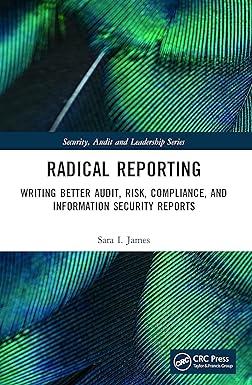Question
19. I want to find entries that were voided or deleted. What report offers that information? A. Adjusted Trial Balance B. Closing Date Exception Report
19. I want to find entries that were voided or deleted. What report offers that information? A. Adjusted Trial Balance B. Closing Date Exception Report C. Adjusting Journal Entries report D. Voided/Deleted Transaction Detail
20. What is true about the Balance Sheet by Class report? A. QuickBooks Desktop cannot create this kind of report B. QuickBooks Desktop mimics the Profit & Loss by Class to create the Balance Sheet by Class C. QuickBooks Desktop allocates a percentage of each transaction to the classes you have set up D. It is possible to have transactions with balanced debits and credits but also with unbalanced classes in QuickBooks Desktop
21. What might cause amounts to display in the Unclassified Column on a Balance Sheet by Class report? A. You forgot to enter a class B. You are using Sales Orders C. You are pulling the report on the Cash Basis D. You did not turn on Balance Sheet by Class functionality
22. Which of the following can lead to an unbalanced Balance Sheet by Class report? A. Bills allocated to multiple classes B. Invoices allocated to multiple classes C. Paychecks allocated to a single class D. Journal entries that do not balance by class
23. Which of the following is an indication that a transaction contains unclassified amounts? A. QuickBooks will not save the entry B. QuickBooks runs an Unclassified Transaction Report C. The trial balance's total debits and credits do not match D. You see an amount in the unclassified column on the Balance Sheet by Class
24. A client sends an Accountant's Copy file created in QuickBooks Desktop Pro 2018. In which of the following can you make accountant's changes to be sent back to the client? A. QuickBooks Desktop Pro 2018 or 2019 B. QuickBooks Desktop Premier 2018 or 2019 C. QuickBooks Desktop Accountant 2018 or 2019 D. QuickBooks Desktop Enterprise Accountant V17.0 or V18.0
25 What happens when you set a closing date and accompanying password in QuickBooks? A. QuickBooks allows the Administrator to condense the file B. QuickBooks transfers the net income/loss for the closed period to Retained Earnings C. QuickBooks will no longer allow the Administrator to make changes to the closed period D. Users who have access to change transactions and who know the closing date password can make changes to transactions dated on or before the closing date
Step by Step Solution
There are 3 Steps involved in it
Step: 1

Get Instant Access to Expert-Tailored Solutions
See step-by-step solutions with expert insights and AI powered tools for academic success
Step: 2

Step: 3

Ace Your Homework with AI
Get the answers you need in no time with our AI-driven, step-by-step assistance
Get Started