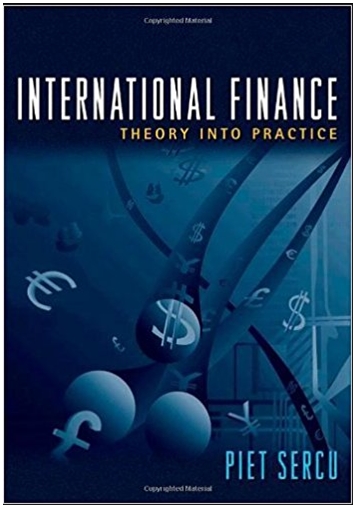Question
1.Complete all 60 payments with the correct formulas, then check to see if toward the end of the 60 th payment, if the loan balance
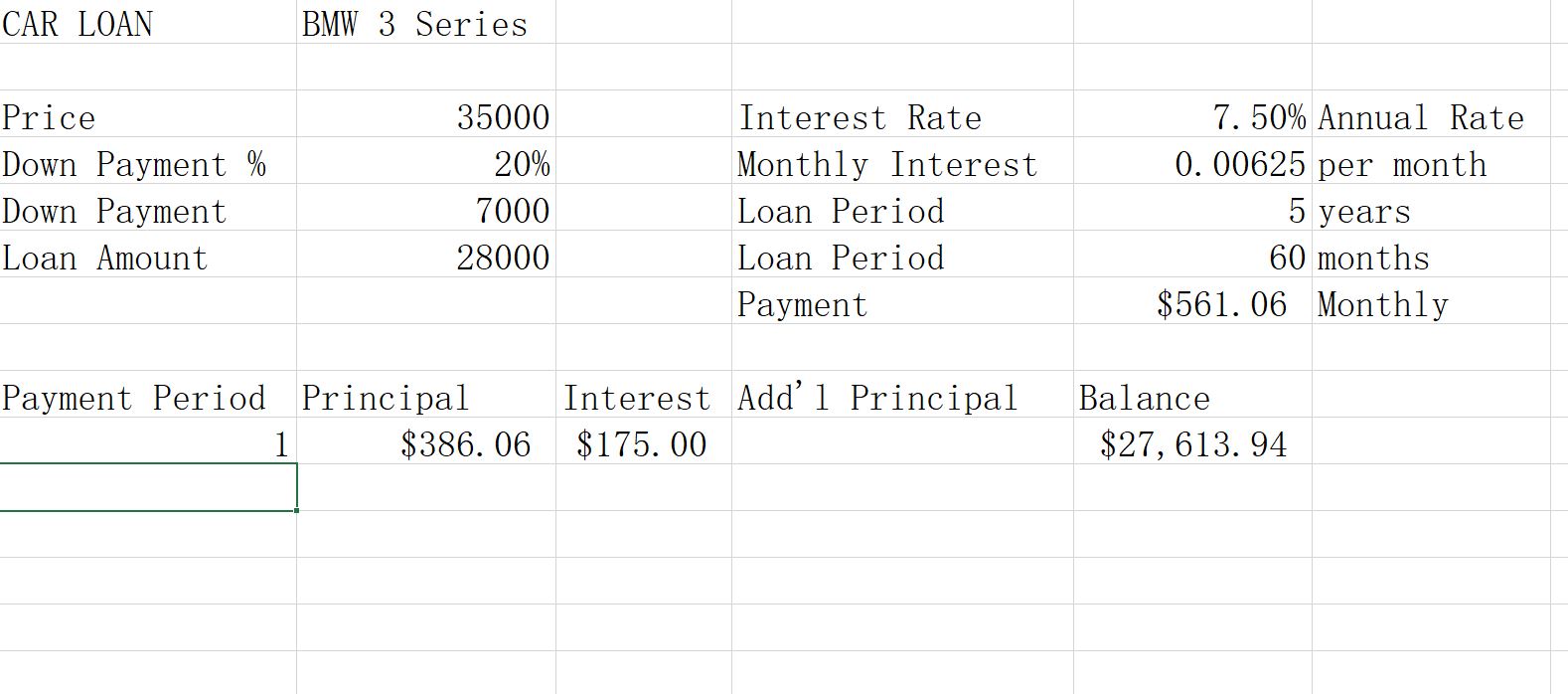
1.Complete all 60 payments with the correct formulas, then check to see if toward the end of the 60th payment, if the loan balance is zero
2.Input any numbers (for example: 1000 on payment #5on the "Extra Payment" column, and you will notice that you will pay off your loan earlier than 60 payments, and you will start seeing negative balance in color red.Use IF statement to figure out which payment is the last payment, then once you are done with that last payment, the loan balance is zero.Once the loan has been paid off, do not show any more payment number following that row.
3.Design the correct IF statement formulas to allow users to change one cell on the How Long? Cell, and your IF statement will add or remove columns to reflect the correct payment numbers.For example: our sample file on the blackboard showed 5 years, 60 payments.If your bonus project is done correctly, then by changing 5 years to 4 years, you should show only 4 years x 12 months = 48 months and 48 payments will be calculated automatically, and the ending balance of the 48th payment will be zero.Same thing with adding more years; for example: By changing 5 years to 6 years, 6 years x 12 months = 72 months and 72 payments will be calculated automatically, and when you scroll down the screen, you should see all 72 payments listed and toward the end of the 72nd months, the loan balance will be zero
Want to know the IF statements in order to solve the Question 2 and 3
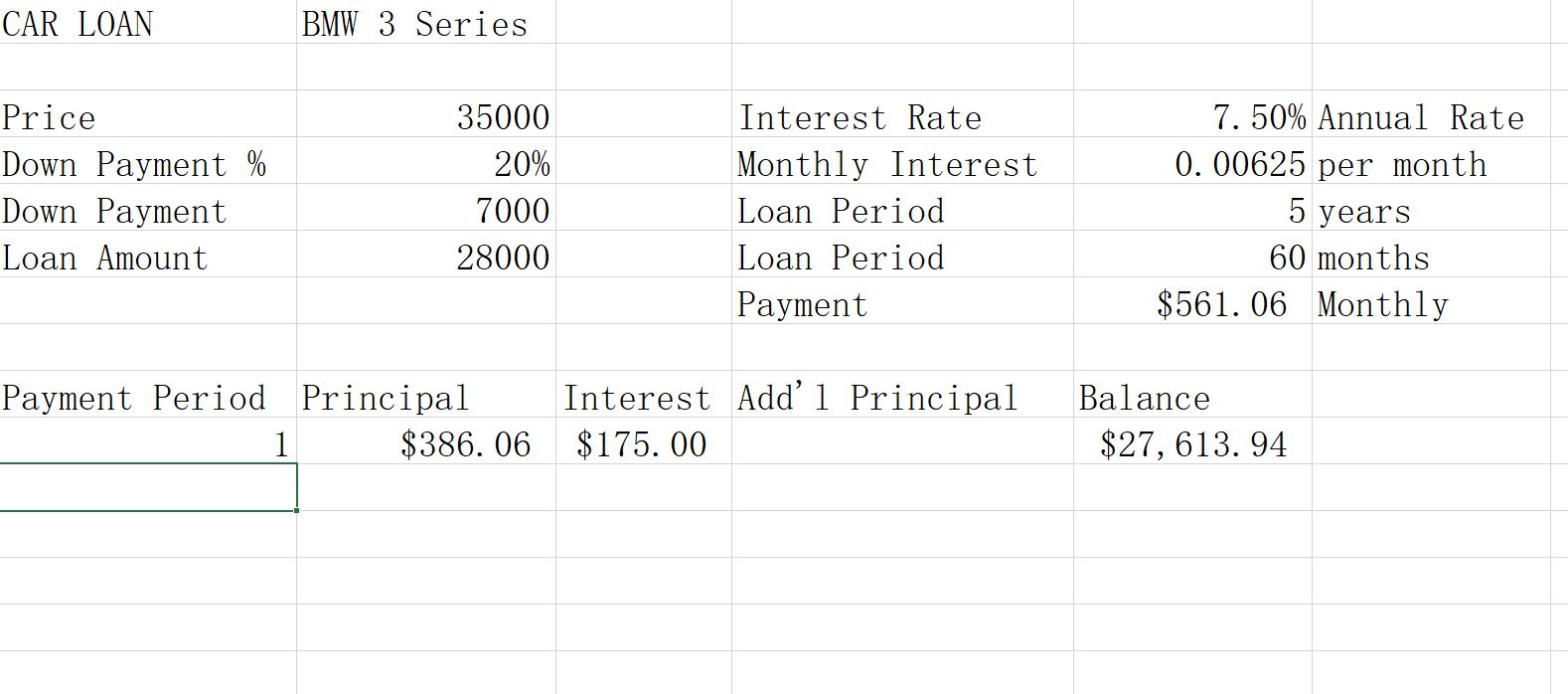
Step by Step Solution
There are 3 Steps involved in it
Step: 1

Get Instant Access to Expert-Tailored Solutions
See step-by-step solutions with expert insights and AI powered tools for academic success
Step: 2

Step: 3

Ace Your Homework with AI
Get the answers you need in no time with our AI-driven, step-by-step assistance
Get Started