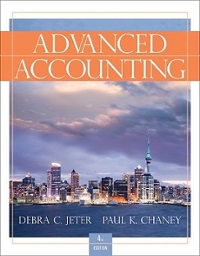Question
1.Enter the sales and the outgoings in Andrew's Slabs Transactions May and June Process all transactions in the integrated system, including: Credit card Invoices Petty
1.Enter the sales and the outgoings in Andrew's Slabs Transactions May and June
Process all transactions in the integrated system, including:
Credit card
Invoices
Petty cash
2.Extract the following from the system:
List of Accounts
General Ledger report
Motor Vehicle Expenses Report. This report should include the motor vehicleexpenses header account and its subsidiary accounts.
Check their figures against the data you have entered to ensure that it is accurate. If there any errors, correct these.
Ensure that the Motor vehicle expenses accounts reconciles with its subsidiary accounts.
3.Make a backup of the data you have entered for Andrew's Slabs, and place this in the same folder.
Save these as Excel documents as well as electronic files, filing them in a folder on your desktop.
4.Write a email to Andrew (your assessor).
The email should be written in polite and technically correct English, asking your assessor, in the role of Andrew, to check through the attached documents, making a comment on your reconciliation of the subsidiary accounts with the general ledger.
Attach the following to the email:
List of Accounts
General Ledger report
Report that includes the Motor vehicle expenses header and subsidiary accounts
5.Meet with your assessor.
Your assessor will answer the email with the date and time of a meeting to discuss the data that you have entered into the computerized accounting system.
The meeting will be held at your workstation.
During the meeting, you will be expected to display effective communication skills, including:
Speaking clearly and concisely
Using non-verbal communication to assist with understanding
Asking questions to identify required information
Responding to questions as required
Using active listening techniques to confirm understanding
At the meeting, you will be asked to:
a.Change some of the details of Andrew's Accounts:
b.Update customers' details.
c.Update suppliers' details.
d.Update inventory details.
e.Show how to use the help menu, as well as online help to access assistance to set up direct debit and BPAY.
f.Show your electronic filing system stores your files in.
g.Show your assessor how you create and store a backup of Andrew's Slabs' accounts.
h.Show how you can restore data from your backups.
i.Show how this data can be made secure for audit purposes.
6.Update reports
When your meeting has been concluded, enter the additional data given to you by your assessor into the system and generate the following reports:
List of Accounts. Save this version as New List of Accounts.
General Ledger. Save this version as New General Ledger
To demonstrate that you have entered tax details correctly, generate:
GST Report
To show Andrew's Slabs' financial performance and position, generate the following for May and for June:
Balance Sheet
Profit and Loss statement
7.Take a screen shot of your folder and files.
You are required to demonstrate that you can file all of your records in a logical structure.
Ensure that you have an overall folder for your work, as well as sub folders if necessary.
All of the documents you have saved so far for this assessment task should be correctly named and filed.
The screen shot should show all the folders and documents.
8.Write an email to yourassessor
The text of the email should be in grammatically correct English, written in an appropriate (polite, business-like) style.
The text of the email should point out the differences between these files and those you sent to your assessor in activity 6.
Attach the following to the email:
New List of Accounts
New General Ledger
GST Report
Balance Sheet
Profit and Loss Statement
9.Process direct debit and BPAY transactions.
Assume Andrew has emailed you to ask you to process some transactions he had omitted to mention to you. Andrews email says:
Dear Accounts Officer
I have a direct debit agreement with the Telstra for my mobile phone bill.I pay the $100 mobile bill through direct debit on the 7th day of each month.
Regarding my electricity bills, I receive my bills on the first day of each month and pay the electricity bill to Energy Australia via BPAY. This month the amount is $120. The biller code is 9876 and the reference is 987654321234567000.
Thanks, Andrew
You are therefore required to complete the following tasks for processing transactions:
Assume that the amount came out of the bank yesterday. Create a journal entry for the direct debited amount for today.
Enter the information into the BPAY Spreadsheet and then create a journal entry for the BPAY amount.
Save your journal entries as reports and provide these to your assessor, as well as the completed BPAY Spreadsheet.
Step by Step Solution
There are 3 Steps involved in it
Step: 1

Get Instant Access to Expert-Tailored Solutions
See step-by-step solutions with expert insights and AI powered tools for academic success
Step: 2

Step: 3

Ace Your Homework with AI
Get the answers you need in no time with our AI-driven, step-by-step assistance
Get Started