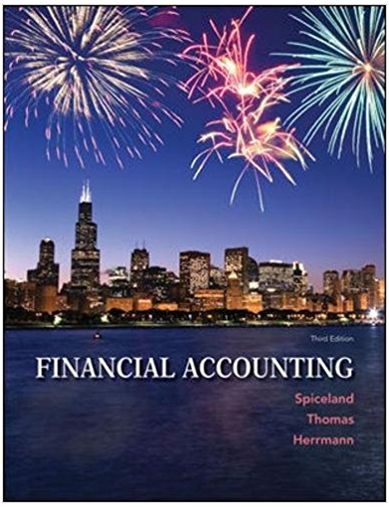Question
1.make a formula that provides the start date of a project as follows: a.In cell H4, begin to enter a formula using the INDEX function.
1.make a formula that provides the start date of a project as follows:
a.In cell H4, begin to enter a formula using the INDEX function.
b.Use the Lookup table (range A2:E23) as the array.
c.For the row_num argument, use the MATCH function.
d.Use the Project ID (cell H2) as the lookup_value for the MATCH function.
e.Use the ID column (range A2:A23) as the lookup_array for the MATCH function.
f.Specify an exact match (0) for the MATCH function.
g.Use the Start Date column (column 4) as the column_num for the INDEX function.
How would this formula lookjQuery2240964813846477121_1604686902969?
Step by Step Solution
There are 3 Steps involved in it
Step: 1

Get Instant Access with AI-Powered Solutions
See step-by-step solutions with expert insights and AI powered tools for academic success
Step: 2

Step: 3

Ace Your Homework with AI
Get the answers you need in no time with our AI-driven, step-by-step assistance
Get Started