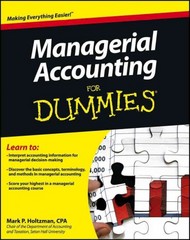Question
1-Once you have prepared and exported all the required reports for Chapter 1 to the Excel Reports Template, submit your completed Excel file using the
1-Once you have prepared and exported all the required reports for Chapter 1 to the Excel Reports Template, submit your completed Excel file using the instructions below. In order to receive full credit, your Excel file must contain each report that has been assigned to you by your instructor.
Sheetname Description
C1.9.1 TB Trial Balance
E1.1.2 PL ST Profit & Loss Standard
E1.1.3 PL DT Profit & Loss Detail
E1.2.2 BS ST Balance Sheet Standard
E1.2.3 BS DT Balance Sheet Detail
P1.1.2.1 PL ST Profit & Loss Standard
P1.1.2.3 PL DT Profit & Loss Detail
P1.1.3.1 BS ST Balance Sheet Standard
P1.1.3.3 BS DT Balance Sheet Detail
(NOTE: You must mark each report sheet that you have been assigned to submit with an "x" in the checkboxes shown on the "1 REPORTS" tab on your Excel Reports Template.)
Step by Step Solution
There are 3 Steps involved in it
Step: 1

Get Instant Access to Expert-Tailored Solutions
See step-by-step solutions with expert insights and AI powered tools for academic success
Step: 2

Step: 3

Ace Your Homework with AI
Get the answers you need in no time with our AI-driven, step-by-step assistance
Get Started