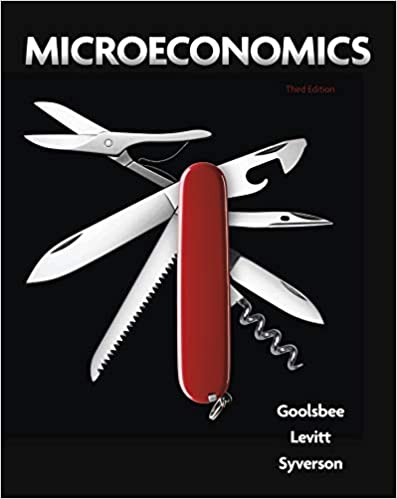Question
1)Open a blank EXCEL spreadsheet, then click on the following: 2)Click File 3)Click Options (lower left) 4)Click Add-Ins (on left) 5)Click Analysis ToolPak-VBA 6)Click Go
1)Open a blank EXCEL spreadsheet, then click on the following:
2)Click "File"
3)Click "Options" (lower left)
4)Click "Add-Ins" (on left)
5)Click "Analysis ToolPak-VBA"
6)Click "Go" (near the bottom)
7)Click "Analysis ToolPak-VBA" (in window)
8)Click "Ok"
9)Terminate EXCEL then restart it
10)Click on "Data" tab.
11)Under data tab, there is a "Data Analysis" tab on the right.Click on it.
12)"Regression" is one of the pull down options; click on it.
13)Once the regression window opens, specify where the "Y" data is, where "X" data is.If you have multiple X variables, place the data in columns next to one another and highlight all the rows and columns that have X data. EXCEL will interpret each column of data as a different independent variable.Lastly, specify where in the spreadsheet you want the output to be displayed then click on "Ok".
Step by Step Solution
There are 3 Steps involved in it
Step: 1

Get Instant Access to Expert-Tailored Solutions
See step-by-step solutions with expert insights and AI powered tools for academic success
Step: 2

Step: 3

Ace Your Homework with AI
Get the answers you need in no time with our AI-driven, step-by-step assistance
Get Started