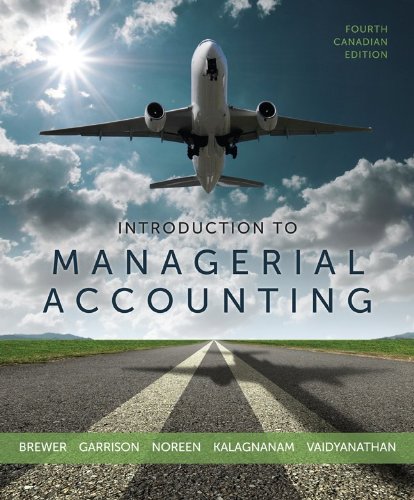Answered step by step
Verified Expert Solution
Question
1 Approved Answer
1.Select the field that is not in the window that appears after the above steps are preformed : ship to customer id check no a/r
1.Select the field that is not in the window that appears after the above steps are preformed :
ship to
customer id
check no
a/r account
 Transactions from early May 2017 May 1 May 2 May 3 May 3 May 4 May 6 Obtained a loan of $12,000 from Uncle Oswald (a family relative of Rinaldo Jensen) at a simple interest rate of 10% per year, Check No. 192, Receipt No. 6285. The principal and interest on the loan are payable In six months time. Purchased 7 units Tony ZIO MLP projectors from Mega Tech at $1,420 each, Invoice No. 843. Issued Check No. 4014 for $4,300 to this supplier at the time of the purchase. Received Check No. 206 from Radio Hut for the full amount outstanding on their account, Receipt No. 6286. Issued Check No. 4015 for $1,470 to Discount Office Supplies for the purchase of office supplies. issued Check No. 4015 for $8,534 to Big Telco in payment of Invoice No. 787. Sold the following items on credit to Handys Electronics, Invoice No. 3059: I 4 units DKBDO desktop computers for $1,700 each plus 5% sales tax - 3 units Zii game consoles for $1,300 each plus 5% sales tax. $5,900 was received immediately, Check No. 614, with the remainder due to be received in 30 days time. After you have nished recording the above transactions in Sage 50, Rinaldo asks you to create a bank deposit ticket dated May 7, 2017 and enter the checks received during the rst week of May into that deposit ticket. He also tells you that he has additional questions for you to answer about your use of Sage 50. Instructions 1. Use Sage 50 to record the above transactions for Intermaweb Computer. Note that: . Create a bank deposit ticket as of May 7, 2017 (Deposit Ticket ID 1) in Sage 50 and include all of , For each check received by the business, the check number Is to be recorded In the Reference field of the Recelve Money window. When recording purchase invoices in the Purchases/Receive Inventory window, you must enter the check number of each check issued (at the time of the purchase) in the Reference field of that window. the checks received during the rst week of May into that deposit ticket. . Answer the questions about Sage 50 that Rinaldo asks you below. Questions on Sage 50 Prl Or Afl To
Transactions from early May 2017 May 1 May 2 May 3 May 3 May 4 May 6 Obtained a loan of $12,000 from Uncle Oswald (a family relative of Rinaldo Jensen) at a simple interest rate of 10% per year, Check No. 192, Receipt No. 6285. The principal and interest on the loan are payable In six months time. Purchased 7 units Tony ZIO MLP projectors from Mega Tech at $1,420 each, Invoice No. 843. Issued Check No. 4014 for $4,300 to this supplier at the time of the purchase. Received Check No. 206 from Radio Hut for the full amount outstanding on their account, Receipt No. 6286. Issued Check No. 4015 for $1,470 to Discount Office Supplies for the purchase of office supplies. issued Check No. 4015 for $8,534 to Big Telco in payment of Invoice No. 787. Sold the following items on credit to Handys Electronics, Invoice No. 3059: I 4 units DKBDO desktop computers for $1,700 each plus 5% sales tax - 3 units Zii game consoles for $1,300 each plus 5% sales tax. $5,900 was received immediately, Check No. 614, with the remainder due to be received in 30 days time. After you have nished recording the above transactions in Sage 50, Rinaldo asks you to create a bank deposit ticket dated May 7, 2017 and enter the checks received during the rst week of May into that deposit ticket. He also tells you that he has additional questions for you to answer about your use of Sage 50. Instructions 1. Use Sage 50 to record the above transactions for Intermaweb Computer. Note that: . Create a bank deposit ticket as of May 7, 2017 (Deposit Ticket ID 1) in Sage 50 and include all of , For each check received by the business, the check number Is to be recorded In the Reference field of the Recelve Money window. When recording purchase invoices in the Purchases/Receive Inventory window, you must enter the check number of each check issued (at the time of the purchase) in the Reference field of that window. the checks received during the rst week of May into that deposit ticket. . Answer the questions about Sage 50 that Rinaldo asks you below. Questions on Sage 50 Prl Or Afl To Step by Step Solution
There are 3 Steps involved in it
Step: 1

Get Instant Access to Expert-Tailored Solutions
See step-by-step solutions with expert insights and AI powered tools for academic success
Step: 2

Step: 3

Ace Your Homework with AI
Get the answers you need in no time with our AI-driven, step-by-step assistance
Get Started