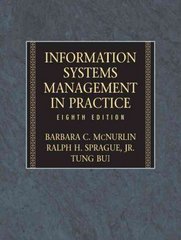Answered step by step
Verified Expert Solution
Question
1 Approved Answer
2 0 . Save and close the Excel Project workbook and then open the Word document Support _ WD 3 6 5 _ 2 0
Save and close the Excel Project workbook and then open the Word document SupportWDaHypertension.docx, which is a fact sheet for patients interested in preventing or managing hypertension. Margarita wants to prepare some of the content to use in a PowerPoint presentation.
At the bottom of page change the text and formatting of the "Quick Facts" heading as follows so it will better fit the PowerPoint presentation:
a In the heading "Quick Facts", use the Thesaurus to replace the word "Quick" with a synonym that begins with the letter F
b Apply the Fill: Green, Accent color ; Shadow text effect to the heading. Hint: This step will be credited as correct upon the successful completion of step #
Step by Step Solution
There are 3 Steps involved in it
Step: 1

Get Instant Access to Expert-Tailored Solutions
See step-by-step solutions with expert insights and AI powered tools for academic success
Step: 2

Step: 3

Ace Your Homework with AI
Get the answers you need in no time with our AI-driven, step-by-step assistance
Get Started