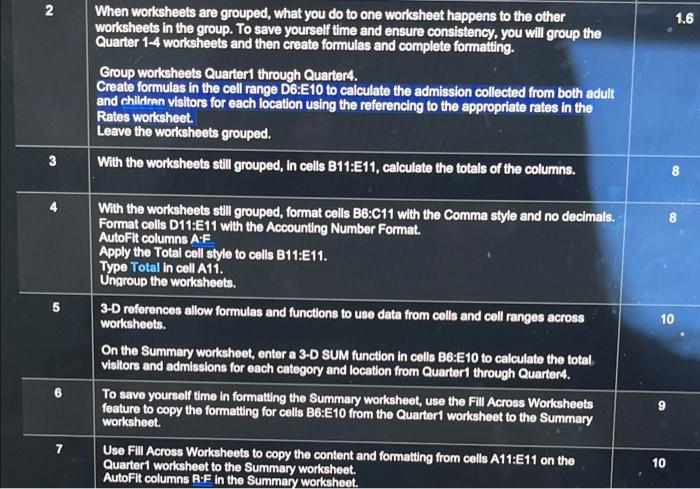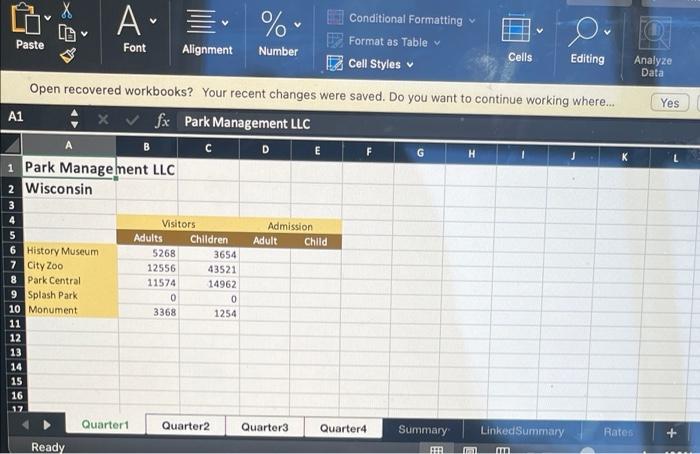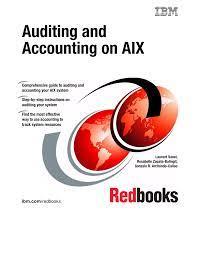2 1.6 When worksheets are grouped, what you do to one worksheet happens to the other worksheets in the group. To save yourself time and ensure consistency, you will group the Quarter 1-4 worksheets and then create formulas and complete formatting. Group worksheets Quarter1 through Quarter4. Create formulas in the cell range D6:E10 to calculate the admission collected from both adult and children visitors for each location using the referencing to the appropriate rates in the Rates worksheet. Leave the worksheets grouped. With the worksheets still grouped, in cells B11:E11, calculate the totals of the columns. 3 4 10 With the worksheets still grouped, format cells B6:C11 with the Comma style and no decimals. Format cells D11:E11 with the Accounting Number Format. AutoFit columns A:F Apply the Total cell style to cells B11:E11. Type Total In cell A11. Ungroup the worksheets. 3-D references allow formulas and functions to use data from cells and cell ranges across worksheets. On the Summary worksheet, enter a 3-D SUM function in cells B6:E10 to calculate the total visitors and admissions for each category and location from Quarter1 through Quarter4. To save yourself time in formatting the Summary worksheet, use the Fill Across Worksheets feature to copy the formatting for cells B6:E10 from the Quarter worksheet to the Summary worksheet. Use Fill Across Worksheets to copy the content and formatting from cells A11:E11 on the Quarter1 worksheet to the Summary worksheet. AutoFit columns B:F In the Summary worksheet. 7 10 A % v O Conditional Formatting Format as Table Paste Font Alignment Number Cells Editing Analyze Cell Styles Data Open recovered workbooks? Your recent changes were saved. Do you want to continue working where... Yes A1 x fx Park Management LLC A B F G H 1 Park Management LLC 2 Wisconsin 3 Visitors Admission 5 Adults Children Adult Child 6 History Museum 5268 3654 7 City Zoo 12556 43521 8 Park Central 11574 14962 9 Splash Park 0 0 10 Monument 3368 1254 11 12 13 14 15 16 17 Quarter1 Quarter2 Quarter3 Quarter4 Summary LinkedSummary Rates Ready a unew 2 1.6 When worksheets are grouped, what you do to one worksheet happens to the other worksheets in the group. To save yourself time and ensure consistency, you will group the Quarter 1-4 worksheets and then create formulas and complete formatting. Group worksheets Quarter1 through Quarter4. Create formulas in the cell range D6:E10 to calculate the admission collected from both adult and children visitors for each location using the referencing to the appropriate rates in the Rates worksheet. Leave the worksheets grouped. With the worksheets still grouped, in cells B11:E11, calculate the totals of the columns. 3 4 10 With the worksheets still grouped, format cells B6:C11 with the Comma style and no decimals. Format cells D11:E11 with the Accounting Number Format. AutoFit columns A:F Apply the Total cell style to cells B11:E11. Type Total In cell A11. Ungroup the worksheets. 3-D references allow formulas and functions to use data from cells and cell ranges across worksheets. On the Summary worksheet, enter a 3-D SUM function in cells B6:E10 to calculate the total visitors and admissions for each category and location from Quarter1 through Quarter4. To save yourself time in formatting the Summary worksheet, use the Fill Across Worksheets feature to copy the formatting for cells B6:E10 from the Quarter worksheet to the Summary worksheet. Use Fill Across Worksheets to copy the content and formatting from cells A11:E11 on the Quarter1 worksheet to the Summary worksheet. AutoFit columns B:F In the Summary worksheet. 7 10 A % v O Conditional Formatting Format as Table Paste Font Alignment Number Cells Editing Analyze Cell Styles Data Open recovered workbooks? Your recent changes were saved. Do you want to continue working where... Yes A1 x fx Park Management LLC A B F G H 1 Park Management LLC 2 Wisconsin 3 Visitors Admission 5 Adults Children Adult Child 6 History Museum 5268 3654 7 City Zoo 12556 43521 8 Park Central 11574 14962 9 Splash Park 0 0 10 Monument 3368 1254 11 12 13 14 15 16 17 Quarter1 Quarter2 Quarter3 Quarter4 Summary LinkedSummary Rates Ready a unew