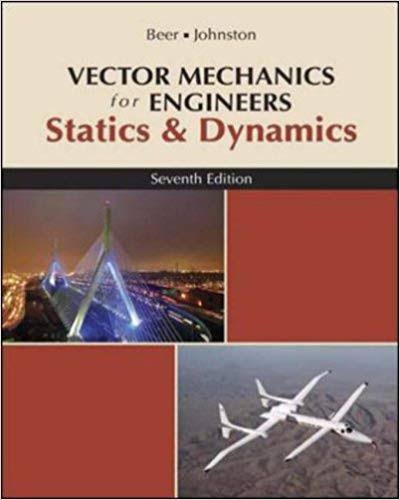Answered step by step
Verified Expert Solution
Question
1 Approved Answer
2: Assign Switchports and Configure Trunking (50 pts) Step 1: Assign VLANs to switch ports. Using the interface range command, configure the following on
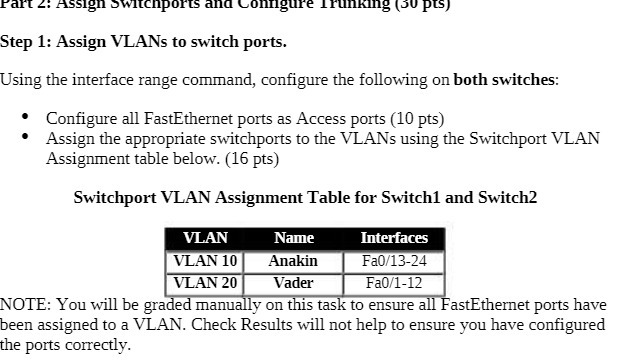
2: Assign Switchports and Configure Trunking (50 pts) Step 1: Assign VLANs to switch ports. Using the interface range command, configure the following on both switches: Configure all FastEthernet ports as Access ports (10 pts) Assign the appropriate switchports to the VLANs using the Switchport VLAN Assignment table below. (16 pts) Switchport VLAN Assignment Table for Switch1 and Switch2 VLAN Name Interfaces VLAN 10 Anakin Fa0/13-24 VLAN 20 Vader Fa0/1-12 NOTE: You will be graded manually on this task to ensure all FastEthernet ports have been assigned to a VLAN. Check Results will not help to ensure you have configured the ports correctly.
Step by Step Solution
There are 3 Steps involved in it
Step: 1

Get Instant Access to Expert-Tailored Solutions
See step-by-step solutions with expert insights and AI powered tools for academic success
Step: 2

Step: 3

Ace Your Homework with AI
Get the answers you need in no time with our AI-driven, step-by-step assistance
Get Started