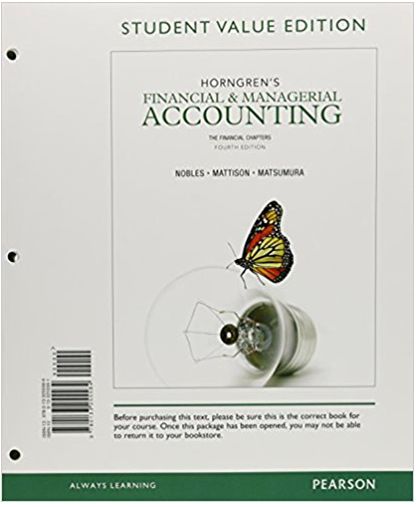Answered step by step
Verified Expert Solution
Question
1 Approved Answer
2. Insert a formula in cell E4 using the PMT function that calculates monthly payments. (Type a minus symbol [-] before the cell designation
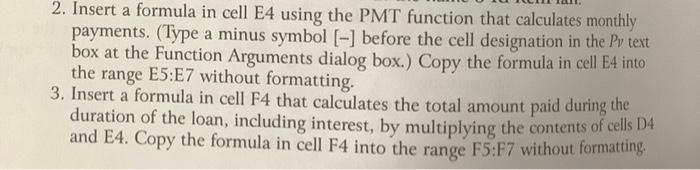
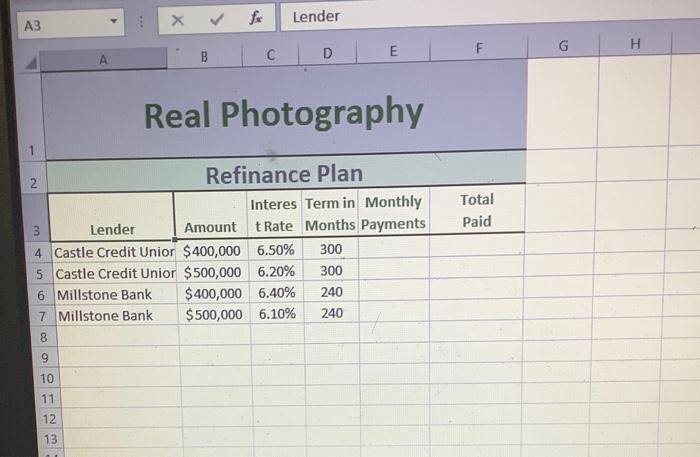
2. Insert a formula in cell E4 using the PMT function that calculates monthly payments. (Type a minus symbol [-] before the cell designation in the Pv text box at the Function Arguments dialog box.) Copy the formula in cell E4 into the range E5:E7 without formatting. 3. Insert a formula in cell F4 that calculates the total amount paid during the duration of the loan, including interest, by multiplying the contents of cells D4 and E4. Copy the formula in cell F4 into the range F5:F7 without formatting.
Step by Step Solution
There are 3 Steps involved in it
Step: 1

Get Instant Access to Expert-Tailored Solutions
See step-by-step solutions with expert insights and AI powered tools for academic success
Step: 2

Step: 3

Ace Your Homework with AI
Get the answers you need in no time with our AI-driven, step-by-step assistance
Get Started