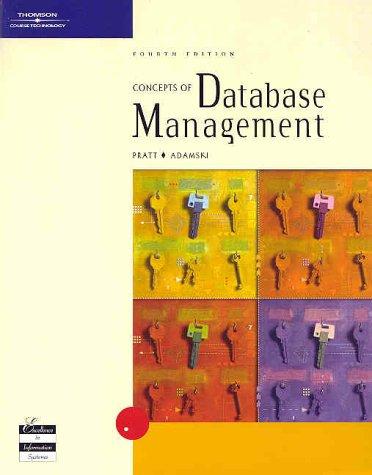Question
2. Issue the commands to make the myname2 variable read only. Assign your name to it. Try to change the value of the variable and
2. Issue the commands to make the myname2 variable
read only. Assign your name to it.
Try to change the value of the variable and show the output.
4. The PATH keyword variable specifies the directories in
the order bash should search them when it searches for a script or program
you run from the command line. What is the value of your PATH variable?
Append the absolute pathname of the bin2 directory that is a subdirectory of
your home directory to the PATH variable.
What advantage does adding a new directory to your path provide?
5. Read the script comments on how to run the script at /courses/cop3353m-w/lesson8/mynames.sh
Find and correct 3 mistakes to get it to run successfully. Note you will not be able to modify the original script.
If script doesnt output your full name with spaces in between each part, prints your terminal name or you get errors (including No such file or directory), then there are still errors in the script.
This is what your output should look like:
Your full name is christian eric navarro and you are logged into pts/1
Thank you for running this script.
Copy or type your corrected script here:
6. Write and execute a shell script that displays the date and time, the name of your home
directory, and the value of your PATH variable. Show just your script below:
Step by Step Solution
There are 3 Steps involved in it
Step: 1

Get Instant Access to Expert-Tailored Solutions
See step-by-step solutions with expert insights and AI powered tools for academic success
Step: 2

Step: 3

Ace Your Homework with AI
Get the answers you need in no time with our AI-driven, step-by-step assistance
Get Started