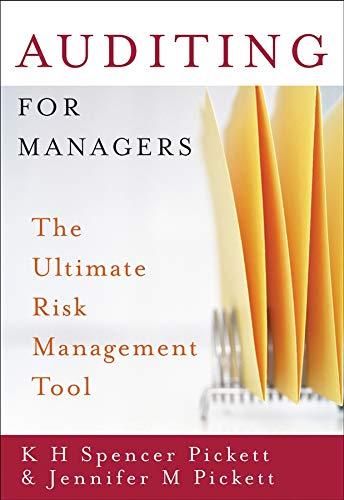Question
2. List in the correct sequence the procedures to create a new company file when you use the Express Start method. 1. If the path
2. List in the correct sequence the procedures to create a new company file when you use the Express Start method.
1. If the path and folder are correct, click OK.
2 Click the Preview Your Settings button and then click the Company File Location tab
3 At the Glad youre here! page, enter the business name, industry, business type, employer identification number, and contact information.
4. At the QuickBooks Setup window, on the Lets get your business set up quickly! page, click the Express Start button.
5. Click on the X to close the QuickBooks Setup window. Click on the X to close the Home page. Remove the Left Icon bar.
6. Click the Change Location button and choose the folder where you save your files on the Browse For Folder window, and then click OK.
7. Click the Create Company button. The company file is saved in the path and folder you indicated above. The QuickBooks Setup window appears.
8. Open QuickBooks and at the No Company Open window, click on the Create a new company button or click File, and then click New Company.
3. List in the correct sequence the procedures to add a state withholding tax payroll item.
1. At the Agency for employee-paid liability page, in the Enter name of agency field, click the tax agency from the drop-down list.
2. At the Payroll Item menu, click New.
3. At the Liability account field, choose the liability account for the tax and click Next.
4. At the Payroll item type page, choose the applicable tax and click Next.
5. At the State page, choose the appropriate state and then choose the appropriate withholding or tax subtype, and then click Next.
6. At the Payroll Item List window, click the Payroll Item menu button.
7. Key the tax ID number.
8. Click Lists, and then click Payroll Item List.
9. The next window shows which types of income are subject to the tax, click Finish to accept and then close the Payroll Item List.
10. At the Select setup method page, click the Custom Setup option, and then click Next.
11. At the Name used in paychecks and payroll reports page, in the Enter name tax withholding field, accept the default name for the state withholding tax and then click Next.
Step by Step Solution
There are 3 Steps involved in it
Step: 1

Get Instant Access to Expert-Tailored Solutions
See step-by-step solutions with expert insights and AI powered tools for academic success
Step: 2

Step: 3

Ace Your Homework with AI
Get the answers you need in no time with our AI-driven, step-by-step assistance
Get Started