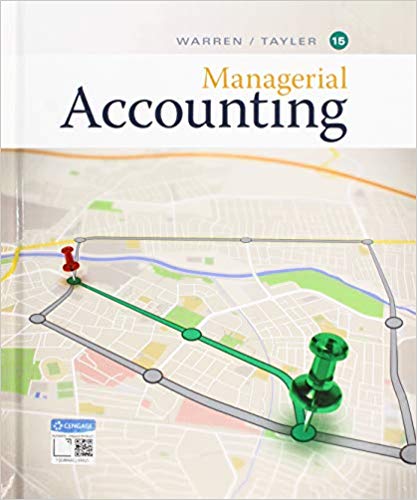2 On the SalesData worksheet, in cell F4, create a formula that will perform a calculation that 8 multiplies the Unit Price by the sum of products sold for January, February, and March. If a product has not sold any units over the past three months, display Discontinue. If the project has sold units, display the results of the Unit Price multiplied by the sum of the products sold for January, February, and March. Copy the formula and then paste it in cells F5, F7:F9, F11:F12, F14:F15, and F17:F18. Resize the column as needed. In cells C6:E6, C10:E10, C13:E13, C16:E16, and C19:E19, use a function to total the product sales for January through March. 4 Your supervisor has requested an area on the spreadsheet that quickly summarizes sales over the past few months. In cell C25, calculate the sum for the Hard Drive category that totals the three months results in C6:E6. Use a similar formula in cells C26:C29 substituting the correct formula cell references for each product. 5 In cell D25, create an IF function that will determine if sales goals have been met for each CO product listed. Return Goal Met if true, otherwise return Not Met. Copy the formula down to cell D29. 6 Complete the Monthly Snapshot table by creating the following named ranges: Name cell range A25:A29 Monthly_ProdList Name cell range B25:B29 Goals Name cell range C25:C29 Actual Name cell range A25:C29 Product_Items 7 In cell 15, create an INDEX with a nested MATCH function that will index the data in the CO Monthly Snapshot table to return a product item in the cell that matches the displayed goal of the month in cell 14. Use named ranges in the formula. B Create a PivotTable on a new worksheet named PivotAnalysis that summarizes the items by the sales goals and actual sales of the items. Add the Totals by Item field to the Rows area, and then add the Goals and Actual fields to the Values area (in that order). Type Category in cell A3, type Total Goal in cell B3, and type Actual Sales in C3. Apply the Light Grey, Pivot Style Dark 1. Create a clustered column PivotChart. Move the chart so the upper left corner is in cell A15 and the lower right corner is in the G30. Add the chart title Sales Goals vs Actual Sales and apply the Style 4 Chart Style.File Home Insert Draw Page Layout Formulas Data Review flew Help 15 Share Commen X Cut Calibri 11 ~ A" A ag Wrap Text General AutoSum ~ AY O [ Copy Fill Paste Format Painter BIU DAY Merge & Center $ ~ % 9 08 20 Conditional Format as Cell Insert Delete Format Sort & Find & Analyze Sensitivity Formatting Table Styles Clear Filter ~ Select Data Clipboard Font Alignment Number Styles Cells Editing Analysis Sensitivity J16 X Y fx A B D E F G H K L M N O P Q R S W Product Unit Price January February March Total Product of the Month 4 64GB Hard Drive $ 150.00 12 11 12 Goal 75 5 128 GB Hard Drive $ 249.00 7 6 8 Product 7 2GB Flash Drive $ 3.00 8 4GB Flash Drive 10.00 20 12 13 9 8GB Flash Drive S 15.00 18 20 19 10 11 15" Monitor $ 75.00 5 4 5 12 18" Monitor S 100.00 13 14 Keyboard $ 20.00 N 15 Ergo Keyboard S 35.00 13 11 12 16 17 8GB RAM 150.00 W UT NW 18 16GB RAM S 200.00 19 20 21 22 23 Monthly Snapshot 24 Totals by Item Goal Actual Outcome 25 Hard Drives 50 26 Flash Drives 75 27 Monitors 52 28 Keyboard 55 29 RAM 12 SalesData +