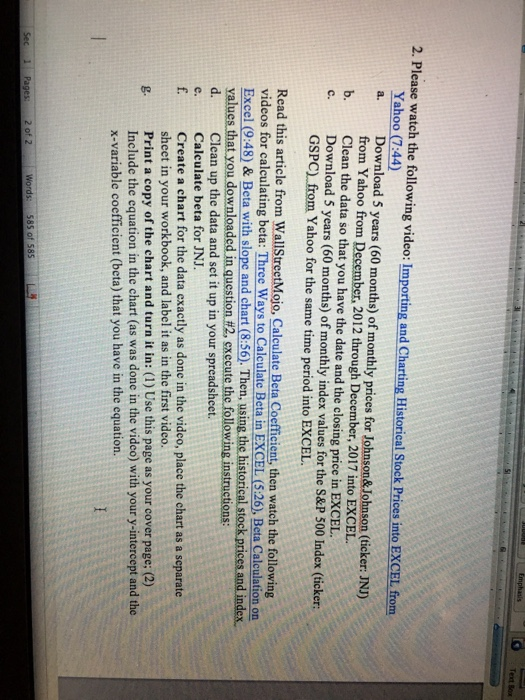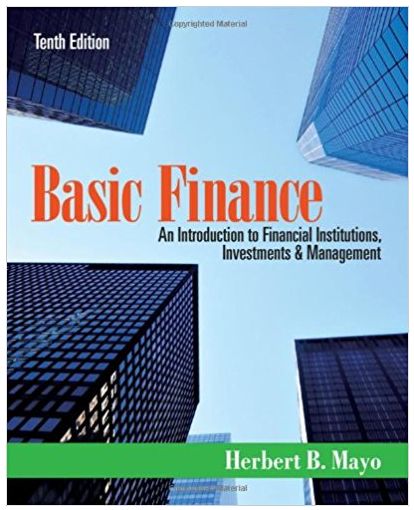2. Please watch the following video: Importing and Charting Historical Stock Prices into EXCEL from Yahoo (7:44) a. Download 5 years (60 months) of monthly prices for Johnson&Johnson (ticker: JNJ) from Yahoo from December, 2012 through December, 2017 into EXCEL b. Clean the data so that you have the date and the closing price in EXCEL Download 5 years (60 months) of monthly index values for the S&P 500 Index (ticker: GSPC) from Yahoo for the same time period into EXCEL c. Read this article from WallStreetMojo, Calculate Beta Coefficient, then watch the following videos for calculating beta: Three Ways to Calculate Beta in EXCEL (5.26), Beta Calculation on Excel (9:48)& Beta with slope and chart (8:56). Then, using the histori values that you downloaded d. Clean up the data and set it up in your spreadsheet. e. rices and index Calculate beta for JNJ. f Create a chart for the data exactly as done in the video, place the chart as a scparate sheet in your workbook, and label it as in the first video. Print a copy of the chart and turn it in: (1) Use this page as your cover page; (2) Include the equation in the chart (as was done in the video) with your y-intercept and the x-variable coefficient (beta) that you have in the equation. g. 2. Please watch the following video: Importing and Charting Historical Stock Prices into EXCEL from Yahoo (7:44) a. Download 5 years (60 months) of monthly prices for Johnson&Johnson (ticker: JNJ) from Yahoo from December, 2012 through December, 2017 into EXCEL b. Clean the data so that you have the date and the closing price in EXCEL Download 5 years (60 months) of monthly index values for the S&P 500 Index (ticker: GSPC) from Yahoo for the same time period into EXCEL c. Read this article from WallStreetMojo, Calculate Beta Coefficient, then watch the following videos for calculating beta: Three Ways to Calculate Beta in EXCEL (5.26), Beta Calculation on Excel (9:48)& Beta with slope and chart (8:56). Then, using the histori values that you downloaded d. Clean up the data and set it up in your spreadsheet. e. rices and index Calculate beta for JNJ. f Create a chart for the data exactly as done in the video, place the chart as a scparate sheet in your workbook, and label it as in the first video. Print a copy of the chart and turn it in: (1) Use this page as your cover page; (2) Include the equation in the chart (as was done in the video) with your y-intercept and the x-variable coefficient (beta) that you have in the equation. g