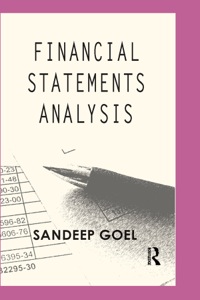2 Tallridge Regional Medical Center FORMATTING, FORMULAS, AND CHARTS Format the range 15:15 decibe Central content Change the font i to 11 . Dange the background color, Accent Lighter tow (th of the theme dopl Wrap Text to the rest in each call Select the range 14 and then a white Background 1 beder och GETTING STARTED BICSI Fastsame world from SAR Sare the NP EX19C1ame by changing the wa *** - There for you may with the FX19.5 m2 per that your first and comes displayed 6 of the Documentation shout delete the down copy from the SAM PROJECTS Carmen content Media Center amate is wat op for bange the home of the Office 3 to the Departments will change the water ww12.00 Change the Mere and when the 5 Fat the mergedraget the AS Aply had matting Change the fut tree the western Tool Dato for the longe AS Select the range and then add a thin top border to each call the Automatical 10. Select the range and then format the range and described Format the range with the Percentage number format with rere decimal places Add a hight Calle conditional formatting role that format cele greater than 0.4 light red fill with dark red text 11 Set the range and then we conditional formatting to stanje data 13 elect the range and then add to bottom conditional formatting it format the top 10 with dark greeted the bottom 10% of values red with dark red test tomo 7. the VLOOKUP function to find an and match for the department on took up the department abbreviation (H) the start at the wingate and return the department and thence) 14. Copy the formula in to the range and the one forma totum the war the city that incon 15. Cum in TODAY function that plays the current 16. Delete con 17 w Other art hd on the range ASEALT Mdly the charts described in the charts that the comes with Me and they come il 032 Acharytathat 2033 de Department as the chart In the set by chart cated in the range001 the change Change the table to display there and be po Alation Department Support legend on the chart 2 Tallridge Regional Medical Center FORMATTING, FORMULAS, AND CHARTS Format the range 15:15 decibe Central content Change the font i to 11 . Dange the background color, Accent Lighter tow (th of the theme dopl Wrap Text to the rest in each call Select the range 14 and then a white Background 1 beder och GETTING STARTED BICSI Fastsame world from SAR Sare the NP EX19C1ame by changing the wa *** - There for you may with the FX19.5 m2 per that your first and comes displayed 6 of the Documentation shout delete the down copy from the SAM PROJECTS Carmen content Media Center amate is wat op for bange the home of the Office 3 to the Departments will change the water ww12.00 Change the Mere and when the 5 Fat the mergedraget the AS Aply had matting Change the fut tree the western Tool Dato for the longe AS Select the range and then add a thin top border to each call the Automatical 10. Select the range and then format the range and described Format the range with the Percentage number format with rere decimal places Add a hight Calle conditional formatting role that format cele greater than 0.4 light red fill with dark red text 11 Set the range and then we conditional formatting to stanje data 13 elect the range and then add to bottom conditional formatting it format the top 10 with dark greeted the bottom 10% of values red with dark red test tomo 7. the VLOOKUP function to find an and match for the department on took up the department abbreviation (H) the start at the wingate and return the department and thence) 14. Copy the formula in to the range and the one forma totum the war the city that incon 15. Cum in TODAY function that plays the current 16. Delete con 17 w Other art hd on the range ASEALT Mdly the charts described in the charts that the comes with Me and they come il 032 Acharytathat 2033 de Department as the chart In the set by chart cated in the range001 the change Change the table to display there and be po Alation Department Support legend on the chart