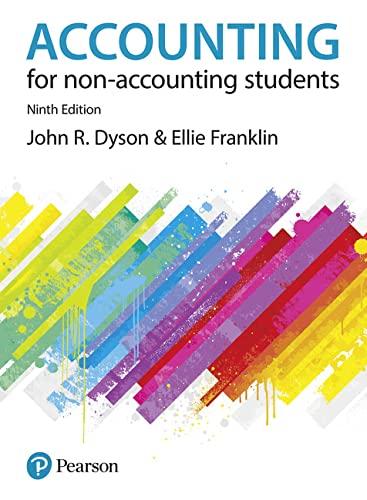Answered step by step
Verified Expert Solution
Question
1 Approved Answer
2) Task 2-Utilizing the tools provided by MS-Excel that you have learnt during your classes, prepare professional excel sheet, showcasing your skills on creating tables:

2) Task 2-Utilizing the tools provided by MS-Excel that you have learnt during your classes, prepare professional excel sheet, showcasing your skills on creating tables: - MEC_AMO_TEM_035_02 Page 1 of 15 Computer Applications (FNDC 0002.1) - Fall-21 - CW2(Assignment2) - All - QP 1. Create Table in Microsoft Excel. You can fill the required data of your table by select any 3 Names of Products and 10 days of consumption with the dates sequentially. (15 Marks) Example: Note: fill the table based on the above Numbers by using (dates, Prices ). 2. Find the total number of each Product daily within 10 days of consumption, needs to be use suitable function to calculate and find the total. Your answer should include cell references to indicate the cells where the calculations will be done, the cells that will be required for the calculations, and the formula to be used. (15 Marks) 3. The results of Total of each Product are categories as High, Medium, Low. Your answer should include cell references to indicate the cells where the calculations will be done, the cells that will be required for the calculations, and the formula to be used. (15 Marks) 4. Find the Maximum & Minimum of product usage within the 10 days. (10 marks) 5. Add the Pie chart of days with the Product to present the data in Professional way. (10 Marks)
Step by Step Solution
There are 3 Steps involved in it
Step: 1

Get Instant Access to Expert-Tailored Solutions
See step-by-step solutions with expert insights and AI powered tools for academic success
Step: 2

Step: 3

Ace Your Homework with AI
Get the answers you need in no time with our AI-driven, step-by-step assistance
Get Started