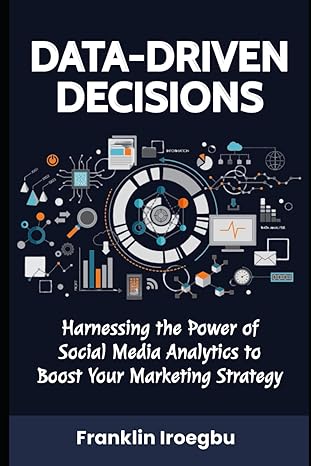Question
2). Using relative path notation, create a new directory named Blues in the Music directory. Current Working Directory Your Answer F:FinalSchoolSummerINFO1110> 3). Using absolute path
2). Using relative path notation, create a new directory named Blues in the Music directory.
| Current Working Directory | Your Answer |
| F:\Final\School\Summer\INFO1110> |
|
3). Using absolute path notation, create a new directory named Classical in the Music directory.
| Current Working Directory | Your Answer |
| F:\Final\School\Summer\SPAN1000> |
|
4). Using relative path notation, move the file Beethoven_Moonlight_1st_movement.ogg from the Music directory to the Classical subdirectory of Music.
| Current Working Directory | Your Answer |
| F:\Final\School\Fall\INFO1001\Research> |
|
5). Using absolute path notation and a single command, move the file Chirpin_the_blues.ogg, from the Music directory to the Classical subdirectory of music. As you move the file, rename the file from Chirpin_the_blues.ogg to Alberta_Hunter_Chirpin_the_blues.ogg
| Current Working Directory | Your Answer |
| F:\> |
|
Continued on the next page.
6). Using relative path notation, create a new directory named Programming in the eBooks directory.
| Current Working Directory | Your Answer |
| F:\Final\School> |
|
7). Using absolute path notation, rename the new Programming subdirectory of the eBooks directory to Sciences.
| Current Working Directory | Your Answer |
| F:\Final\School\Fall> |
|
8). Using absolute path notation, create a new directory named Humanities in the eBooks directory.
| Current Working Directory | Your Answer |
| F:\Final\School\Fall> |
|
9). Using relative path notation, move the file A Little C Primer.pdf from the eBooks directory to the Sciences subdirectory of eBooks.
| Current Working Directory | Your Answer |
| F:\Final\School\Summer\SPAN1000> |
|
10). Using relative path notation, move the file This_Quantum_World.pdf from the eBooks directory to the Sciences subdirectory of eBooks.
| Current Working Directory | Your Answer |
| F:\Final\School\Fall> |
|
11). Using relative path notation, create a new directory named Nebraska in the Pictures directory.
| Current Working Directory | Your Answer |
| F:\Final\School> |
|
Continued on the next page.
12). Using relative path notation, create a new directory named Iowa in the Pictures directory.
| Current Working Directory | Your Answer |
| F:\Final\School\Fall> |
|
13). Using relative path notation, move the file Irwin_Nebraska.jpg from the Pictures directory to the Nebraska subdirectory of Pictures.
| Current Working Directory | Your Answer |
| F:\Final\School\Fall> |
|
14). Using relative path notation, move the files Cedar_Bridge_Iowa_01.jpg from the Pictures directory to the Iowa subdirectory of Pictures.
| Current Working Directory | Your Answer |
| F:\Final\School\Summer\INFO1110> |
|
Step by Step Solution
There are 3 Steps involved in it
Step: 1

Get Instant Access to Expert-Tailored Solutions
See step-by-step solutions with expert insights and AI powered tools for academic success
Step: 2

Step: 3

Ace Your Homework with AI
Get the answers you need in no time with our AI-driven, step-by-step assistance
Get Started