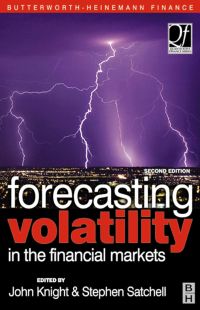Answered step by step
Verified Expert Solution
Question
1 Approved Answer
2:14 & Sage 50 Mini-Project Instructions.pdf + Sage 50 Mini-Project Background Information This mini-project is in place of the Sage 50 test. It is still


2:14 & Sage 50 Mini-Project Instructions.pdf + Sage 50 Mini-Project Background Information This "mini-project is in place of the Sage 50 test. It is still worth 10% of your final grade. You will be asked to process transactions, tasks, from the task list below on the "Photo" start file. Then submit your completed file to the Sage 50 mini-project section. This project is to be completed independently by students. You may use your tutorial book and recorded lectures to complete the project. Imagine you are a business owner and making these adjustments and changes to the business in this start up file. Instructions for Sage Mini-Project: 1) Download a new version of "photo" start file in Learn 2) Load the start file and change the Session date to: July 31, XXXX 3) Change the company name to include your last name (see the following steps to change the company name): Choose Setup (at the top of the screen) then Settings from the main menu Select Company then Information In the field labelled name, type in Your Name and "Company" Click on the OK button. Part One Tasks Chart of Accounts 1) In the chart of accounts create 3 new accounts as indicated in #2, #3, and #4 (as follows). 2) Add: One new asset account with an account number (this could be a bank account, prepaid account, inventory account, etc. You can make up any names). 3) Add: One new liability account with an account number (this could be a bank loan account, a wages payable account, interest payable account, etc. You can make up any names). 4) Add: One new expense account this could be rent expense, ink printer expense, paper expense. You can make up any names). Part Two Tasks Receivables Module 1) In the receivable's module, create three new customers with terms (for each new customer setup, only include customer name, and choose early payment / discount terms for them). III 2) For the first two new customers, record a sales invoice (to be paid later by customer), the third new customer record a cash sale invoice. Don't forget to charge both taxes for each of these customers. 3) For one of these first two customers, record a receipt from the customer, exercising their discount from your company. Remember to record the receipt early enough for them to exercise their discount Payables Module 1) In the payable's module create three new suppliers with terms (for each new supplier setup, only include supplier name, and choose early payment / discount terms for them). 2) For the first two new suppliers, record a purchase invoice (to be paid later to the suppliers), the third new supplier record a cash purchase invoice. Don't forget to include both taxes for your invoice. 3) For one of these first two new suppliers, record a payment, exercising your own company's entitled discount. Remember to record the payment early enough to exercise the discounted payment terms. Part Three Tasks Company Journal 1) Create a new journal entry for a bank item: "interest expense", account # 5130 (already in existence) 2) Create a recurring entry for "Bank charges and card fees", account # 5120 (already in existence in chart of accounts) to be charged directly to the bank account as well on a monthly basis. 07/31/2017 DM-62002, Bank charges and interest withdrawals 2100 Bank Loan 1,040.00 2850 Mortgage Payable 920.00 5120 Bank Charges & Card Fees 135.00 5130 Interest Expense 1,120.00 Chequing Account 3.215.00 11,6665.0 11,666.50 J47 1080 Submission You need to submit the following reports named "SAGE 50 min-project" before the deadline: 1) Chart of Account Report 2) All Journal Entries Report 3) Aged Customer Report 4) Aged Vendor Report 2:14 & Sage 50 Mini-Project Instructions.pdf + Sage 50 Mini-Project Background Information This "mini-project is in place of the Sage 50 test. It is still worth 10% of your final grade. You will be asked to process transactions, tasks, from the task list below on the "Photo" start file. Then submit your completed file to the Sage 50 mini-project section. This project is to be completed independently by students. You may use your tutorial book and recorded lectures to complete the project. Imagine you are a business owner and making these adjustments and changes to the business in this start up file. Instructions for Sage Mini-Project: 1) Download a new version of "photo" start file in Learn 2) Load the start file and change the Session date to: July 31, XXXX 3) Change the company name to include your last name (see the following steps to change the company name): Choose Setup (at the top of the screen) then Settings from the main menu Select Company then Information In the field labelled name, type in Your Name and "Company" Click on the OK button. Part One Tasks Chart of Accounts 1) In the chart of accounts create 3 new accounts as indicated in #2, #3, and #4 (as follows). 2) Add: One new asset account with an account number (this could be a bank account, prepaid account, inventory account, etc. You can make up any names). 3) Add: One new liability account with an account number (this could be a bank loan account, a wages payable account, interest payable account, etc. You can make up any names). 4) Add: One new expense account this could be rent expense, ink printer expense, paper expense. You can make up any names). Part Two Tasks Receivables Module 1) In the receivable's module, create three new customers with terms (for each new customer setup, only include customer name, and choose early payment / discount terms for them). III 2) For the first two new customers, record a sales invoice (to be paid later by customer), the third new customer record a cash sale invoice. Don't forget to charge both taxes for each of these customers. 3) For one of these first two customers, record a receipt from the customer, exercising their discount from your company. Remember to record the receipt early enough for them to exercise their discount Payables Module 1) In the payable's module create three new suppliers with terms (for each new supplier setup, only include supplier name, and choose early payment / discount terms for them). 2) For the first two new suppliers, record a purchase invoice (to be paid later to the suppliers), the third new supplier record a cash purchase invoice. Don't forget to include both taxes for your invoice. 3) For one of these first two new suppliers, record a payment, exercising your own company's entitled discount. Remember to record the payment early enough to exercise the discounted payment terms. Part Three Tasks Company Journal 1) Create a new journal entry for a bank item: "interest expense", account # 5130 (already in existence) 2) Create a recurring entry for "Bank charges and card fees", account # 5120 (already in existence in chart of accounts) to be charged directly to the bank account as well on a monthly basis. 07/31/2017 DM-62002, Bank charges and interest withdrawals 2100 Bank Loan 1,040.00 2850 Mortgage Payable 920.00 5120 Bank Charges & Card Fees 135.00 5130 Interest Expense 1,120.00 Chequing Account 3.215.00 11,6665.0 11,666.50 J47 1080 Submission You need to submit the following reports named "SAGE 50 min-project" before the deadline: 1) Chart of Account Report 2) All Journal Entries Report 3) Aged Customer Report 4) Aged Vendor Report
Step by Step Solution
There are 3 Steps involved in it
Step: 1

Get Instant Access to Expert-Tailored Solutions
See step-by-step solutions with expert insights and AI powered tools for academic success
Step: 2

Step: 3

Ace Your Homework with AI
Get the answers you need in no time with our AI-driven, step-by-step assistance
Get Started