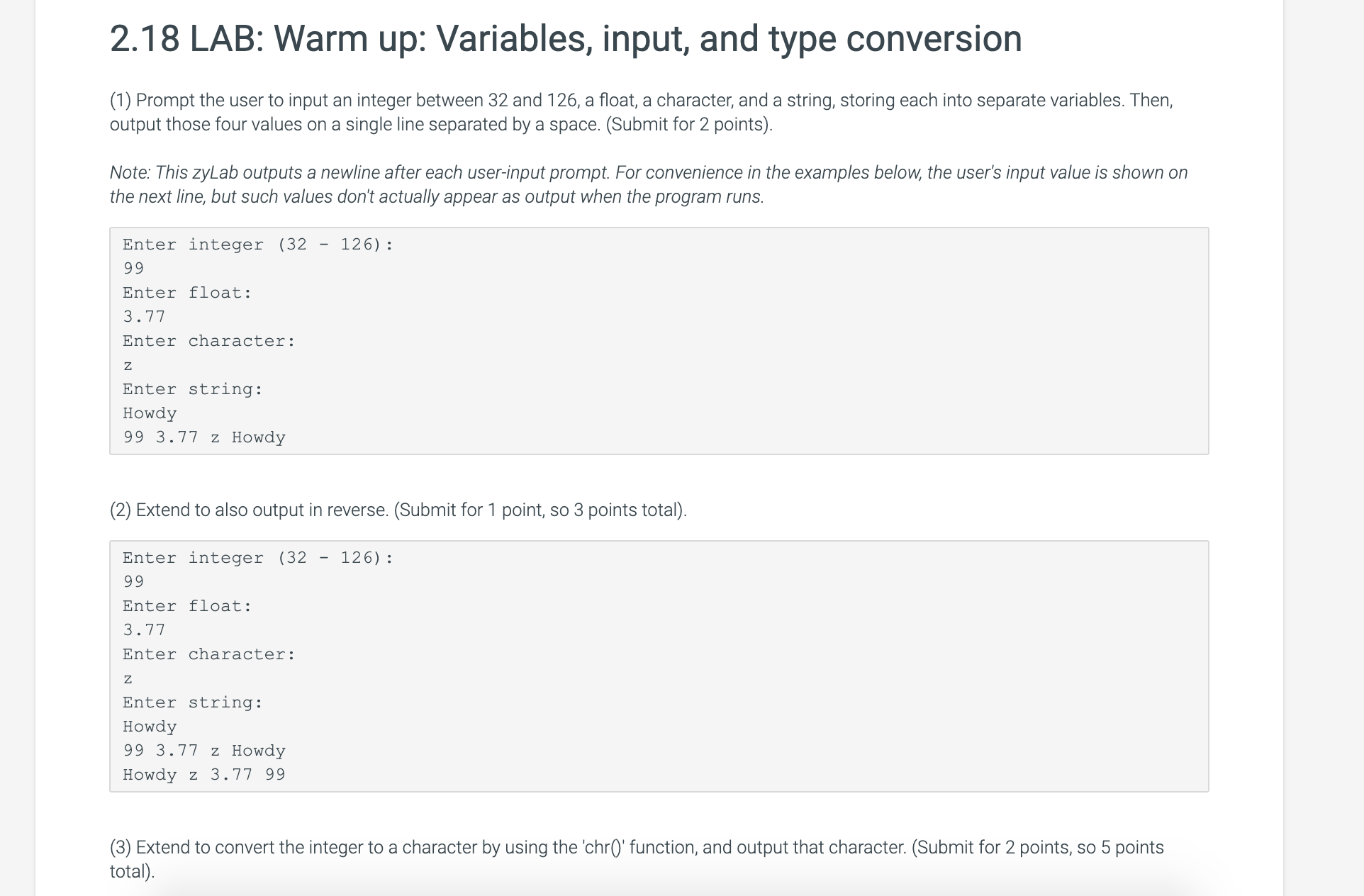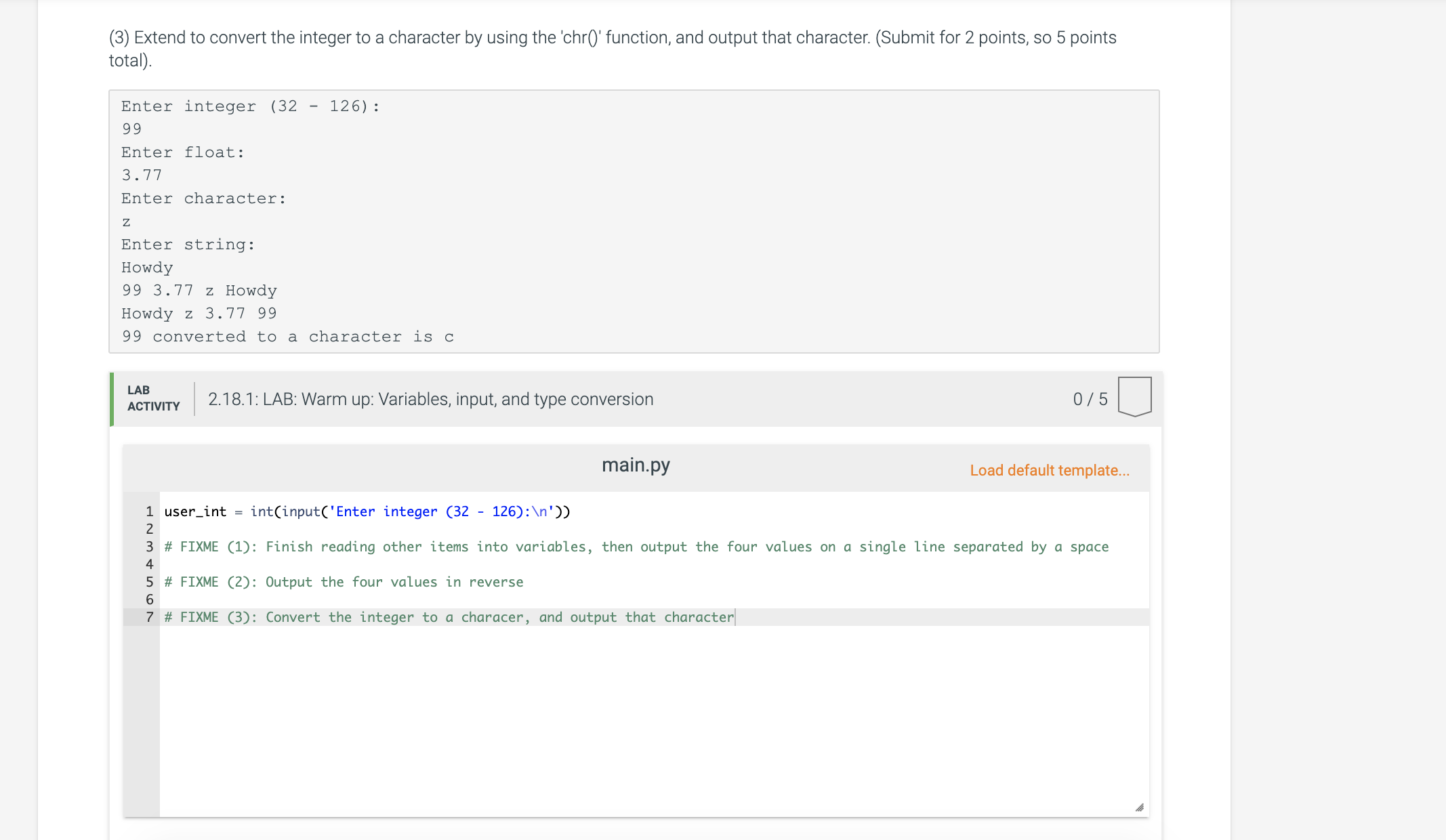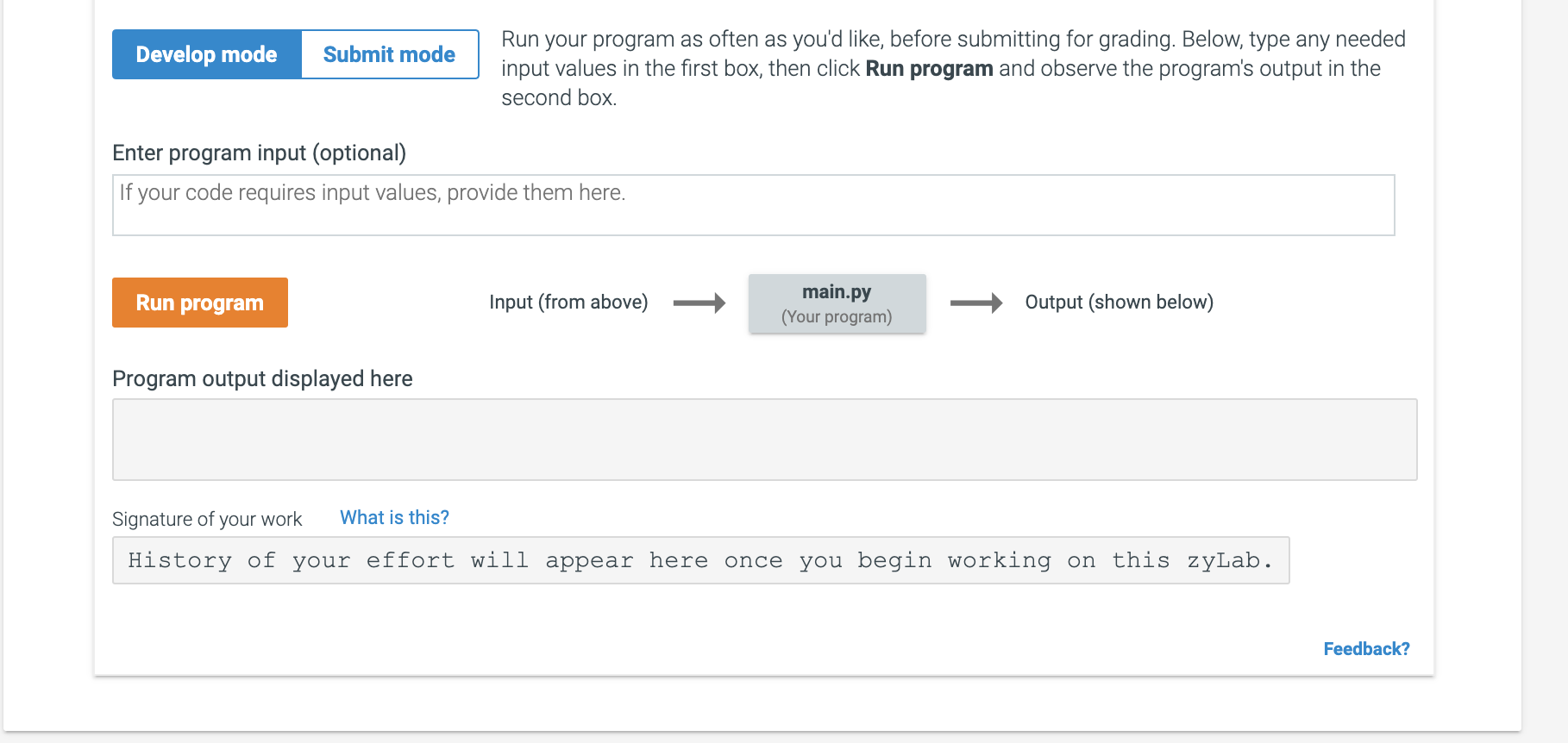2.18 LAB: Warm up: Variables, input, and type conversion (1) Prompt the user to input an integer between 32 and 126, a oat, a character and a string, storing each into separate variables. Thenl output those four values on a single line separated by a space. (Submit for 2 points). Note: This zyLab outputs a newline after each user-input prompt. For convenience in the examples below, the user's input value is shown on the next line, but such values don't actually appear as output when the program runs. Enter integer (32 - 126): 99 Enter float: 3.77 Enter character: 2 Enter string: Howdy 99 3.77 z Howdy (2) Extend to also output in reverse. (Submit for 1 point, so 3 points total). Enter integer (32 - 126): 99 Enter float: 3.77 Enter character: Z Enter string: Howdy 99 3.77 z Howdy Howdy z 3.77 99 (3) Extend to convert the integer to a character by using the 'chrO' function, and output that character. (Submit for 2 points, so 5 points totaD. (3) Extend to convert the integer to a character by using the 'chrO' function, and output that character. (Submit for 2 points, so 5 points total). Enter integer (32 - 126): 99 Enter float: 3.77 Enter character: Z Enter string: Howdy 99 3.77 z Howdy Howdy z 3.77 99 99 converted to a character is c I kgwmr | 2.18.1: LAB: Warm up: Variables, input, and type conversion 0/ 5 U main-Dy Load default template,\" 1 user_int = int(input('Enter integer (32 126):\ ')) i # FIXME (1): Finish reading other items into variables, then output the four values on a single line separated by a space E # FIXME (2): Output the Four values in reverse 3 # FIXME (3): Convert the integer to a characer, and output that character _ Run your program as often as you'd like, before submitting for grading. Below, type any needed Develop mode Submlt mode input values in the rst box, then click Run program and observe the program's output in the second box. Enter program input (optional) If your code requires input values, provide them here. Input (from above) } womgm) ) Output (shown below) Program output displayed here Signature of your work What is this? History of your effort will appear here once you begin working on this zyLab. Feedback