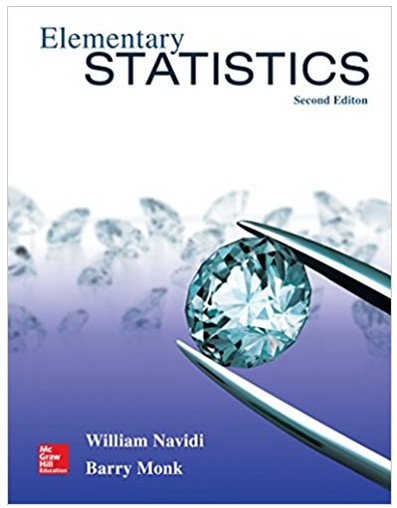Answered step by step
Verified Expert Solution
Question
1 Approved Answer
2.2.3 Calculator Commands to Create a Histogram Create a list and enter the data in the desired L1 or L2. 1. Open the STAT
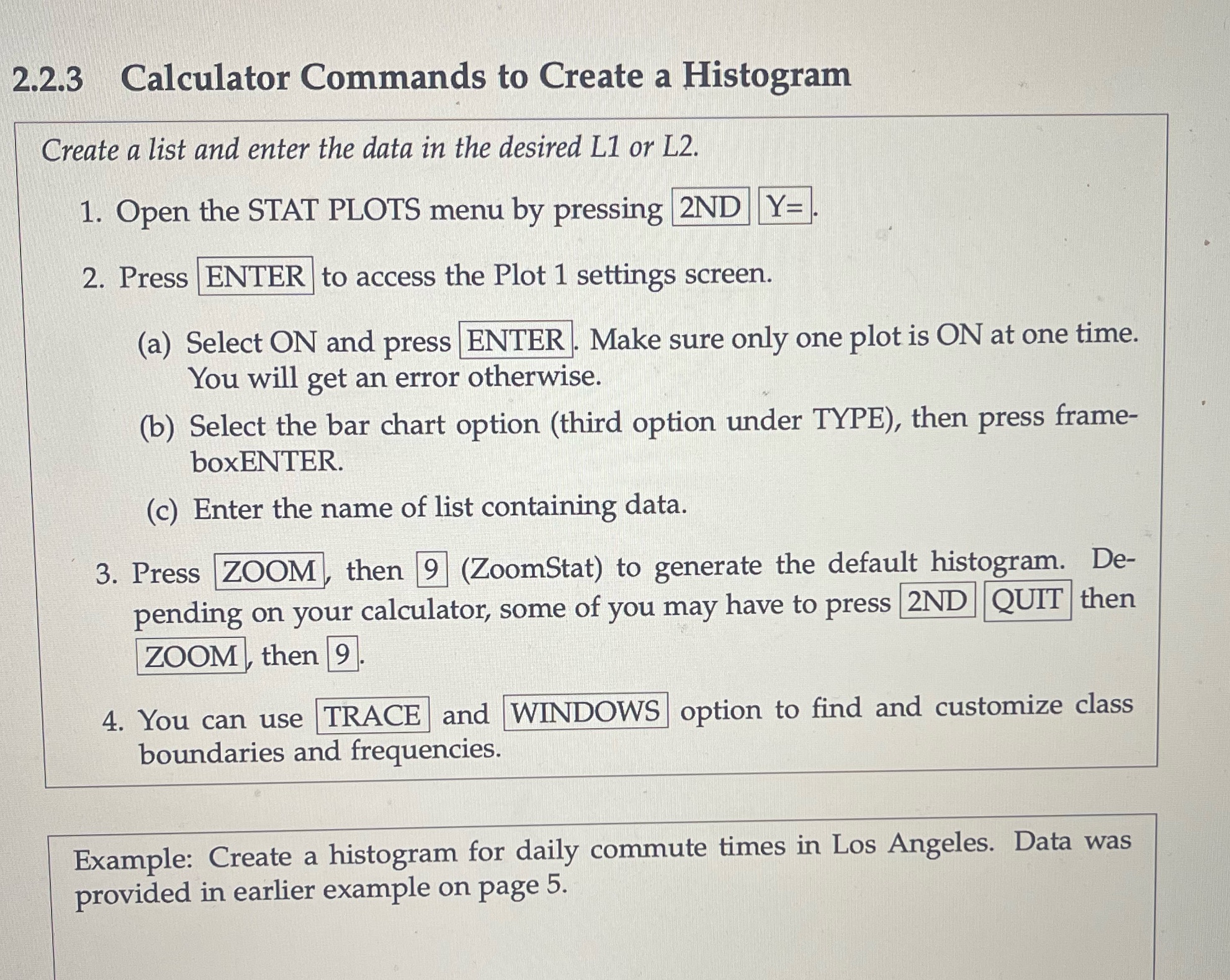
2.2.3 Calculator Commands to Create a Histogram Create a list and enter the data in the desired L1 or L2. 1. Open the STAT PLOTS menu by pressing 2ND Y= 2. Press ENTER to access the Plot 1 settings screen. (a) Select ON and press ENTER. Make sure only one plot is ON at one time. You will get an error otherwise. (b) Select the bar chart option (third option under TYPE), then press boxENTER. (c) Enter the name of list containing data. frame- De- 3. Press ZOOM, then 9 (ZoomStat) to generate the default histogram. pending on your calculator, some of you may have to press 2ND QUIT then ZOOM, then 9. 4. You can use TRACE and WINDOWS option to find and customize class boundaries and frequencies. Example: Create a histogram for daily commute times in Los Angeles. Data was provided in earlier example on page 5.
Step by Step Solution
There are 3 Steps involved in it
Step: 1

Get Instant Access to Expert-Tailored Solutions
See step-by-step solutions with expert insights and AI powered tools for academic success
Step: 2

Step: 3

Ace Your Homework with AI
Get the answers you need in no time with our AI-driven, step-by-step assistance
Get Started