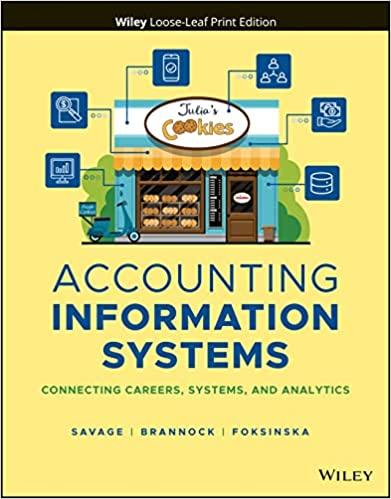Answered step by step
Verified Expert Solution
Question
1 Approved Answer
2.85 Weighted Score Your Recommendation Daas Your Recommendation sed on your recommendation, management is evaluating various Vendors for VDI/Daas. u have categorized vendors based on

2.85 Weighted Score Your Recommendation Daas Your Recommendation sed on your recommendation, management is evaluating various Vendors for VDI/Daas. u have categorized vendors based on various assessment criteria and listed them in Table 2. ble 3 shows the categories and Ratings. Weight Assessment Criteria Ease of management Accessibility Scalability Cost Savings Security Customer Support Customizability Table 2 Vendor 12.0% Meets Expectations 10.0% Exceeds Expectations 8.0% Exceeds Expectations 30.0% Exceeds Expectations 20.0% Meets Expectations 15.0% Exceeds Expectations 5.0% Exceeds Expectations Vendor2 Exceeds Expectations Meets Expectations Does Not Meet Expectations Meets Some Expectations Exceeds Expectations Meets Some Expectations Meets Some Expectations Vendor Meets Expectations Meets Expectations Exceeds Expectations Exceeds Expectations Meets Expectations Meets Expectations Meets Expectations Table 3 Rating Scale 1 Rating Category Does Not Meet Expectations Meets Some Expectations Meets Expectations Exceeds Expectations 2 3 Based on the data in Table 2 and Tables, convert the categorical values to Rating Scale values. (c) Using VLOOKUP write a formula in cell D56 to lookup for the cell D32 value in Table 3 (using Exact match type). Copy the formula to cells 057:F62. d) Using SUMPRODUndtlant H Based on the data in Table 2 and Table3, convert the categorical values to Rating Scale values. (c) Using VLOOKUP write a formula in cell 056 to lookup for the cell D32 value in Table 3 (using Exact match type). Copy the formula to cells D57:F62. (d) Using SUMPRODUCT Function, write a formula in cell range 064 to compute the weighted score of Vendor 1. Copy the formula to cells E64 and F64 to calculate other vendor's weighted scores. (e) Using MAX Function, write a formula in cell range D66 to compute the maximum weighted score. (1) Using MATCH Function, write a formula in cell range D67 to compute the cell's column number having the maximum score. Hint: Match the value D66 in the array D64:F64 using exact match type. (g) Using INDEX Function, write a formula in cell range D68 to display the vendor. Hint: INDEX the value of cell D67 in the array D55:55. Table 4 Vendor 1 Weight Vendor 2 Vendor 3 57 5.8 Assessment Criteria Ease of management Accessibility Scalability Cost Savings Security Customer Support Customizability 12.0% 10.0% 8.0% 30.0% 20.0% 15.0% 5.0% 59 60 61 62 63 64 65 66 Weighted Score Maximum Score Column Number of Maximum Score (using MATCH function) Your Recommendation (Using Index Function) 67 68 69
Step by Step Solution
There are 3 Steps involved in it
Step: 1

Get Instant Access to Expert-Tailored Solutions
See step-by-step solutions with expert insights and AI powered tools for academic success
Step: 2

Step: 3

Ace Your Homework with AI
Get the answers you need in no time with our AI-driven, step-by-step assistance
Get Started