Question: 3. In a wireless network design with 5 Lightweight Access Points (LAP), fifth LAP which its name is Floor 5 cannot be seen in WLC
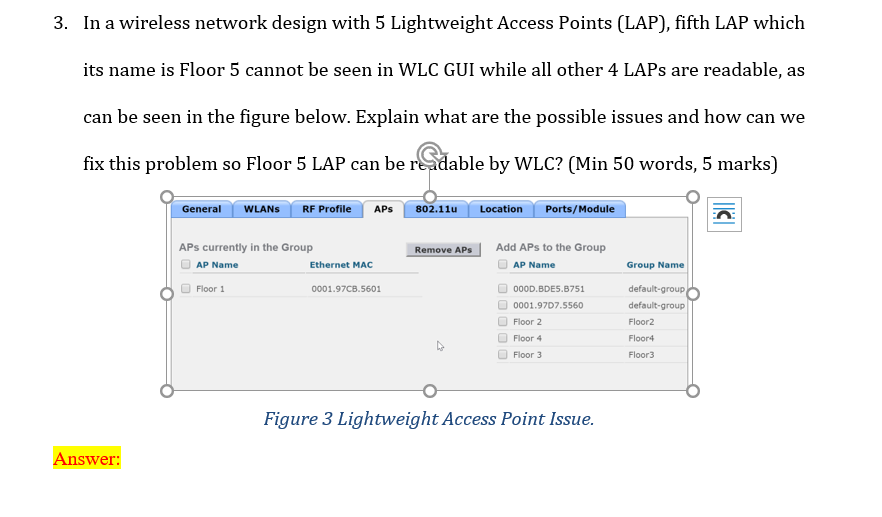
3. In a wireless network design with 5 Lightweight Access Points (LAP), fifth LAP which its name is Floor 5 cannot be seen in WLC GUI while all other 4 LAPs are readable, as can be seen in the figure below. Explain what are the possible issues and how can we fix this problem so Floor 5 LAP can be readable by WLC? (Min 50 words, 5 marks) General WLANS RF Profile APS 802.11 Location Ports/Module APs currently in the Group AP Name Ethernet MAC Remove APs Add APs to the Group AP Name Group Name Floor 1 0001.97C3.5601 OOOD.BDES.B751 0001.9707.5560 Floor 2 Floor 4 Floor 3 default.group default-group Floor2 Floor Floor 3 Figure 3 Lightweight Access Point Issue
Step by Step Solution
There are 3 Steps involved in it

Get step-by-step solutions from verified subject matter experts


