Answered step by step
Verified Expert Solution
Question
1 Approved Answer
3.3: Programming the LabVIEW 3.3.1 1.Launch two Numeric control palette and rename those as A and B respectively 2. Add A and B 3.Display the
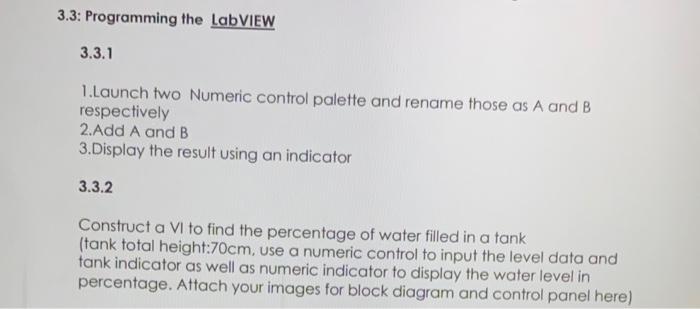 3.3: Programming the LabVIEW 3.3.1 1.Launch two Numeric control palette and rename those as A and B respectively 2. Add A and B 3.Display the result using an indicator 3.3.2 Construct a VI to find the percentage of water filled in a tank (tank total height:70cm, use a numeric control to input the level data and tank indicator as well as numeric indicator to display the water level in percentage. Attach your images for block diagram and control panel here)
3.3: Programming the LabVIEW 3.3.1 1.Launch two Numeric control palette and rename those as A and B respectively 2. Add A and B 3.Display the result using an indicator 3.3.2 Construct a VI to find the percentage of water filled in a tank (tank total height:70cm, use a numeric control to input the level data and tank indicator as well as numeric indicator to display the water level in percentage. Attach your images for block diagram and control panel here)
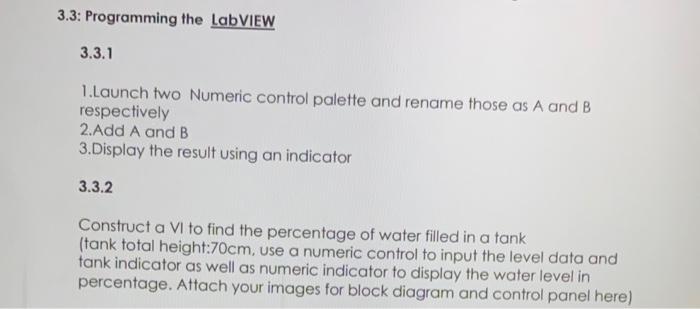
Step by Step Solution
There are 3 Steps involved in it
Step: 1

Get Instant Access to Expert-Tailored Solutions
See step-by-step solutions with expert insights and AI powered tools for academic success
Step: 2

Step: 3

Ace Your Homework with AI
Get the answers you need in no time with our AI-driven, step-by-step assistance
Get Started

