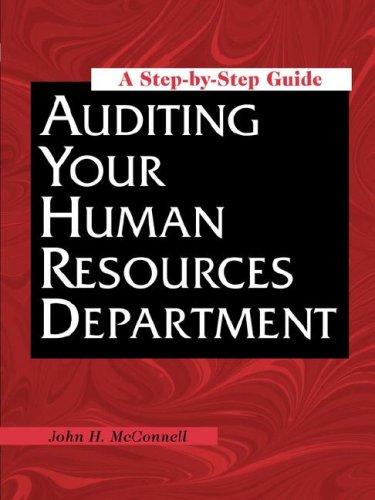Question
35. If you want your client to send you a portable file, the easiest way to do this is to: A. Go to Help>Accountant>Send Portable
35. If you want your client to send you a portable file, the easiest way to do this is to:
A. Go to Help>Accountant>Send Portable File
B. Go to Company > Send Portable File to Accountant
C. Go to File > Send Company File > Portable Company File
D. Go to Edit > Preferences > Send Forms > Send Portable File
36. Which statement represents requirements for accessing the Accountant ToolBox in a QuickBooks Enterprise for Contractors data file?
A. Login as the Admin user
B. Login as the External Accountant user
C. Login as the External Accountant or Admin user
D. Unlock ToolBox, then login in as External Accountant or Admin user
37. To use the Write Off Invoices window while reviewing a client's file at your office using your QuickBooks Accountant software you will need to do which of the following?
A. Launch from the Accountant menu
B. Unlock the Accountant ToolBox tools
C. Launch a formal Client Data Review review
D. Launch from the Accountant menu or formal Client Data Review
38. After reviewing your client's file you determined that all year they assigned a particular vendor's payments to an incorrect account. What Client Data Review tool can you use to correct these transactions efficiently?
A. Client Data Review, Assign Transactions
B. Client Data Review, Correct Transactions
C. Client Data Review, Reassign Transactions
D. Client Data Review, Reclassify Transactions
39. At your office, you prepared several adjusting journal entries in a copy of the client's file. You have fowarded these adjustments in an email using the Send General Journal Entries feature. What file type will these Journal Entries be in when attached to an email?
A. .QBJ
B. .QBX
C. .QBY
D. .QBM
40. You are using File Manager at your office for virtually organizing your many clients' files. You want to group the files into the types of services you provide, i.e. payroll, corporate taxes, etc. What method in File Manager offers this?
A. Groups, Add/Edit Groups
B. Groups, File, Add/Edit Groups
C. Groups, Type, Add/Edit Groups
D. Groups, Organize, Add/Edit Groups
Step by Step Solution
There are 3 Steps involved in it
Step: 1

Get Instant Access to Expert-Tailored Solutions
See step-by-step solutions with expert insights and AI powered tools for academic success
Step: 2

Step: 3

Ace Your Homework with AI
Get the answers you need in no time with our AI-driven, step-by-step assistance
Get Started