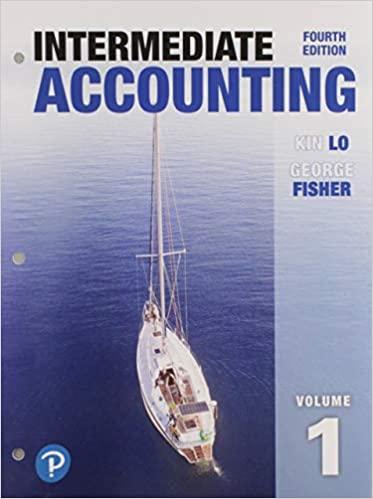Question
4- In cells C24:E24, develop your IFS Function or (Nested IF Functions, depending on your answer to Q3) to have Excel automatically calculate the tax
4- In cells C24:E24, develop your IFS Function or (Nested IF Functions, depending on your answer to Q3) to have Excel automatically calculate the tax liabilities of the three individuals' taxable income.
PLEASE NOTE!!
The IFS in C24
IFS (taxable amount [C18]
Repeat for rows 7, 8, 9, 10, and 11
The statement for row 12 should be slightly different: If taxable amount >= lower tax bracket in row 12, tax on base in row 12 +( taxable amount - lower tax bracket in row 12) x tax rate in row 12.
Remember to absolutely address all the cells in the tax table that you use in the ifs function.

Step by Step Solution
There are 3 Steps involved in it
Step: 1

Get Instant Access to Expert-Tailored Solutions
See step-by-step solutions with expert insights and AI powered tools for academic success
Step: 2

Step: 3

Ace Your Homework with AI
Get the answers you need in no time with our AI-driven, step-by-step assistance
Get Started