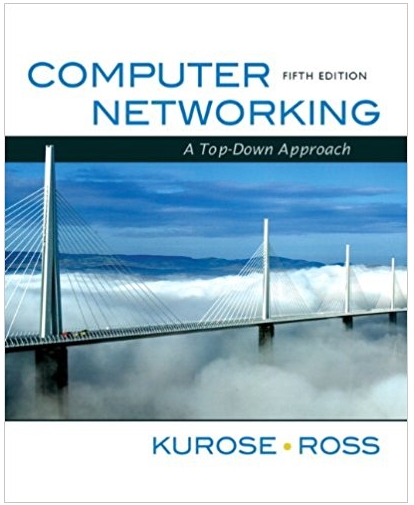Answered step by step
Verified Expert Solution
Question
1 Approved Answer
4. We then add an IPv6 prefix to the LOCAL pool created before: Router (config)#ipv6 local pool LOCAL 2001: DB8:AAAA:A::/64 64 Completed 5. To
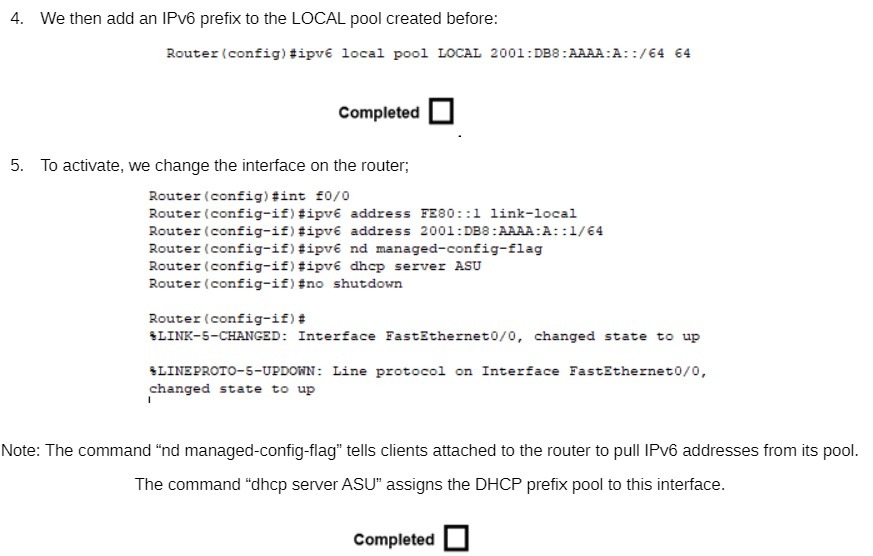
4. We then add an IPv6 prefix to the LOCAL pool created before: Router (config)#ipv6 local pool LOCAL 2001: DB8:AAAA:A::/64 64 Completed 5. To activate, we change the interface on the router; Router (config)#int f0/0 Router (config-if)#ipv6 address FE80::1 link-local Router (config-if)#ipv6 address 2001: DB8:AAAA:A::1/64 Router (config-if)#ipv6 nd managed-config-flag Router (config-if)#ipv6 dhcp server ASU Router (config-if)#no shutdown Router (config-if)# *LINK-5-CHANGED: Interface FastEthernet0/0, changed state to up *LINE PROTO-5-UPDOWN: Line protocol on Interface FastEthernet0/0, changed state to up Note: The command "nd managed-config-flag" tells clients attached to the router to pull IPv6 addresses from its pool. The command "dhcp server ASU" assigns the DHCP prefix pool to this interface. Completed
Step by Step Solution
There are 3 Steps involved in it
Step: 1

Get Instant Access to Expert-Tailored Solutions
See step-by-step solutions with expert insights and AI powered tools for academic success
Step: 2

Step: 3

Ace Your Homework with AI
Get the answers you need in no time with our AI-driven, step-by-step assistance
Get Started