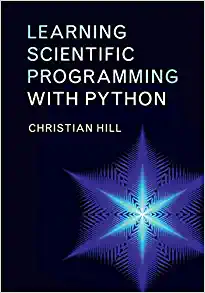Question
4-1 Discussion: Newton's Third Law In this discussion, you will be learning more about Newton's third law. After watching the video Introduction to Newton's Third
4-1 Discussion: Newton's Third Law
In this discussion, you will be learning more about Newton's third law. After watching the video Introduction to Newton's Third Law of Motion, you come up with your own example of a Newton's third law force pair.
https://www.youtube.com/watch?v=bAevUhFUhV4&t=3s
Do not use any of the examples shown in the video. Be creative. Think of force pairs that you may not see every day.
In your post, you will make and upload a screenshot of a free-body diagram that represents each of the objects in your pair. Make sure your diagram is correctly labeled and clearly shows that the force exerted on one object is equal and opposite to the force applied on the other. Provide a brief description that explains the actions of the forces and objects in your pair.
You may hand draw or use tools such as Microsoft Word or draw.io to create your diagram. The support materials included in this prompt provide guidance on creating diagrams and inserting screenshots.
For this discussion, you will need to submit your post before you are able to view other submissions. While viewing other submissions, consider common misconceptions about Newton's third law and how the various examples may influence your understanding of the law. Although response posts are not a requirement for this specific discussion, you are encouraged to review and share your thoughts on other submissions.
Supporting Materials
- Free-Body Diagrams - This video provides a demonstration of how to represent and label objects in a free-body diagram. https://www.youtube.com/watch?v=nDis6HbXxjg
- draw.io - Quick Start Video - This video provides a demonstration of the tools and capabilities of draw.io. https://www.youtube.com/watch?v=Z0D96ZikMkc
- Microsoft: Add a drawing to a document - This document provides step-by-step instructions for creating drawings using the tools available through Microsoft Office. https://support.microsoft.com/en-us/office/add-a-drawing-to-a-document-348a8390-c32e-43d0-942c-b20ad11dea6f?ui=en-us&rs=en-us&ad=us
- Insert a screenshot or screen clipping - This document outlines the process of creating and inserting screenshots using Microsoft. https://support.microsoft.com/en-us/office/insert-a-screenshot-or-screen-clipping-56ade2ac-7285-4e7b-a0b1-40646b275703?ui=en-us&rs=en-us&ad=us
Step by Step Solution
There are 3 Steps involved in it
Step: 1

Get Instant Access to Expert-Tailored Solutions
See step-by-step solutions with expert insights and AI powered tools for academic success
Step: 2

Step: 3

Ace Your Homework with AI
Get the answers you need in no time with our AI-driven, step-by-step assistance
Get Started