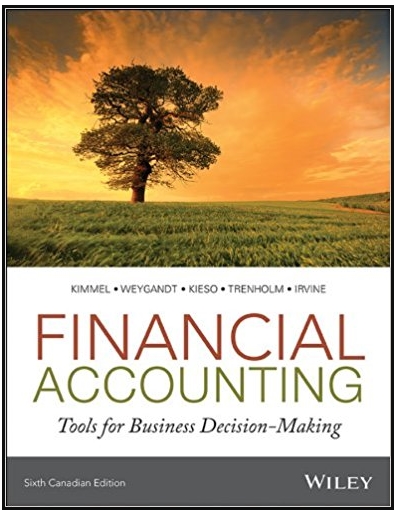Answered step by step
Verified Expert Solution
Question
1 Approved Answer
4/4 100% ACT101 Applied Accounting Quickbooks Computer Problems Requirement #2 Print the Trial Balance 12/31/20. (Click Reports on the main menu Accountant and Taxes Trial

 4/4 100% ACT101 Applied Accounting Quickbooks Computer Problems Requirement #2 Print the Trial Balance 12/31/20. (Click Reports on the main menu Accountant and Taxes Trial Balance to display the report but be sure to change date.) (check figures: Cash- $37,845, Supplies $1,800, Totals= $50,300) Requirement #3: Use the Trial Balance you just printed to help determine the necessary adjusting journal entries required for the following: "Hint: (enter the adjusting journal entries in the general journal and making sure to make to number your adjustments and check the adjusting entry box (Click Accountant on the main menu Make General Journal Entries Remember to use Dec 31 for all adjustments) Adj 1) Make adjustment for the three months of insurance that has expired Adj 2) Make adjustment for the three months of rent which has expired Adj 3) Supplies on hand at the end of the year is $450. Adj 4) Depreciation on the Stage equipment, which had a useful life of 5 years and no salvage value is $150 Adj 5) Wages owed to the part-time worker are $450. These are due to be paid next week. Requirement #4: Print a new trial balance and using a pencil, write "ADJUSTED" before the title. (totals-50,900) Requirement #5: Print the Income statement for the period 10/1-12/31 (ck figure Net inc $2,875) Requirement #6: Print the Balance Sheet as of December 31 (Ck Figure Total Assets $44,445) Requirement #7: Prepare the four closing journal entries in the general journal (Enter the closing journal entries in the general journal and make sure to make to number your closing entries as close 1, close 2, etc. and remove the next to the adjusting entry box (Click Accountant on the main menu Make General Journal Entries. Remember to use Dec 31 for all closing entries). Requirement #8: Print the General journal containing all of your journal entries (Oct 1-Dec-21). Requirement #9: Print a new trial balance and using a pencil, write "POST-CLOSING before the title. (check MacBook Air A Required #1: Using Quickbooks accounting software Restore/Open Cruise Acting Academy. After company is open, To personalize the company name, go to the Company link at the top of your screen and then scroll down to down to My Company. Click on the little pencil icon in the upper right corner of the Company Information box to open the edit feature. Place your cursor at the end of the company name and add your name. Click OK to store the changes. Enter the following transactions for the first three months of business for Cruise Acting Academy. (Click on Tasks Menu General Journal Entry) Oct 1 2 3 5 7 Tom invested cash in the business, $40,000 Prepaid 6 months rent in advance, $4,800 Purchased Stage Equipment for $3,000. Paid $1,500 immediately but put the rest on account. Purchased supplies for cash, $1,500 Purchased a one year insurance policy for $1,200 Paid the part-time worker, $450 Tom withdrew $180 so he could relax at the health spa Tuition revenue for the month was, $3,500. Received $1,000 immediately from students the rest due in 20 days. 31 Nov 2 3 8 Paid the telephone bill, $95 7222 11 Paid the electric bill, $320 21 23 Dec 3 21 2222 24 Received payment for tuition from students billed on November 3 Received the newspaper advertising bill, $160, it is due in 30 days. Paid the part-time worker, $450 Tuition revenue for the month was, $5,500. Received $2,500 immediately from students, the rest is due in 20 days. Paid the advertising bill which was received last month, $160 Received payment for tuition from students billed on December 3 Paid an additional $500 on the stage equipment purchased earlier in the year. 29 Purchased additional supplies on account, $300 % F5 MacBook Air F6 44 & 7 B7 F7 * 114 8 F8 O F10
4/4 100% ACT101 Applied Accounting Quickbooks Computer Problems Requirement #2 Print the Trial Balance 12/31/20. (Click Reports on the main menu Accountant and Taxes Trial Balance to display the report but be sure to change date.) (check figures: Cash- $37,845, Supplies $1,800, Totals= $50,300) Requirement #3: Use the Trial Balance you just printed to help determine the necessary adjusting journal entries required for the following: "Hint: (enter the adjusting journal entries in the general journal and making sure to make to number your adjustments and check the adjusting entry box (Click Accountant on the main menu Make General Journal Entries Remember to use Dec 31 for all adjustments) Adj 1) Make adjustment for the three months of insurance that has expired Adj 2) Make adjustment for the three months of rent which has expired Adj 3) Supplies on hand at the end of the year is $450. Adj 4) Depreciation on the Stage equipment, which had a useful life of 5 years and no salvage value is $150 Adj 5) Wages owed to the part-time worker are $450. These are due to be paid next week. Requirement #4: Print a new trial balance and using a pencil, write "ADJUSTED" before the title. (totals-50,900) Requirement #5: Print the Income statement for the period 10/1-12/31 (ck figure Net inc $2,875) Requirement #6: Print the Balance Sheet as of December 31 (Ck Figure Total Assets $44,445) Requirement #7: Prepare the four closing journal entries in the general journal (Enter the closing journal entries in the general journal and make sure to make to number your closing entries as close 1, close 2, etc. and remove the next to the adjusting entry box (Click Accountant on the main menu Make General Journal Entries. Remember to use Dec 31 for all closing entries). Requirement #8: Print the General journal containing all of your journal entries (Oct 1-Dec-21). Requirement #9: Print a new trial balance and using a pencil, write "POST-CLOSING before the title. (check MacBook Air A Required #1: Using Quickbooks accounting software Restore/Open Cruise Acting Academy. After company is open, To personalize the company name, go to the Company link at the top of your screen and then scroll down to down to My Company. Click on the little pencil icon in the upper right corner of the Company Information box to open the edit feature. Place your cursor at the end of the company name and add your name. Click OK to store the changes. Enter the following transactions for the first three months of business for Cruise Acting Academy. (Click on Tasks Menu General Journal Entry) Oct 1 2 3 5 7 Tom invested cash in the business, $40,000 Prepaid 6 months rent in advance, $4,800 Purchased Stage Equipment for $3,000. Paid $1,500 immediately but put the rest on account. Purchased supplies for cash, $1,500 Purchased a one year insurance policy for $1,200 Paid the part-time worker, $450 Tom withdrew $180 so he could relax at the health spa Tuition revenue for the month was, $3,500. Received $1,000 immediately from students the rest due in 20 days. 31 Nov 2 3 8 Paid the telephone bill, $95 7222 11 Paid the electric bill, $320 21 23 Dec 3 21 2222 24 Received payment for tuition from students billed on November 3 Received the newspaper advertising bill, $160, it is due in 30 days. Paid the part-time worker, $450 Tuition revenue for the month was, $5,500. Received $2,500 immediately from students, the rest is due in 20 days. Paid the advertising bill which was received last month, $160 Received payment for tuition from students billed on December 3 Paid an additional $500 on the stage equipment purchased earlier in the year. 29 Purchased additional supplies on account, $300 % F5 MacBook Air F6 44 & 7 B7 F7 * 114 8 F8 O F10 Step by Step Solution
There are 3 Steps involved in it
Step: 1

Get Instant Access to Expert-Tailored Solutions
See step-by-step solutions with expert insights and AI powered tools for academic success
Step: 2

Step: 3

Ace Your Homework with AI
Get the answers you need in no time with our AI-driven, step-by-step assistance
Get Started