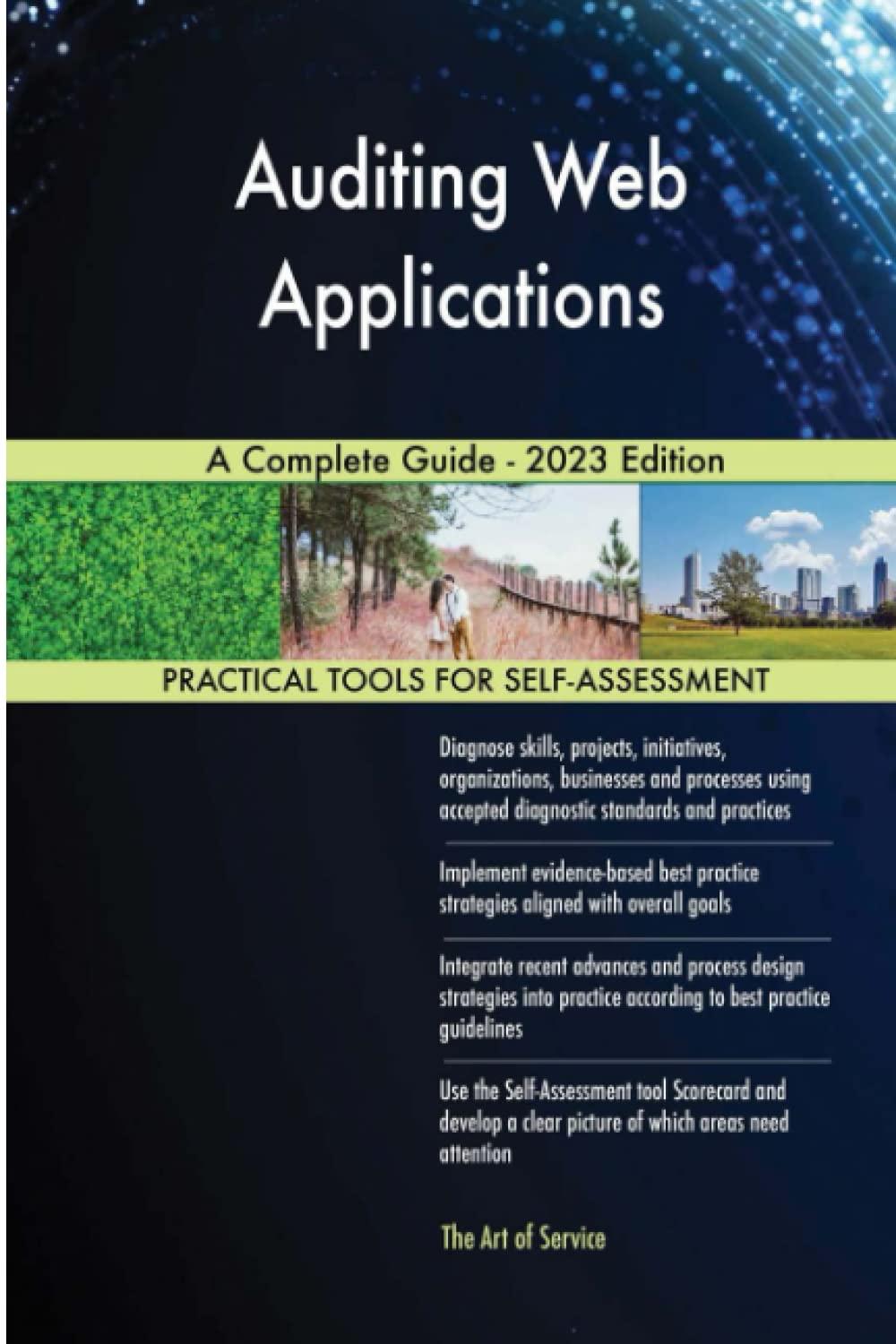Question
45. When Time Tracking is activated, daily work activity can be entered in the a. Pay Liabilities window. b. Create Invoices window. c. Weekly Timesheet
45. When Time Tracking is activated, daily work activity can be entered in the
a. Pay Liabilities window.
b. Create Invoices window.
c. Weekly Timesheet window.
d. Payroll Expense window.
46. When you pay employees, the Time Tracking feature will
a. enter the hours worked by customer only.
b. require you to manually enter hours worked for each job.
c. automatically enter the hours worked for each job.
d. manually enter all payroll data.
47. When creating a job for a customer, if you inadvertently list the job under another job or customer you
a. Must delete the job and re-enter it.
b. Rename the job.
c. Click on the diamond to the left of the job and drag it to the correct location.
d. Delete both the job and the customer.
48. In QuickBooks, customer statements are created in the:
a. Collections report window.
b. Enter Statement Charges window.
c. Receive Payments window.
d. Create Statements window.
Step by Step Solution
There are 3 Steps involved in it
Step: 1

Get Instant Access to Expert-Tailored Solutions
See step-by-step solutions with expert insights and AI powered tools for academic success
Step: 2

Step: 3

Ace Your Homework with AI
Get the answers you need in no time with our AI-driven, step-by-step assistance
Get Started