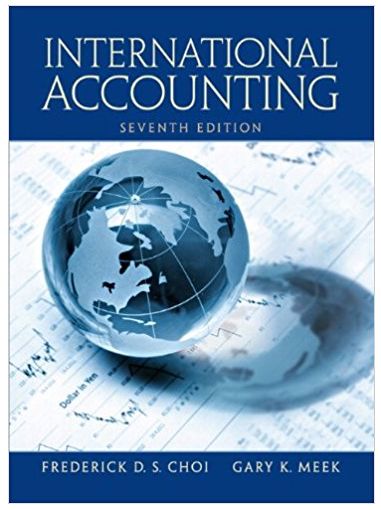Question
4.D NEED HELP UNDERSTANDINF FORMULAS AND HOW TO PUT WORKINGS INTO A TABLE Hint If you need help with Excel formulas to complete this task,
4.D NEED HELP UNDERSTANDINF FORMULAS AND HOW TO PUT WORKINGS INTO A TABLE
Hint
If you need help with Excel formulas to complete this task, please access the FNSACC421 Tutor Assist_Performance Task 4.pdf.
Document required
You need to demonstrate how you use the features and functions of digital technologies to access, record, store, organise and compile data. We have prepared templates for you to use.
Download and save the Bobs Horticultural_Template.xlsxfile to your device using the naming convention: Bobs Financials 30-06-XX_Your Name; for example, Bobs Financials 30-06-XX_Jo Green.
Scenario
You are working as an accountant at Bobs Horticultural Service, a small business that specialises in providing mowing and gardening services to residential and commercial clients. The company, owned by Bob, has been operating successfully for a few years, and Bob wants to assess the financial performance of the business.
Bob has asked you to prepare a series of financial reports to provide a clear picture of the company's financial position and profitability. He needs a trial balance, profit and loss statement, and balance sheet for the period ending 30 June 20XX.
Complete the Bobs Horticultural spreadsheet (template) while following the instructions.
Instructions
Step 1: Trial Balance
Prepare a Trial Balance for the business, using the following transactions:
Transaction type | Details |
Assets |
|
Liabilities |
|
Equity |
|
Revenue |
|
Expenses |
|
- Open the Excel spreadsheet and locate the worksheet labelled 'Trial Balance'.
- Refer to the given transactions and enter the corresponding debit or credit amounts in the appropriate columns for each account category (Assets, Liabilities, Equity, Revenue, and Expenses) within the trial balance.
- Ensure that the total debits equal the total credits at the bottom of the Trial Balance. Double-check your entries for accuracy.
Step 2: Profit and Loss Statement
Use the Trial Balance you completed to prepare a Profit and Loss Statement for the business.
- Access the worksheet labelled 'Profit and Loss Statement'.
- Enter the revenue amount under the "Revenue" section and the cost of goods sold under the "Cost of goods sold" section.
- Calculate the gross profit by subtracting the cost of goods sold from the revenue.
- Record any operating expenses, such as advertising, in the "Operating expenses" section.
- Calculate the net profit/loss by subtracting the total operating expenses from the gross profit.
Step 3: Balance Sheet
Use the information from the Trial Balance to prepare a Balance Sheet.
- Access the worksheet labelled 'Balance Sheet'.
- List the assets and their respective values under the "Assets" section.
- Enter the liabilities and their corresponding amounts under the "Liabilities" section.
- Include the equity items under the "Equity" section. Calculate the total equity by summing up these values.
- Verify that the sum of total assets equals the sum of total liabilities plus total equity.
Save the completed Excel file.
Submission requirements
The uploaded completed financial report spreadsheet for Bobs Horticultural Service, including:
- Trial balance
- Profit and loss statement
- Balance sheet
Step by Step Solution
There are 3 Steps involved in it
Step: 1

Get Instant Access to Expert-Tailored Solutions
See step-by-step solutions with expert insights and AI powered tools for academic success
Step: 2

Step: 3

Ace Your Homework with AI
Get the answers you need in no time with our AI-driven, step-by-step assistance
Get Started