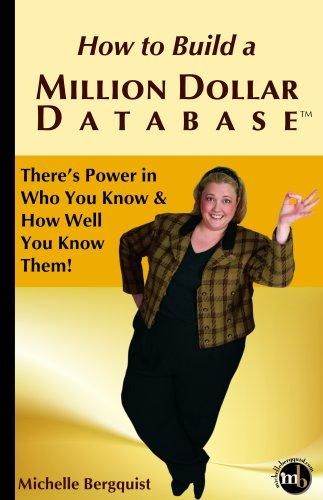Answered step by step
Verified Expert Solution
Question
1 Approved Answer
5 . 2 How to do work assignment 0 1 tasks. Click the MATLAB button on the desktop Open new script in MATLAB Save new
How to do work assignment tasks. Click the MATLAB button on the desktop Open new script in MATLAB Save new script it in surnamestudentnumber.m Write code for task in this script Write a comment at the start of the code to describe the code adding symbol code to generate transfer function for task You can input the numerator and denominators of the transfer function asmatrix. Lets call num as numerator matrix, den as denominator matrix of thetransfer function Gs Denominator of Gs is a second order equation s s This equationcan be considered to have three terms s s and s with and ascoefficient. Thus, we can define the denominator variable of transfer functionGs as:den; Since there are no s s terms in the numerator we write their coefficients as and Thus, we can define the numerator variable of transfer function Gsas:num; Write the above two variables in your code. You can now call the following transfer function in to generate the transferfunction:Gtf num den; You can check by printing you have got the right transfer function for Gs byinserting theprintsys numden; Double check you are in the same directory in which your m script exist. Now click the editor section of MATLAB and then click RUN button in thetop to execute or run the code and get the result. Check your command window shows the transfer function with same valuesas in Gs transfer function. Now repeat the above steps to create code for the transfer function GsUse:num;den; Now click the editor section of MATLAB and then Click RUN to check youget the right G transfer function Finally, create the cascade transfer function by calling the following function.num denseries num den numden; Print the cascade transfer function using the following print function;printsys num den; Now click the editor section of MATLAB and then Click RUN to check youget the transfer function for the cascade system. Repeat the step & to create the parallel transfer function of task :num denparallel num den numden;printsys num den; Now click the editor section of MATLAB and then Click RUN to check youget the transfer function for the parallel system. Repeat the step & to create the closed loop transfer function of task:num denfeedback num den numden;printsys num den; Now click the editor section of MATLAB and then Click RUN to check youget the right G transfer function Use the step response command for the transfer functions obtained for thecascade, parallel and closed loop systems to obtain their step input response.sys tfnum den;step
How to do work assignment tasks. Click the MATLAB button on the desktop Open new script in MATLAB Save new script it in surnamestudentnumber.m Write code for task in this script
Write a comment at the start of the code to describe the code adding symbol code to generate transfer function for task You can input the numerator and denominators of the transfer function asmatrix. Lets call num as numerator matrix, den as denominator matrix of thetransfer function Gs Denominator of Gs is a second order equation s s This equationcan be considered to have three terms s s and s with and ascoefficient. Thus, we can define the denominator variable of transfer functionGs as:den; Since there are no s s terms in the numerator we write their coefficients as and Thus, we can define the numerator variable of transfer function Gsas:num; Write the above two variables in your code. You can now call the following transfer function in to generate the transferfunction:Gtf num den; You can check by printing you have got the right transfer function for Gs byinserting theprintsys numden; Double check you are in the same directory in which your m script exist. Now click the editor section of MATLAB and then click RUN button in thetop to execute or run the code and get the result. Check your command window shows the transfer function with same valuesas in Gs transfer function. Now repeat the above steps to create code for the transfer function GsUse:num;den; Now click the editor section of MATLAB and then Click RUN to check youget the right G transfer function Finally, create the cascade transfer function by calling the following function.num denseries num den numden; Print the cascade transfer function using the following print function;printsys num den;
Now click the editor section of MATLAB and then Click RUN to check youget the transfer function for the cascade system. Repeat the step & to create the parallel transfer function of task :num denparallel num den numden;printsys num den; Now click the editor section of MATLAB and then Click RUN to check youget the transfer function for the parallel system. Repeat the step & to create the closed loop transfer function of task:num denfeedback num den numden;printsys num den; Now click the editor section of MATLAB and then Click RUN to check youget the right G transfer function Use the step response command for the transfer functions obtained for thecascade, parallel and closed loop systems to obtain their step input response.sys tfnum den;step
Step by Step Solution
There are 3 Steps involved in it
Step: 1

Get Instant Access to Expert-Tailored Solutions
See step-by-step solutions with expert insights and AI powered tools for academic success
Step: 2

Step: 3

Ace Your Homework with AI
Get the answers you need in no time with our AI-driven, step-by-step assistance
Get Started