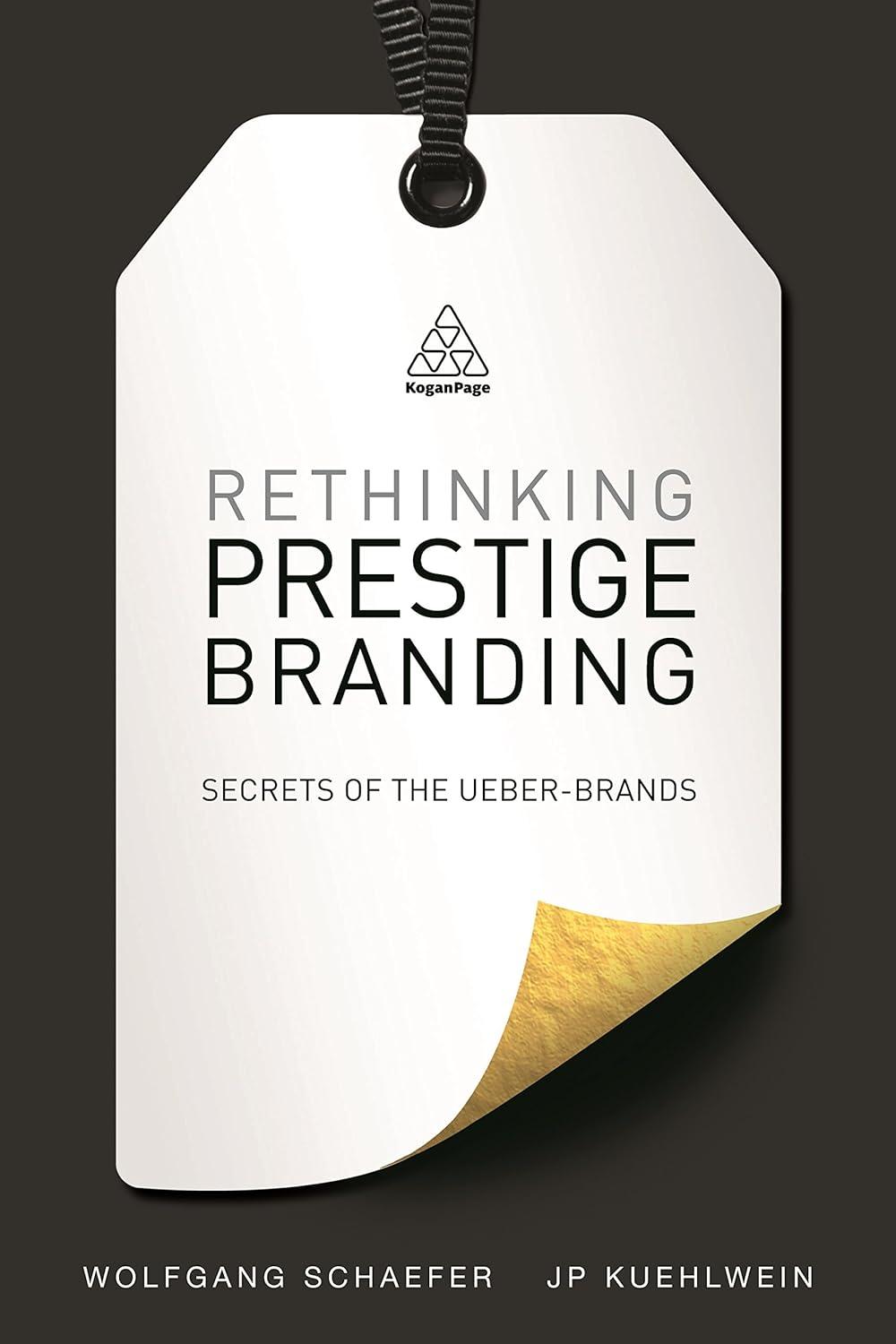5. Your boss would like to know the price per unit that will lead to the highest Net Income. The minimum price you can charge is $1.25 and the maximum is $2.25. In addition, you are contractually bound to purchase a minimum of 20,000 cans per year, while the maximum that Coke is able to supply is 50,000 cans. Use solver to determine the optimal price per can. 6. Save the Answer Report in a separate worksheet. 7. Answer the question in cell A26. 8. Save your workbook Case 4 - Fatima's Popcorn (17 marks) Fatima Ahmed established Fatima's Popcorn in Grand Bend, ON in 2016. She sells a variety of flavoured popcorn. When the COVID-19 pandemic hit, she was forced to develop an online presence in order to keep selling. Customers place their orders via the company's website and receive delivery in one to three days, depending on the shipping option they choose. Fatima wants to create a professional looking invoice she can use for each customer transaction. She created the layout and wants you to add formulas to calculate the price per item, sales tax, shipping and invoice total based on existing tables for pricing and shipping 1. Open the Online worksheet. 2. In the Shipping Cost Table, assign the defined name Shipping Cost to the data in the range N4:08. 3. Assign the defined name ProductPrice to the data in the Product Pricing table 4. In the Item column (B16:B26), use data validation to create a list of the items in the Product Pricing table. The input message should read "Select from Product Pricing Table" and the Error message should read "You made a mistake!". 5. In the Flavour column (E16:E26), use data validation to create a list of the items in the Flavours table. The input message title should be "Flavour" and the input message should read "Select from Flavours Table". 6. In the first Price cell (G16), use the appropriate function to look up the price of the ordered item. 7. Modify the formula in G16 by adding an IFERROR function to the existing function to display either the price of the item or a blank cell if an error value occurs. Copy this formula to the bottom of the invoice. 8. In the Total column, enter a formula to calculate the total charge for that row. Use the IFERROR function to display either the total charge or a blank cell if an error value occurs. Copy this formula to the bottom of the invoice. In the Subtotal cell, insert a formula to calculate the total charge for items ordered. Use the IFERROR function to display either the total charge or a blank cell if an error value occurs