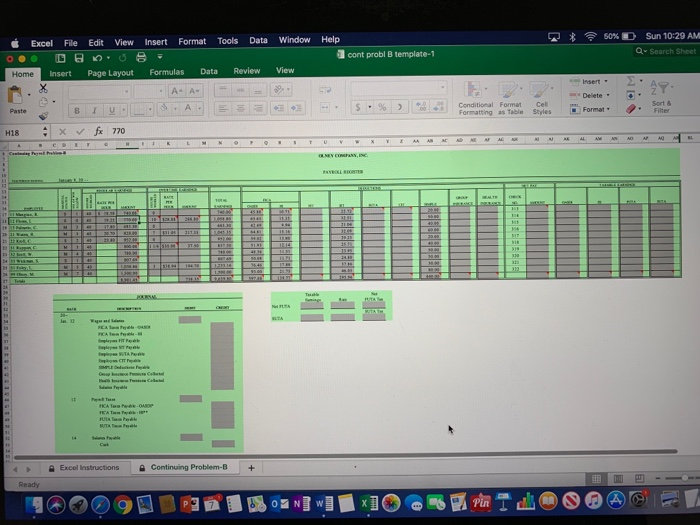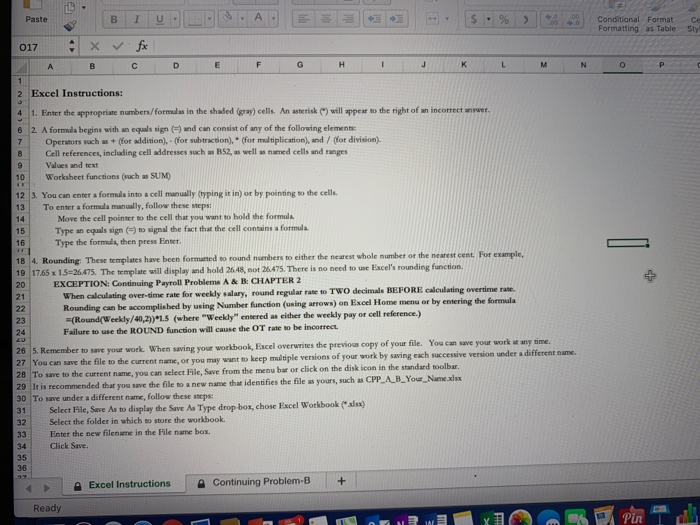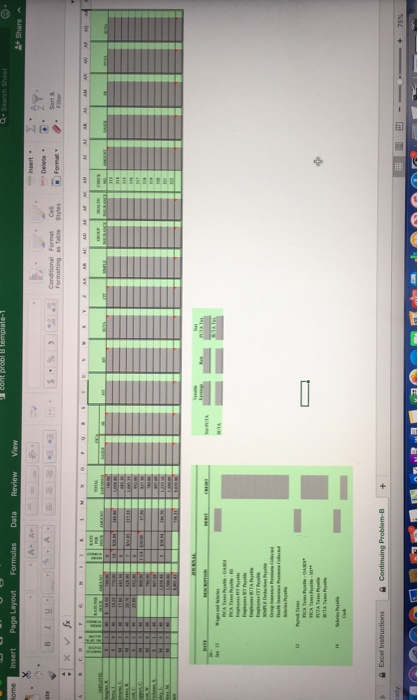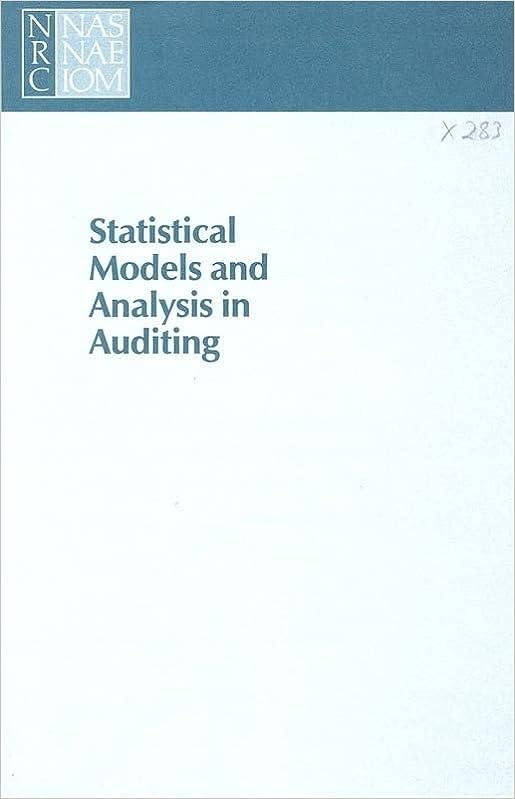50 %D Sun 10:29 AM Window Help Format Tools Data Edit View Insert Excel File Q- Search Sheet cont probl B template-1 Review View Data Formulas Page Layout Home Insert Insert A A- Delete Conditional Format Formatting as Table Sort & Filter Cell Cormat A . B U . Paste Styles Vf 770 H18 AC AN AC T Cawinaing Pmi Pr NEY COSEANY,INC THA CTEN 45 4343 2 M 1La 311 54 2030 200 15.9 I214 41 36 1000 14 36 46- 1211 16 2 y 1.3 .00 14 15 6961 41 2t Trale Tuth awSM ming WTA Te TA A r ale l T hed-O4S EA THa ek: UITA ea P@k S Fe 12 Continuing Problem-B Excel Instructions Ready Pin 0 N W A Paste Conditional Format Formatting as Table Sty fx 017 H Ji K L B D E P C A 1 Excel Instructions: 2 1. Enter the appropriate numbers/formalas in the shaded (gray) cells. An asterisk ) will appear to the right of an incorrect answer. 6 2 A formula begins with an eqals sign ( ) and can consist of any of the following elements Operators such as +(for addition),-(for subtraction), (for maltiplication), and/ (for division) Cell references, inclading cell addresses such as B52, as well as named cells and ranges Values and text Worksheet functions (such as SUM) 10 3. You can enter a formula into a cell manually (typing it in) or by pointing to the cells To enter a formula manually, follow these steps Move the cell pointer to the cell that you want to hold the formula 12 13 14 T an equals sign () to signal the fact that the cell contains a formula 15 Type the formala, then press Enter 16 18 4. Rounding: These templates have been formated to round numbers to either the nearest whole number or the nearest cent. For example, 19 1765 x 15=26.475. The template will display and hold 26.48, not 26.475. There is no need to use Excel's rounding function EXCEPTION: Continuing Payroll Problems A & B: CHAPTER 2 When calculating over-time rate for weekly salary, round regular rate to TWO decimals BEFORE calculating overtime rase Rounding can be accomplished by using Number function (using arrows) on Excel Home menu or by entering the formula (Round(Weekly/40,2)) 1.5 (where "Weekly" ensered as either the weekly pay or cell reference.) 20 21 22 23 Failure to use the ROUND function will cause the OT rate to be incorrect 24 26 5. Remember to save your work. When saving your workbook, Excel overwrites the previous copy of your file. You can save your work at any time 27 You can save the file to the current name, or you may want to keep multiple versions of your work by saving each successive version under a different name. 28 To save to the current name, vou can select File, Save from the menu bar or click on the disk icon in the standard toolbar. 29 It is recommended that you save the file to a new name that identifies the file as yours, such as CPP A B_Your Name xlsx 30 To save under a different name, follow these steps: Select File, Save As to display the Save As Type drop-box, chose Excel Workbook (alsx) Select the folder in which to store the workbook. 31 32 Enter the new filename in the File name box. Click Save. 33 34 35 36 Continuing Problem-B + Excel Instructions Ready Pin Ape 8-wagoid Bunuguop suons 9ox3 mig sat lt M et wEwor N it in TRNRARW EECE HY ww xf A X ayqe se Buueo jeuonpueo sapis e 1asu MaA sena noken obed awo 50 %D Sun 10:29 AM Window Help Format Tools Data Edit View Insert Excel File Q- Search Sheet cont probl B template-1 Review View Data Formulas Page Layout Home Insert Insert A A- Delete Conditional Format Formatting as Table Sort & Filter Cell Cormat A . B U . Paste Styles Vf 770 H18 AC AN AC T Cawinaing Pmi Pr NEY COSEANY,INC THA CTEN 45 4343 2 M 1La 311 54 2030 200 15.9 I214 41 36 1000 14 36 46- 1211 16 2 y 1.3 .00 14 15 6961 41 2t Trale Tuth awSM ming WTA Te TA A r ale l T hed-O4S EA THa ek: UITA ea P@k S Fe 12 Continuing Problem-B Excel Instructions Ready Pin 0 N W A Paste Conditional Format Formatting as Table Sty fx 017 H Ji K L B D E P C A 1 Excel Instructions: 2 1. Enter the appropriate numbers/formalas in the shaded (gray) cells. An asterisk ) will appear to the right of an incorrect answer. 6 2 A formula begins with an eqals sign ( ) and can consist of any of the following elements Operators such as +(for addition),-(for subtraction), (for maltiplication), and/ (for division) Cell references, inclading cell addresses such as B52, as well as named cells and ranges Values and text Worksheet functions (such as SUM) 10 3. You can enter a formula into a cell manually (typing it in) or by pointing to the cells To enter a formula manually, follow these steps Move the cell pointer to the cell that you want to hold the formula 12 13 14 T an equals sign () to signal the fact that the cell contains a formula 15 Type the formala, then press Enter 16 18 4. Rounding: These templates have been formated to round numbers to either the nearest whole number or the nearest cent. For example, 19 1765 x 15=26.475. The template will display and hold 26.48, not 26.475. There is no need to use Excel's rounding function EXCEPTION: Continuing Payroll Problems A & B: CHAPTER 2 When calculating over-time rate for weekly salary, round regular rate to TWO decimals BEFORE calculating overtime rase Rounding can be accomplished by using Number function (using arrows) on Excel Home menu or by entering the formula (Round(Weekly/40,2)) 1.5 (where "Weekly" ensered as either the weekly pay or cell reference.) 20 21 22 23 Failure to use the ROUND function will cause the OT rate to be incorrect 24 26 5. Remember to save your work. When saving your workbook, Excel overwrites the previous copy of your file. You can save your work at any time 27 You can save the file to the current name, or you may want to keep multiple versions of your work by saving each successive version under a different name. 28 To save to the current name, vou can select File, Save from the menu bar or click on the disk icon in the standard toolbar. 29 It is recommended that you save the file to a new name that identifies the file as yours, such as CPP A B_Your Name xlsx 30 To save under a different name, follow these steps: Select File, Save As to display the Save As Type drop-box, chose Excel Workbook (alsx) Select the folder in which to store the workbook. 31 32 Enter the new filename in the File name box. Click Save. 33 34 35 36 Continuing Problem-B + Excel Instructions Ready Pin Ape 8-wagoid Bunuguop suons 9ox3 mig sat lt M et wEwor N it in TRNRARW EECE HY ww xf A X ayqe se Buueo jeuonpueo sapis e 1asu MaA sena noken obed awo