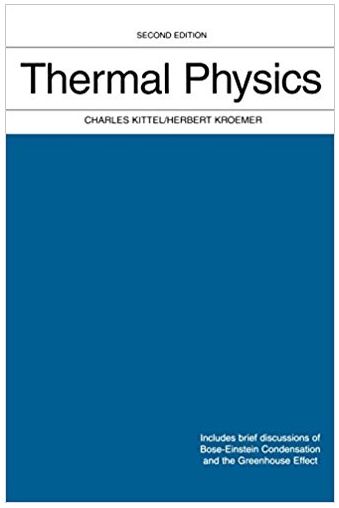Answered step by step
Verified Expert Solution
Question
1 Approved Answer
50 kg 40 kg 80 kg 100 kg SCREEN IMAGE OT THE SIMULATION 3. Keep all the items inside the yellow box (upper right-hand corner)
50 kg 40 kg 80 kg 100 kg SCREEN IMAGE OT THE SIMULATION 3. Keep all the items inside the yellow box (upper right-hand corner) ticked. NOTE: There is negligible friction between the skateboard and the ground. 4. Choose any item from bottom left/right boxes and position it on top of the skate board. You can have more thana one object, but once you start observing, you cannot change objects. 5. Set the "Applied Force" as 50 N ("N" stands for "Newton", a unit of force) by clicking/tapping on the right-side double forward arrow once. Observe the motion of the box for about 10 seconds. You may look at how fast the value of speed changes, as shown in the circle on the upper left corner. 6. Without changing the chosen item on the skateboard, set the applied force into higher values (from 50 N. to 100 N, 150 N, 200 N...) by clicking/tapping on the right-side double forward arrow. Observe the motion of the object for at least 10 seconds for each value of applied force. Carefully observe (but do not measure) how fast th
Step by Step Solution
There are 3 Steps involved in it
Step: 1

Get Instant Access to Expert-Tailored Solutions
See step-by-step solutions with expert insights and AI powered tools for academic success
Step: 2

Step: 3

Ace Your Homework with AI
Get the answers you need in no time with our AI-driven, step-by-step assistance
Get Started