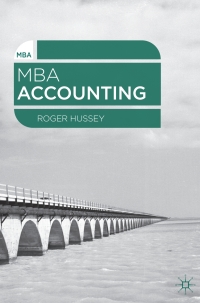5.00% What If Assumption Bonus Commission Marketing Research and Development Support, General, and Administrative 5.00% 5.75% 17.00% 10 8 Campus Clothiers 9 Semiannual Projected Gross Margin, Expenses and Operating Income January February March 11 Sales 3383909.82 630576.15 12 Cost of Goods Sold 1319724.83 2683424.7 13 Gross Margin April 9742702.37 3799653.92 4566722.63 1781021.83 8527504.39 3325726.71 15 Expenses 16 Bonus 17 Commission 18 Marketing 19 Research and Development 20 Support, General, and Administrative 21 Total Expenses 22 23 Operating Income Merge Center Research and Development Support General and A r ti Capuso 12 Cost of Goods Sold Gross Marpin 15 16 anses Bonus r ive Support General and Ad 21 Total Expenses 23 Operating income Assignment: Campus Clothiers manufactures and sells customized clothing to college students on campuses around the country. Each June and December, the director of finance and accounting submits a plan to the management team to show financial projections for the next six months. The worksheet should allow for quick analysis if projections for certain numbers change, such as the percentage of expenses allocated to marketing. This worksheet is about the financial projections of the first six months as shown below. Use the spreadsheet given to you. With the data, you have been asked to prepare a worksheet for the next shareholder's meeting Showing gross margin, total expenses, and operating income for each month. However, the numbers for each expense is expressed with absolute cell addresses using the assumptions, as is explained in Excel Part ll Explanation. NOTE 1: Row 13: The Gross Margin is the Sales - Cost of Goods sold. Then total row 11, 12, and 13 in column H. NOTE 2: By copying the absolute cell addresses to the right you may overwrite cells E16, E17, E18 (0), cell E19 (300000) and E20 (850000). Hardcode those numbers back in those cells. Because they cannot be 0. Formatting your spreadsheet You need to add the following columns headers 1. Cell 110 (Eye 10): Spark Lines 2. Cell J10: Columns 2 3 2 Highlight B10:10, click on the group Alignment in the menu ribbon, and make the text orientation 45 degrees. In addition, center the vertical text alignment. To get a date in, type in the cell NOW(). Only the date is needed, not the time. Right click on this cell, and choose Format Cells. Click on the tab 'Number'. Then go to date, choose the desired date. This will allow to show today's date, no matter what day you open your spreadsheet