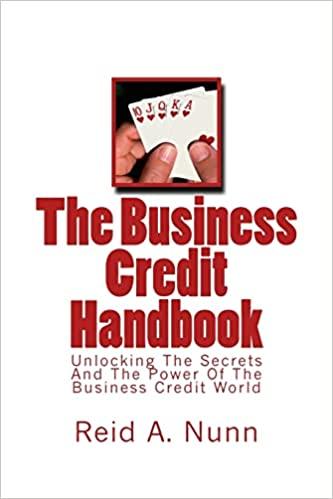Question
5.0Bao asks you to identify the account reps with high, average, and low evaluation scores. In the Eval Score column (range G11:G29), create a new
5.0Bao asks you to identify the account reps with high, average, and low evaluation scores. In the Eval Score column (range G11:G29), create a new Icon Set conditional formatting rule using the 3 Stars icons. Edit the rule to display a shaded star in cells with a Number type value greater than or equal to 8. Display a half-shaded star in cells with a Number type greater than or equal to 6. Display an unshaded star in cells with a Number type value less than 6.
6.In the range N6:O8, Bao wants to list key findings from the data in the AccountReps table. In cell O6, enter a formula using the DAVERAGE function to average the sales of the Destra medical device. Use a range reference to the AccountReps table (range A10:I29) as the database, "Total Sales" as the field, and the range Q5:Q6 as the criteria.
7. In cell O7, enter a formula using the SUMIF function that totals the sales for the Destra medical device. Use a range reference to the Device values (range E11:E29) as the range, cell Q6 as the criteria, and a range reference to the Total Sales values (range F11:F29) as the sum_range.
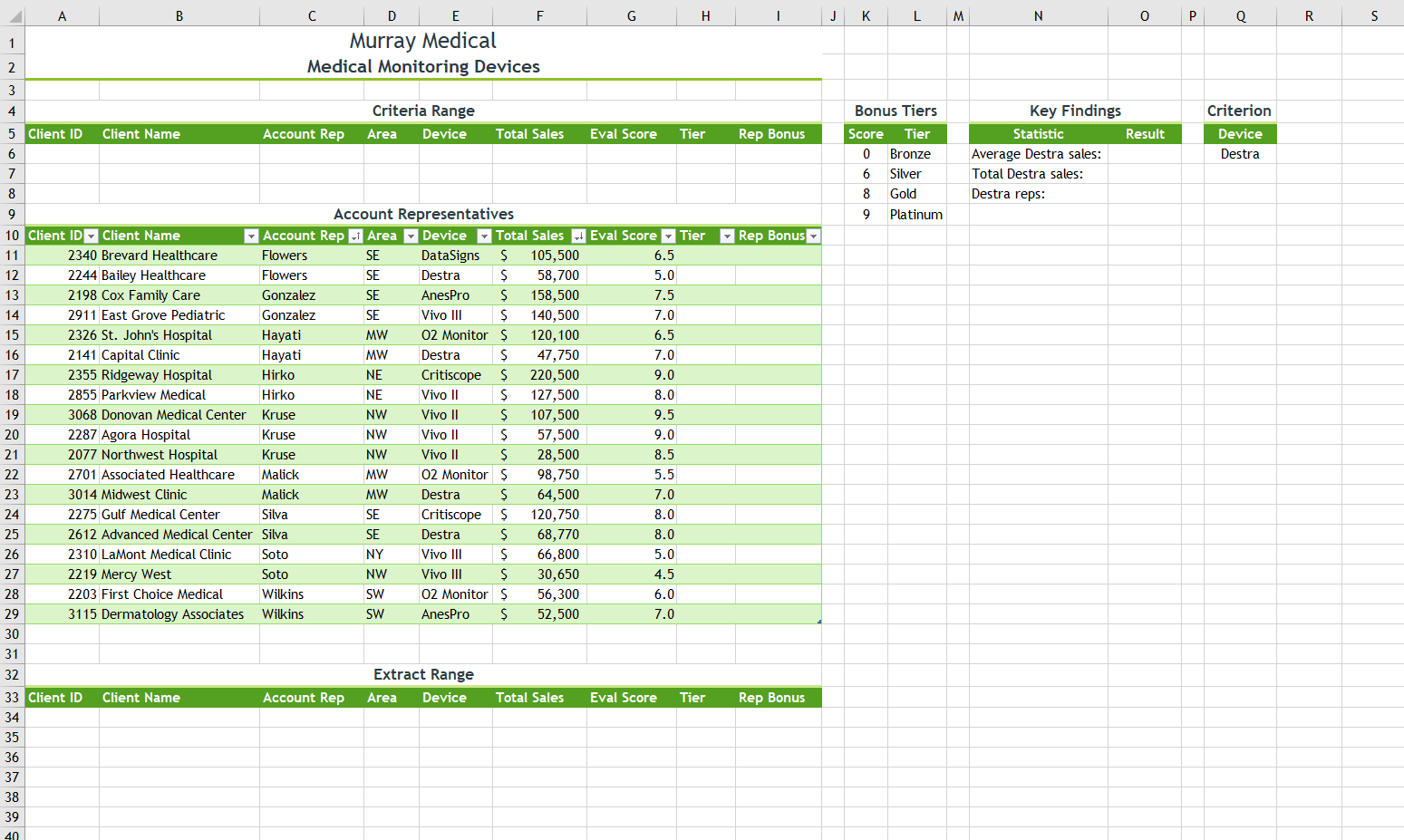
Step by Step Solution
There are 3 Steps involved in it
Step: 1

Get Instant Access to Expert-Tailored Solutions
See step-by-step solutions with expert insights and AI powered tools for academic success
Step: 2

Step: 3

Ace Your Homework with AI
Get the answers you need in no time with our AI-driven, step-by-step assistance
Get Started