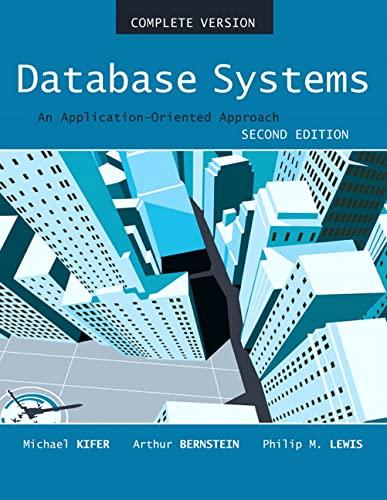Answered step by step
Verified Expert Solution
Question
1 Approved Answer
5885947126075907379518193351182575925390123916795707080843553931693397908063124647474958541034554071220474135500019594102974594713805019477958451535939743276225855684430986245491843409305132062175054058944747343343474377846800732008260655042323825659604177635152811263001335458707805263460454482645837550385187921846574509813354632733922415157921142204832920418080705248344794075662306285773811048732707675168757403971451202033502042832829649981806433829861526459449602836313544968091623351506905054257767357047812020416960442514275022532269009811808126007215967573424493209766791437849821558254609798679325879525531051999106830130109833255123287604997144357693181909409765038173923871970653465864587976366664578376249431488279662143391 index page (index.html) with the following three pages hw1.html (for Problem 1), hw3.html (for Problem 3), and hw4.html (for Problem 4) listed. Asume you
5885947126075907379518193351182575925390123916795707080843553931693397908063124647474958541034554071220474135500019594102974594713805019477958451535939743276225855684430986245491843409305132062175054058944747343343474377846800732008260655042323825659604177635152811263001335458707805263460454482645837550385187921846574509813354632733922415157921142204832920418080705248344794075662306285773811048732707675168757403971451202033502042832829649981806433829861526459449602836313544968091623351506905054257767357047812020416960442514275022532269009811808126007215967573424493209766791437849821558254609798679325879525531051999106830130109833255123287604997144357693181909409765038173923871970653465864587976366664578376249431488279662143391
index page (index.html) with the following three pages hw1.html (for Problem 1), hw3.html (for Problem 3), and hw4.html (for Problem 4) listed.
Asume you have an image, caled background.jpg (you can google online to find "any" .jpg image and then save it as background.jpg)
Write the hw1.html page to create an image hyperlink.
- It is 200 pixels high by 300 pixels wide.
- The image should link to hw2.html.
- There should be no border on the image.
HTML codes for the image hyperlink only (including the anchor tags and codes between the anchor tags), and do not show any other parts of codes.
2nd stuff
- Create a file called hw2.html
- Use an embedded style to define h1, h2, and h3
- For h1
- use a border of size 3px, solid, color FF9900. Simple text for h1 is
Here is an h1 heading
- h1 should have padding of 5px;
- use a border of size 3px, solid, color FF9900. Simple text for h1 is
- For h2
- use a border of size 5px, dotted and color #0033FF. Simple text for h2 is
Here is an h2 heading
- h2 should have padding of padding-top of 10px and padding-left of 5px
- use a border of size 5px, dotted and color #0033FF. Simple text for h2 is
- For h3
- use a border of size 8px, dashed and color #00FFFF. Simple text for h3 is
Here is an h3 heading - h3 should have padding of 5px for top/bottom and 20px for left/right;
- use a border of size 8px, dashed and color #00FFFF. Simple text for h3 is
Problem 3
- Save your hw2.html as hw3.html;
- Add the background.jpg to this page file so that it covers all the page background;
item 3
- Add background.jpg image in hw4.html so that:
- When the visitor clicks the upper half of this image, the visitor will be directed to the EKU
- When the visitor clicks the lower half of this image, the visitor will be directed to our COI homepage
Step by Step Solution
There are 3 Steps involved in it
Step: 1

Get Instant Access to Expert-Tailored Solutions
See step-by-step solutions with expert insights and AI powered tools for academic success
Step: 2

Step: 3

Ace Your Homework with AI
Get the answers you need in no time with our AI-driven, step-by-step assistance
Get Started